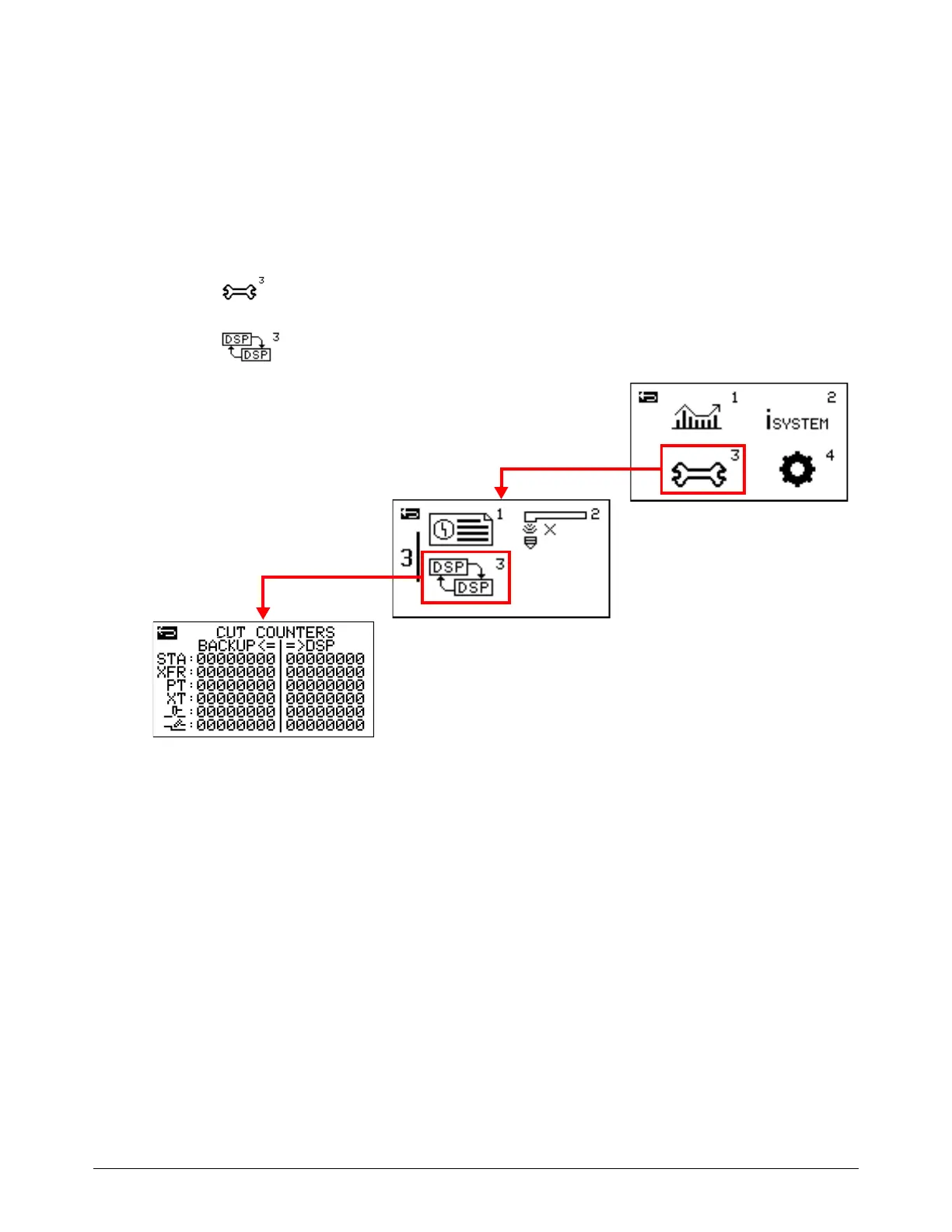Troubleshoot Common Problems
Powermax65/85/105 SYNC Operator Manual 810470 163
Cut Counters Transfer screen
Go to the Cut Counters Transfer screen (CUT COUNTERS) to do a transfer of the plasma power
supply’s cut counter data before installing a new DSP PCB. This screen is for qualified service
technicians.
For instructions on how to use this screen, refer to the Powermax65/85/105 SYNC DSP PCB
Replacement Field Service Bulletin (810950).
1. Select on the main menu screen.
2. Select to go to the CUT COUNTERS screen.
