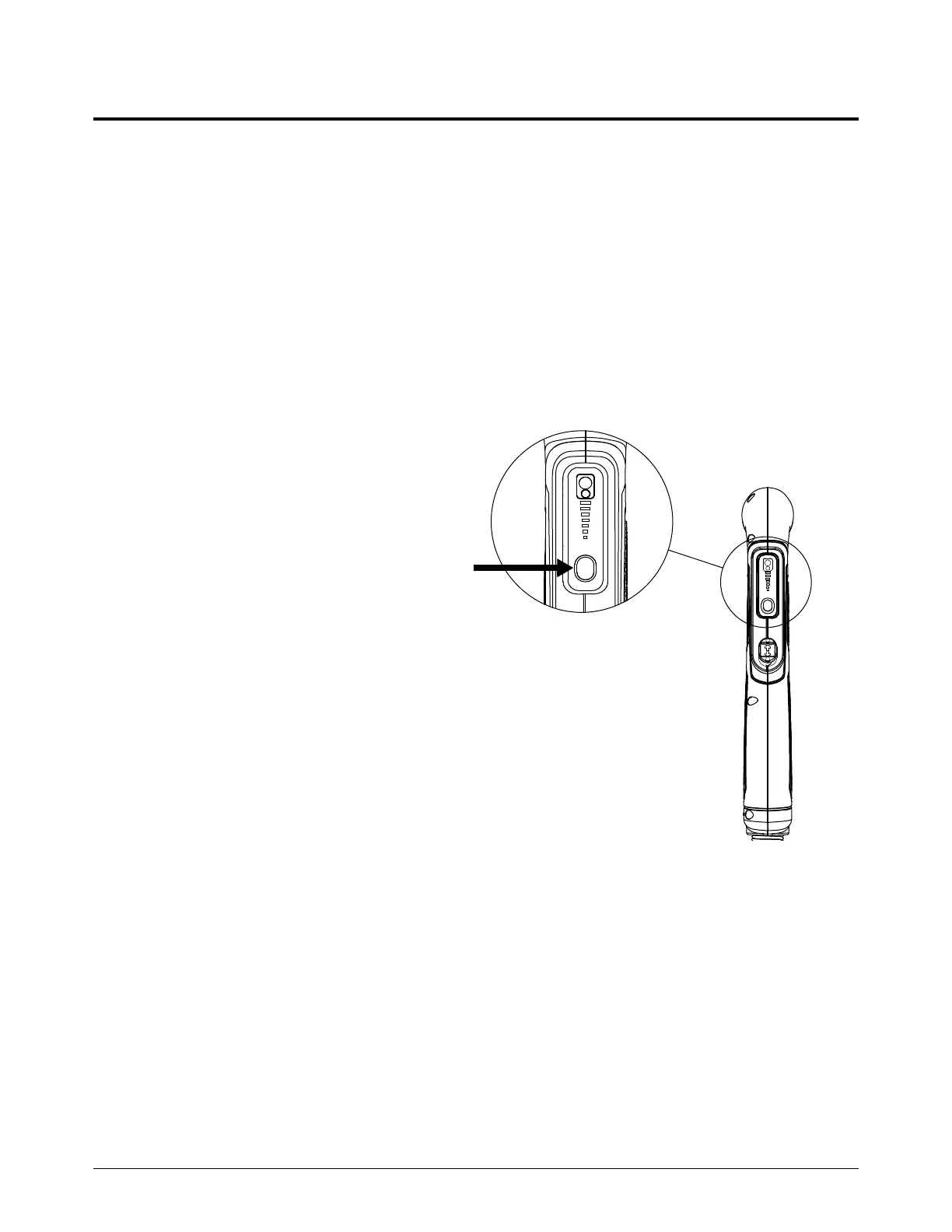Operate the Plasma System
Powermax65/85/105 SYNC Operator Manual 810470 73
Step 7 – Use the SmartSYNC torch
Use the hand torch
Use the methods in the following sections to cut and gouge correctly:
Cut with the Hand Torch on page 95
Gouge with the Hand Torch on page 111
Adjust the amperage from the hand torch
The plasma power supply automatically sets the output current (A) related to the type of Hypertherm
cartridge that you install. For example, when you install a 65 A Hypertherm cartridge, the plasma
power supply sets the output current to 65 A.
If necessary, you can adjust the output
current (A) from the SmartSYNC hand
torch.
Push the button on the amperage
-adjustment control to move the current
setting from one preset amperage to
another.
The amperage for each setting changes
related to the Hypertherm cartridge and
plasma power supply that you are using.
Refer to Amperage settings by plasma
power supply and cartridge on page 74.
