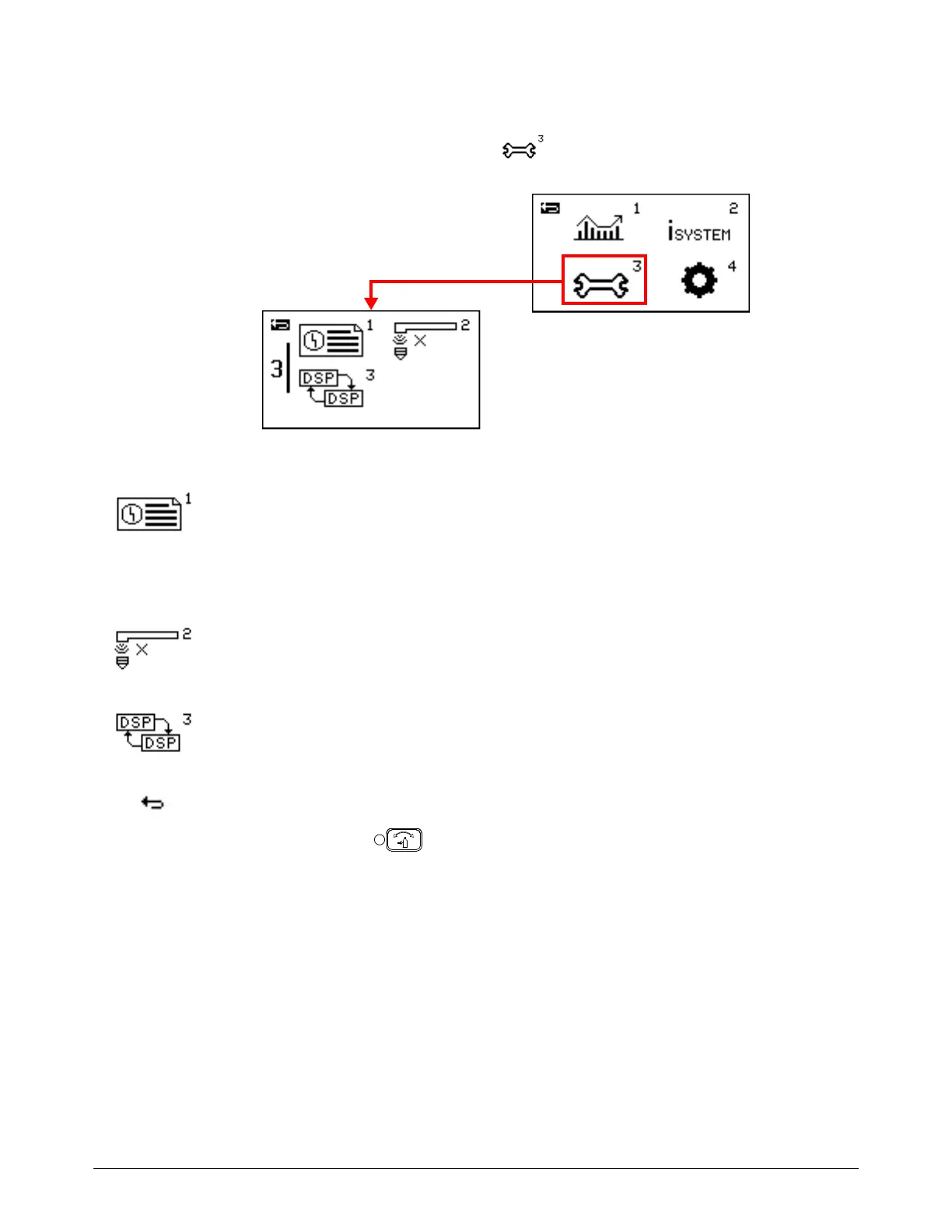Operate the Plasma System
92 810470 Operator Manual Powermax65/85/105 SYNC
Service Information submenu
To go to the Service Information submenu, select on the main menu screen.
Power supply fault log – Select this icon to see the 10 most recent fault codes that
have occurred on the plasma power supply. Refer to See recent fault codes
(Power Supply Log screen) on page 146.
The plasma power supply does not show operational fault codes (0-nn-n) on
this screen.
Radio frequency information – Select this icon to see service-related information
about radio frequency (RF) settings and logs. This information is for qualified
service technicians.
Cut counters transfer – Select this icon to do a transfer of cut counter data before
installing a new DSP PCB. This feature is for qualified service technicians.
Back – Select this icon to go back to the main menu screen.
Tip: Push the button to immediately go back to the status screen.
