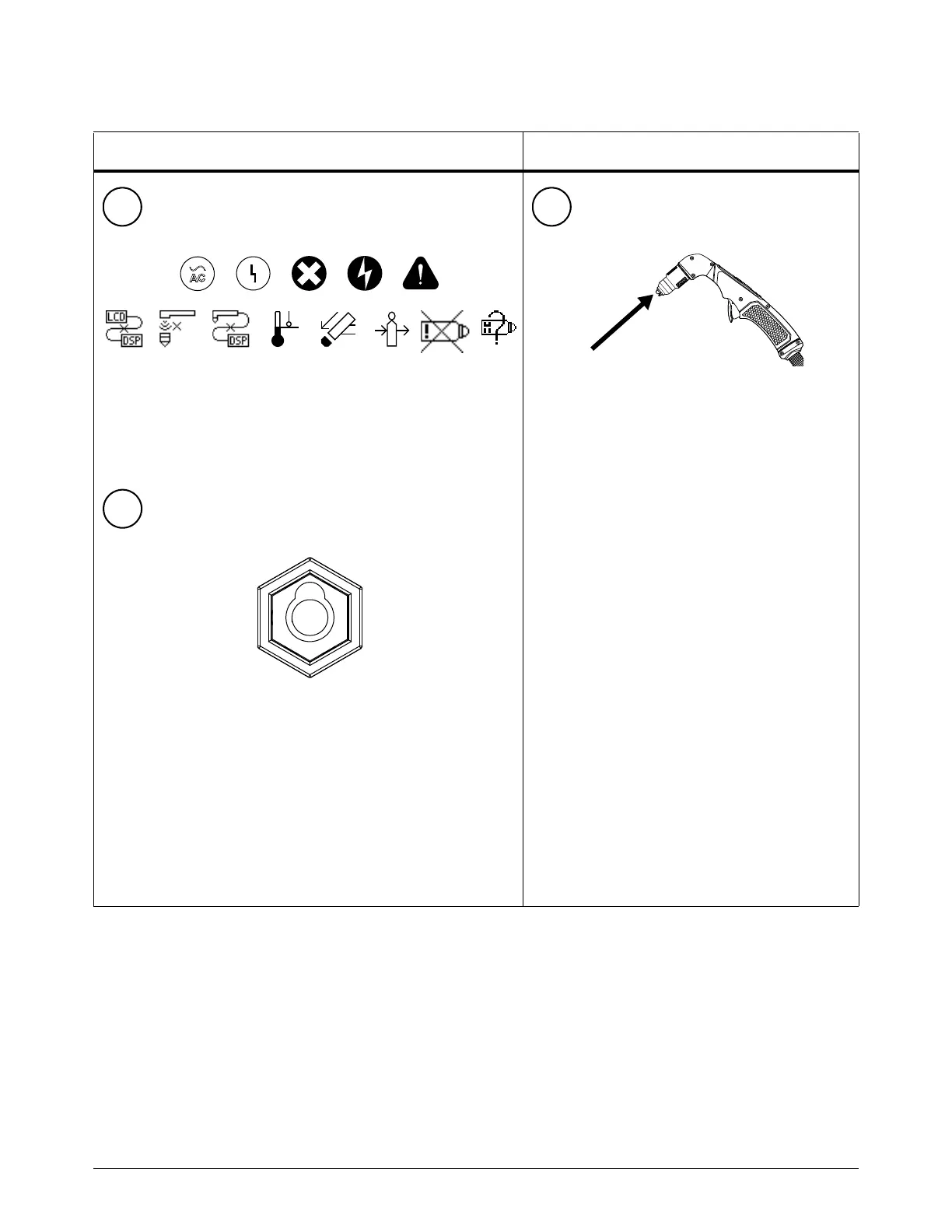Complete Regular Maintenance Tasks
Powermax65/85/105 SYNC Operator Manual 810470 167
Every use
Plasma power supply Torch
Examine the indicator LEDs and correct any fault conditions.
Refer to Fault codes on page 130.
Examine the cartridge for correct installation and
for wear. Refer to Signs that a cartridge is near
end-of-life on page 108 and Cartridge
maintenance on page 170.
To prevent overheating, do the following:
• Examine the work lead connector to make sure that it is
fully connected to the plasma power supply and is not
loose. Make sure that you turn the connector clockwise
approximately 1/4 turn until the connector is fully engaged
and locked in position.
• Do a check of the plug on the work lead. When a plug is
replaced, damage to the wire inside the plug can occur. If
the plug on the work lead has been replaced, look for
damage.
