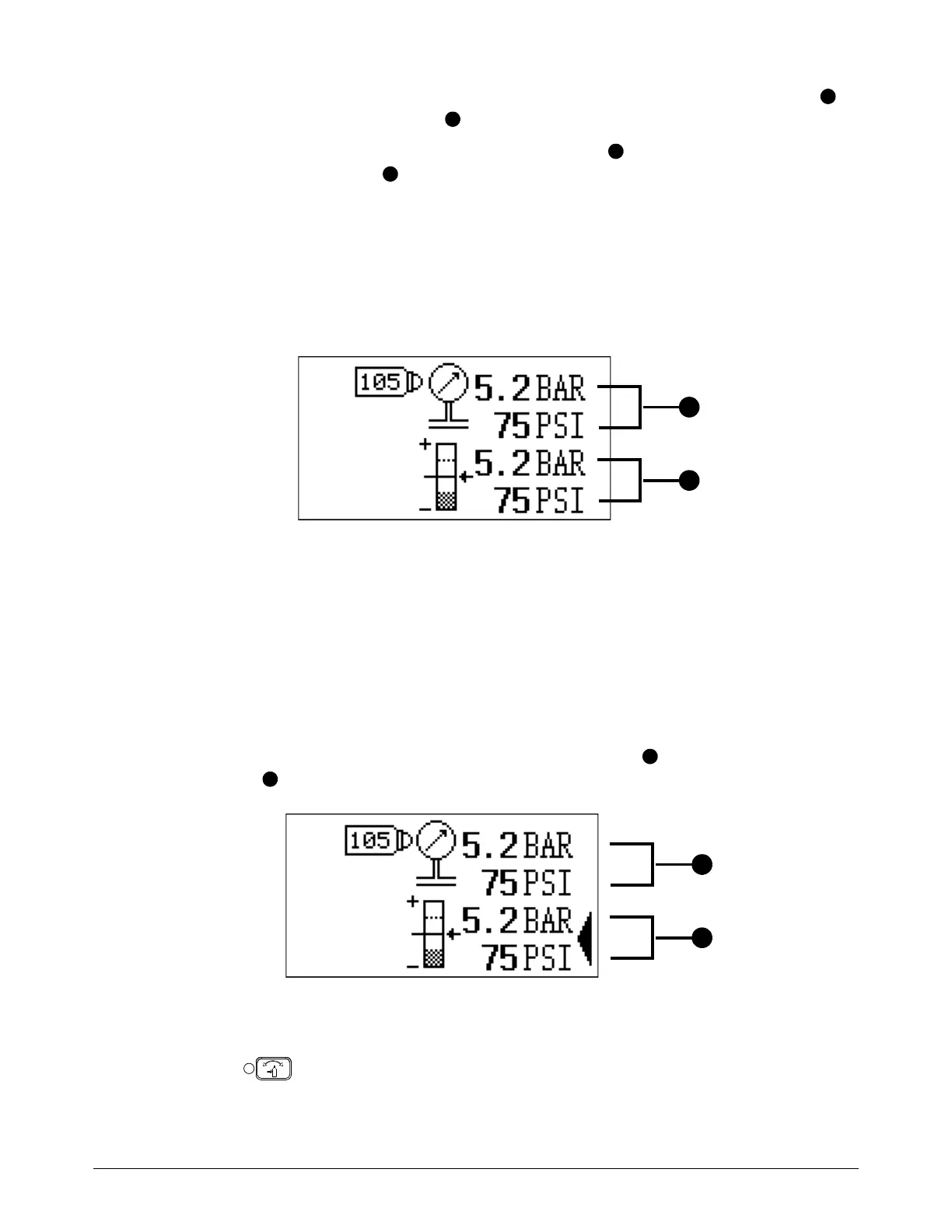Troubleshoot Common Problems
148 810470 Operator Manual Powermax65/85/105 SYNC
5. Use the gas test screen to compare the plasma power supply’s actual output gas pressure to
the gas pressure that the system sets to align with the type of cartridge and torch installed.
For the system to operate optimally, the output gas pressure must not be lower than the
system’s target gas pressure by more than the following quantities:
Cut mode at 105 A: -0.3 bar (-5 psi)
Cut mode at 85 A: -0.3 bar (-4 psi)
Cut mode at 65 A: -0.2 bar (-3 psi)
Cut mode at 45 A: -0.1 bar (-2 psi)
Gouge mode at 45 A – 105 A: -0.1 bar (-2 psi)
6. Push the operating mode button to stop the gas test and go back to the status screen. Gas
stops flowing from the torch.
7. If the output gas pressure was too low in step 5, examine the inlet pressure from the gas supply
source. For inlet pressure requirements, refer to Gas supply source on page 55.
Do a gas test in manual gas pressure mode
If the plasma power supply is in manual gas pressure mode when you start a gas test, the gas test
screen shows the plasma power supply’s actual output gas pressure and the manual gas
pressure setting .
You can turn the adjustment knob to change the manual gas pressure setting during a gas test.
You can push during a gas test to change from manual gas pressure mode to automatic gas
pressure mode or from automatic gas pressure mode to manual gas pressure mode.
