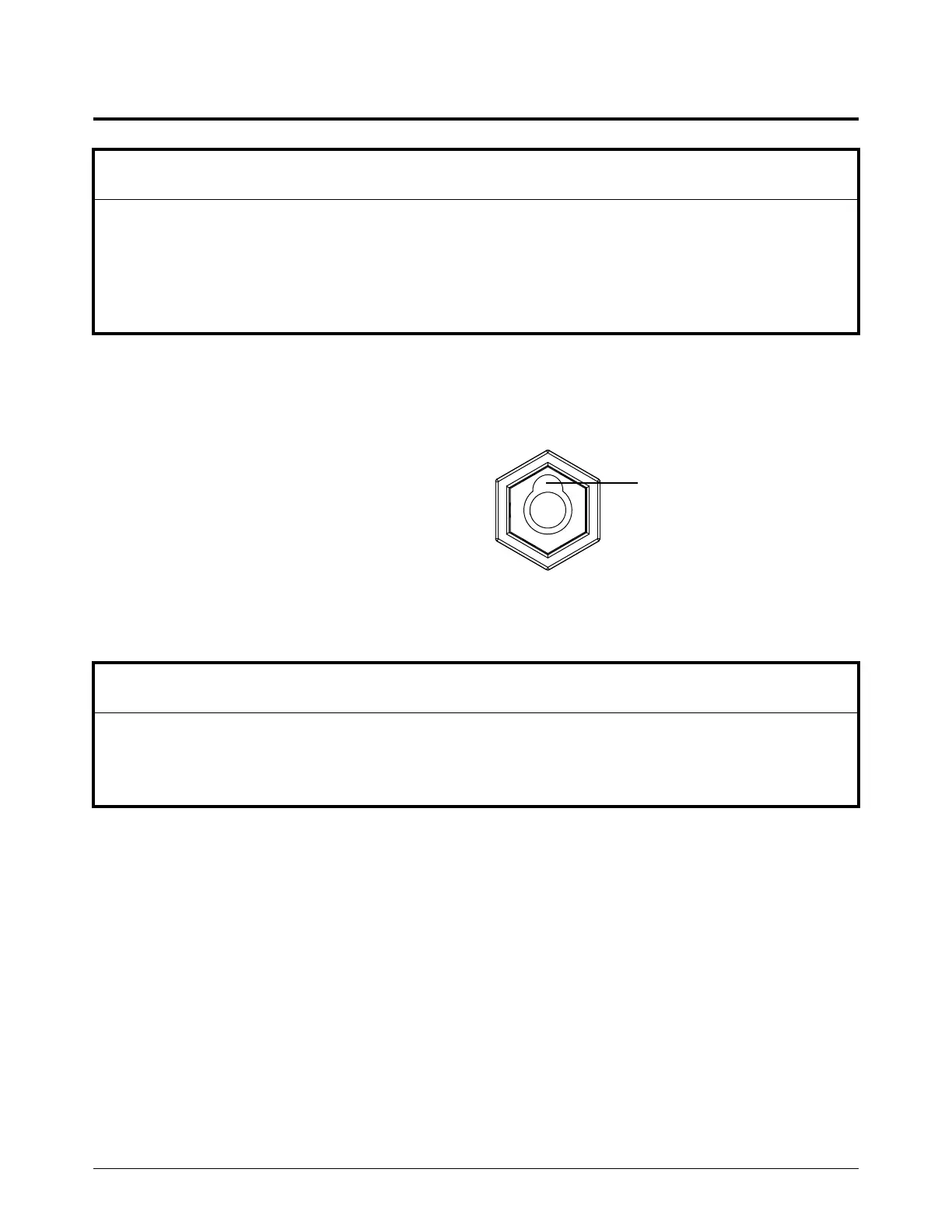Operate the Plasma System
Powermax65/85/105 SYNC Operator Manual 810470 65
Step 2 – Connect the work lead and work clamp
Work lead
1. Put the work lead connector in the
receptacle on the front of the plasma
power supply. Align the key on the
connector with the opening at the top of
the receptacle.
2. Push the work lead connector all the way
into the receptacle. Turn the connector
clockwise approximately 1/4 turn until the
connector is fully engaged and locked in
position.
NOTICE
INCORRECT WORK LEADS CAN CAUSE AN UNSTABLE PLASMA ARC
Work leads are approved for specific amperages, lengths, and connectors. Make sure that you use a
work lead that is approved for your plasma power supply. Refer to the Powermax65/85/105 SYNC
Parts Guide (810490). The amperage of a work lead is identified near the rubber boot of the work lead
connector.
Keyed opening at the top of the
work lead receptacle
NOTICE
LOOSE WORK LEADS CAN OVERHEAT
Anytime you move the work lead or the plasma power supply, examine the work lead connector to make
sure that it is fully connected to the plasma power supply and is not loose.
