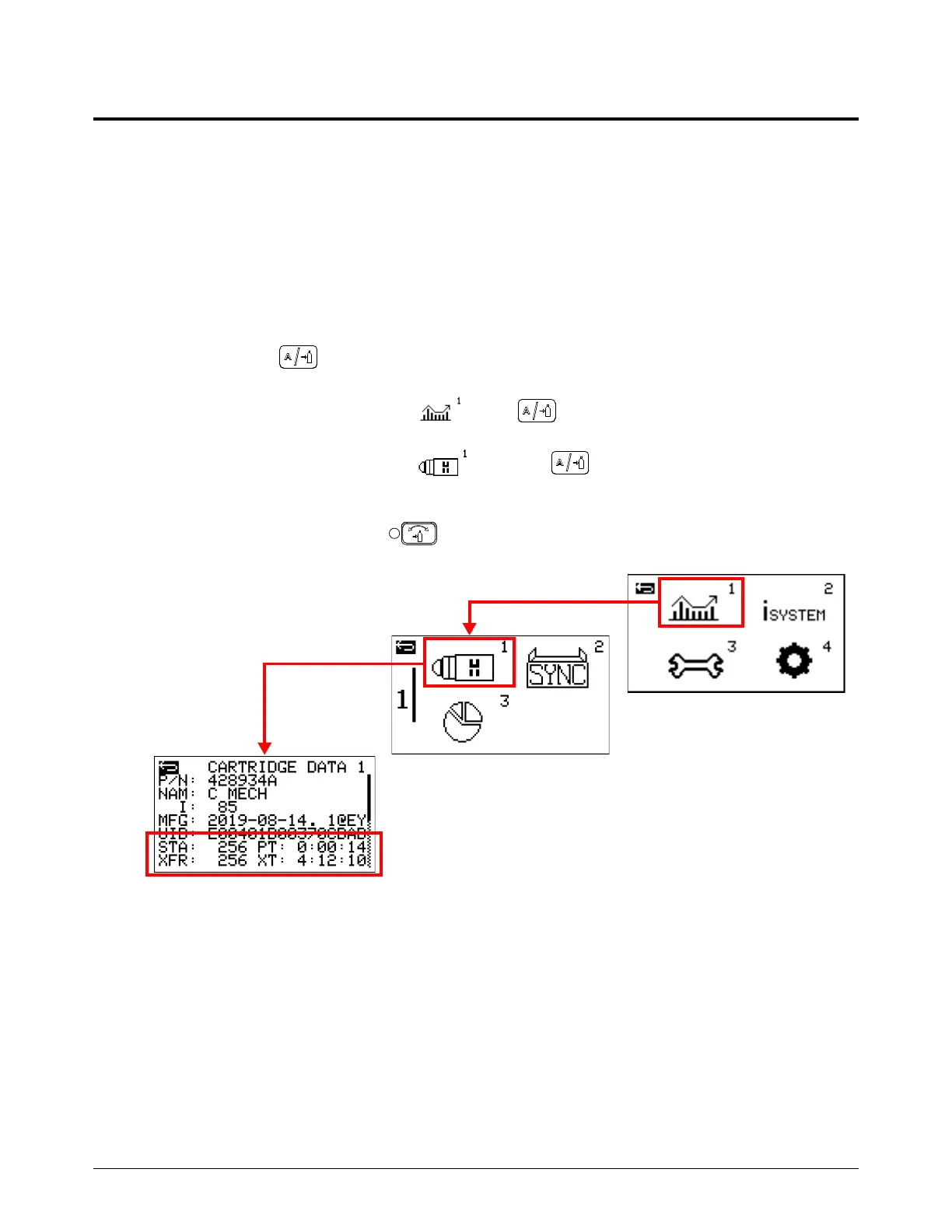Operate the Plasma System
Powermax65/85/105 SYNC Operator Manual 810470 79
Monitor cartridge data
Monitor data for individual cartridges
Each Hypertherm cartridge contains data about how it has been used. You can monitor this data if
necessary. For example, you can compare data between Hypertherm cartridges if one cartridge had
significantly better life than another cartridge, or if you want to calculate the average cartridge life
over a period of time.
To see this information, go to the Cartridge Data screen (CARTRIDGE DATA 1):
1. Push and hold for 2 seconds to go to the main menu screen.
2. Turn the adjustment knob to go to . Push to select it.
3. Turn the adjustment knob to go to , and push to select it. The Cartridge Data
screen (CARTRIDGE DATA 1) shows.
4. When you are done, push the button to go back to the status screen.
The following fields show the use data for the installed Hypertherm cartridge:
STA – This field shows the total number of pilot arc starts that the Hypertherm cartridge has done in
its life.
XFR – This field shows the total number of arc transfers that the Hypertherm cartridge has done in
its life.
PT – This field shows the cumulative pilot arc time that the Hypertherm cartridge has had in its life,
in hours (HH), minutes (MM), and seconds (SS): HH:MM:SS.
