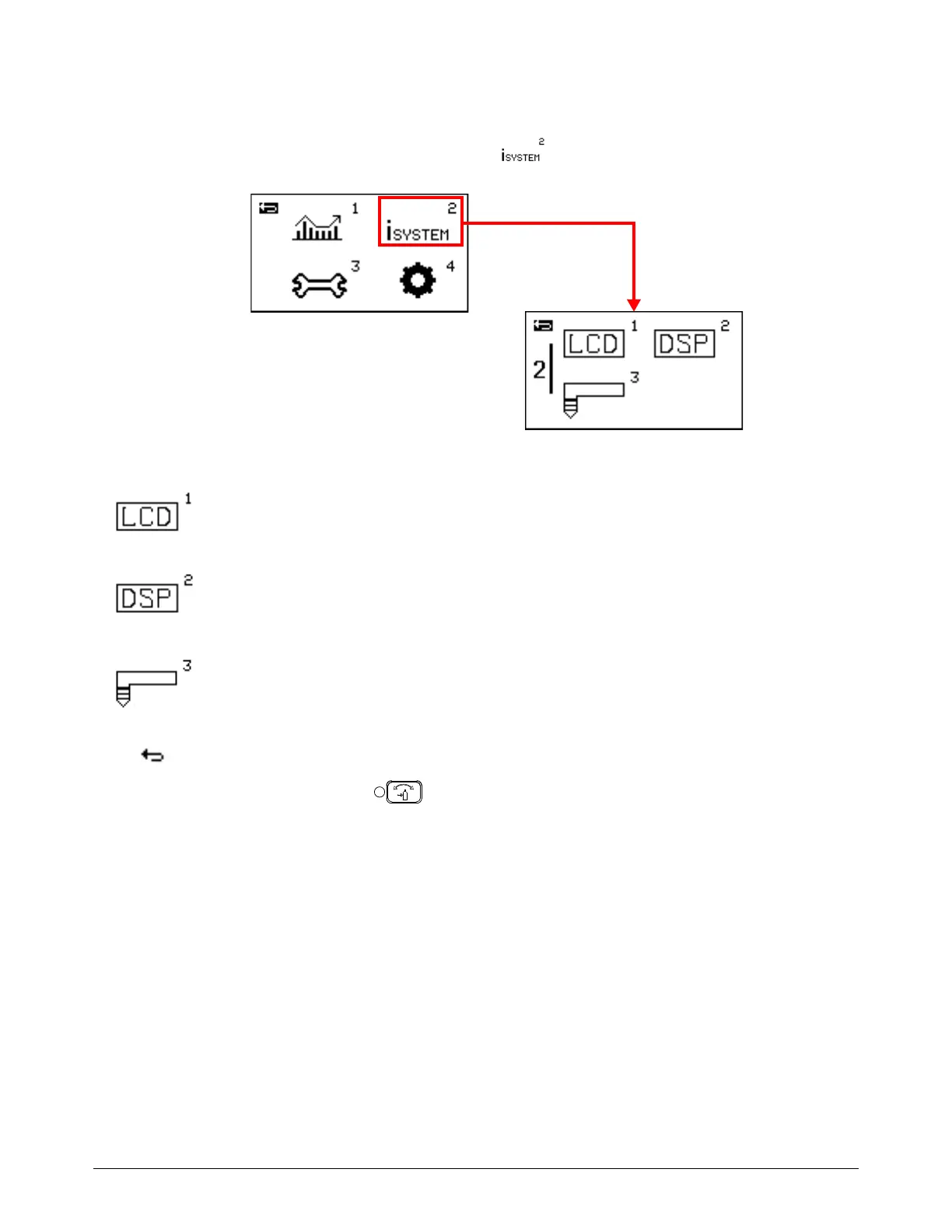Operate the Plasma System
Powermax65/85/105 SYNC Operator Manual 810470 91
System Information submenu
To go to the System Information submenu, select on the main menu screen.
LCD/control PCB information – Select this icon to see service-related information
about the firmware on the plasma power supply’s LCD/control PCB.
DSP and power PCB information – Select this icon to see service-related
information about the plasma power supply’s power PCB and the firmware on
the DSP PCB.
Torch information – Select this icon to see service-related information about the
SmartSYNC torch that is connected to the plasma power supply. Refer to Torch
PCB Information screen on page 161.
Back – Select this icon to go back to the main menu screen.
Tip: Push the button to immediately go back to the status screen.
