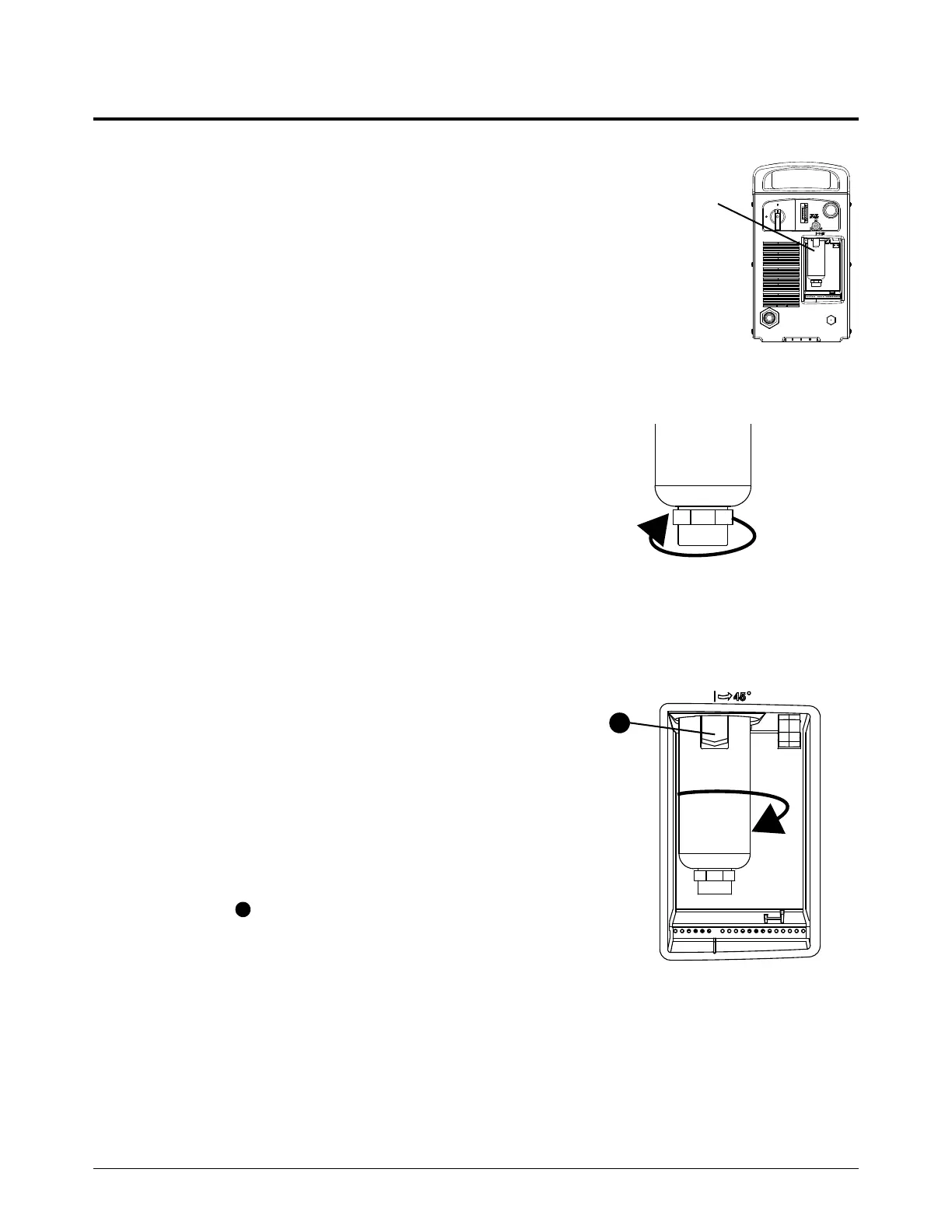Complete Regular Maintenance Tasks
Powermax65/85/105 SYNC Operator Manual 810470 171
Examine the air filter bowl and filter element
It is extremely important to keep a clean, dry gas
line to do the following:
Prevent oil, water, dirt, and other
contaminants from causing damage to
internal components.
Get optimal cut quality and consumable life.
Drain water from the bowl (if necessary)
A small amount of water can collect in the bottom of
the filter bowl. The filter bowl automatically removes
the water when enough water collects to engage
the float mechanism inside the bowl.
To manually drain water from the bowl, remove the
nut at the bottom of the bowl with your hand.
To prevent damage to the plastic nut, do not use a
wrench or other tool.
Remove the air filter bowl and filter element
1. Set the power switch on the plasma power
supply to OFF (O).
2. Disconnect the power cord from electrical
power.
3. Disconnect the gas supply from the rear of the
plasma power supply.
4. Hold the filter bowl with your right hand. With
the index finger of your left hand, push down
the latch and turn the filter bowl
approximately 45 degrees to the right.
5. Pull the filter bowl straight down to remove.
