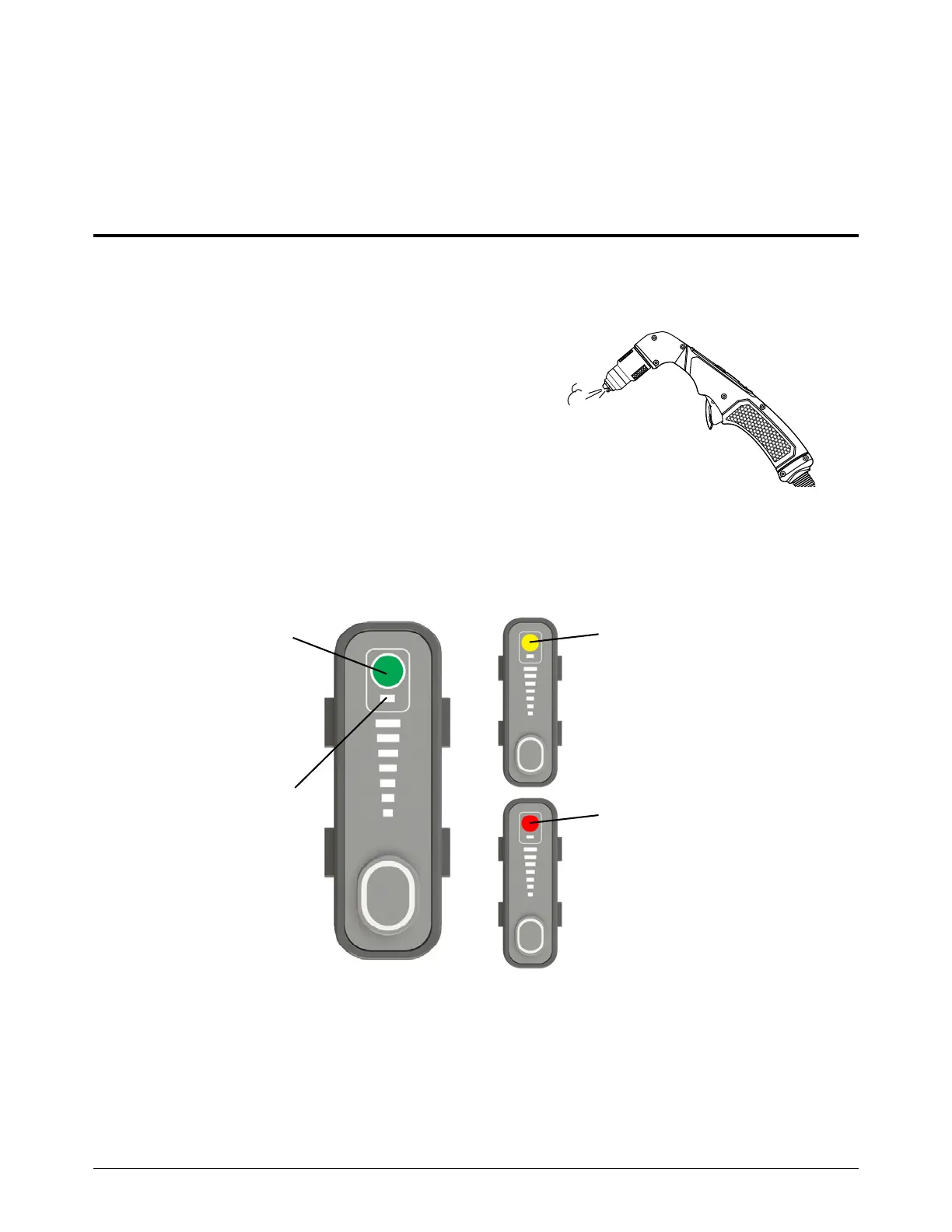Operate the Plasma System
Powermax65/85/105 SYNC Operator Manual 810470 75
Use the machine torch
Use the methods in the Powermax65/85/105 SYNC Mechanized Cutting Guide (810480) to cut
and gouge correctly.
What occurs during and after cutting
Temperature control
Postflow – After you complete a cut and release
the torch trigger, air continues to flow from
the torch to decrease the temperature of the
cartridge. This is referred to as postflow.
Fan activity – The cooling fan inside the plasma
power supply automatically comes on as
necessary during and after cutting to
decrease the temperature of internal
components.
Hand torch LED behavior
Green = torch is
prepared to cut
Yellow = torch is locked, or there is a
fault condition
LED OFF = system is
in Cut mode
LED ON = system is in
Gouge mode
Red = the cartridge is at end-of-life, or
an internal system component is
possibly faulty
