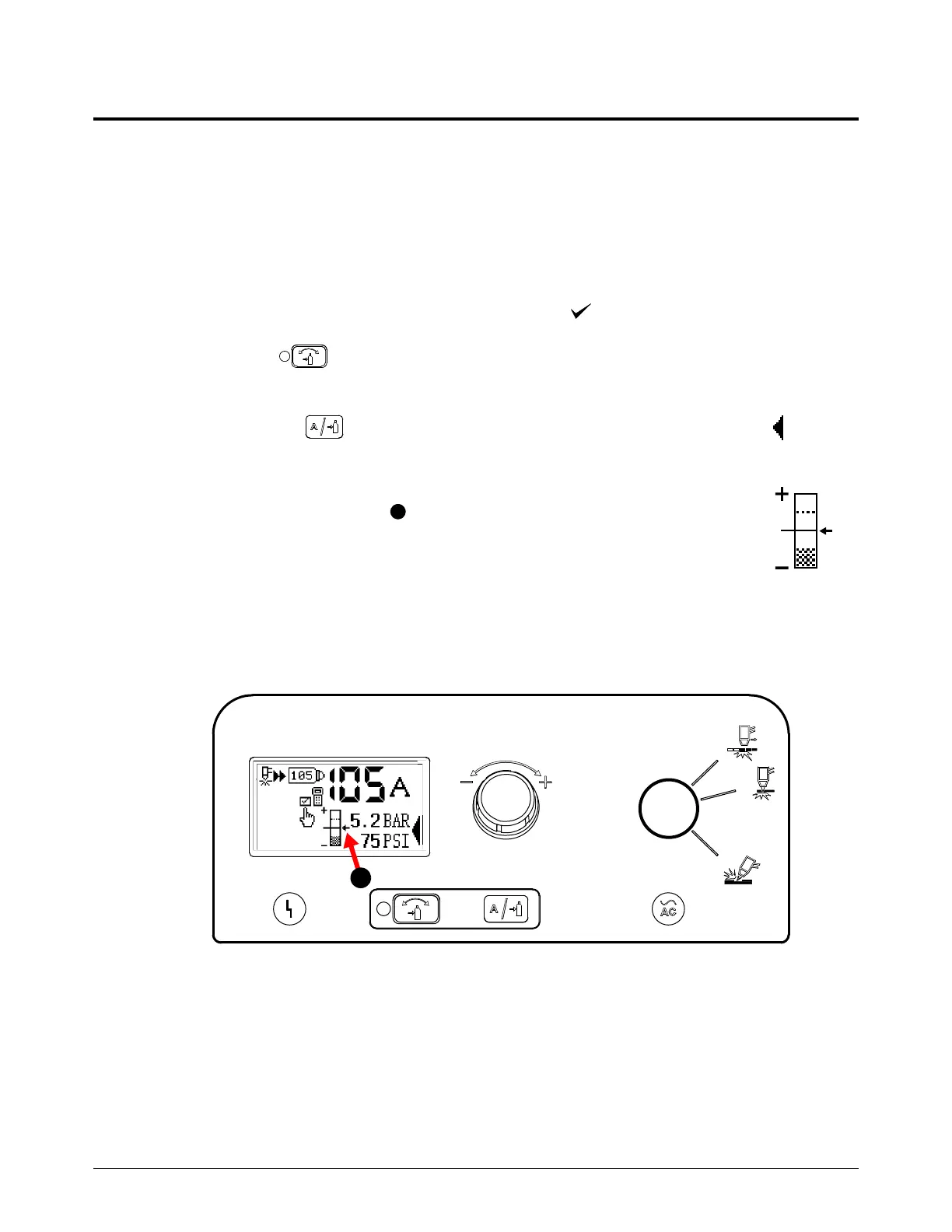Operate the Plasma System
76 810470 Operator Manual Powermax65/85/105 SYNC
Adjust the gas pressure manually
In automatic gas pressure mode, the plasma power supply automatically sets the gas pressure for
optimum cutting related to the operating mode, the torch type, the Hypertherm cartridge type, and
the length of the torch lead. But if it is necessary to adjust the gas pressure for a specific
application, you can use manual gas pressure mode to do so.
Manual gas pressure mode must be used only by experienced operators.
1. Move the torch-lock switch to the green “ready to fire” ( ) position.
2. Push and hold until the green LED next to the button comes on to go into manual gas
pressure mode (approximately 2 seconds).
3. If necessary, push until the selection cursor points to the gas pressure
setting.
4. Turn the adjustment knob to adjust the gas pressure to the necessary level. The
arrow next to the pressure bar moves up and down as you adjust the pressure.
In many conditions, you can increase and decrease the gas pressure a maximum
of 0.7 bar (10 psi). The acceptable range can change if the cartridge you are
using has a smaller limit. If the bottom of the vertical bar is shaded, as shown to
the right, the system does not let you decrease the gas pressure below the top of
the shaded area.
.
