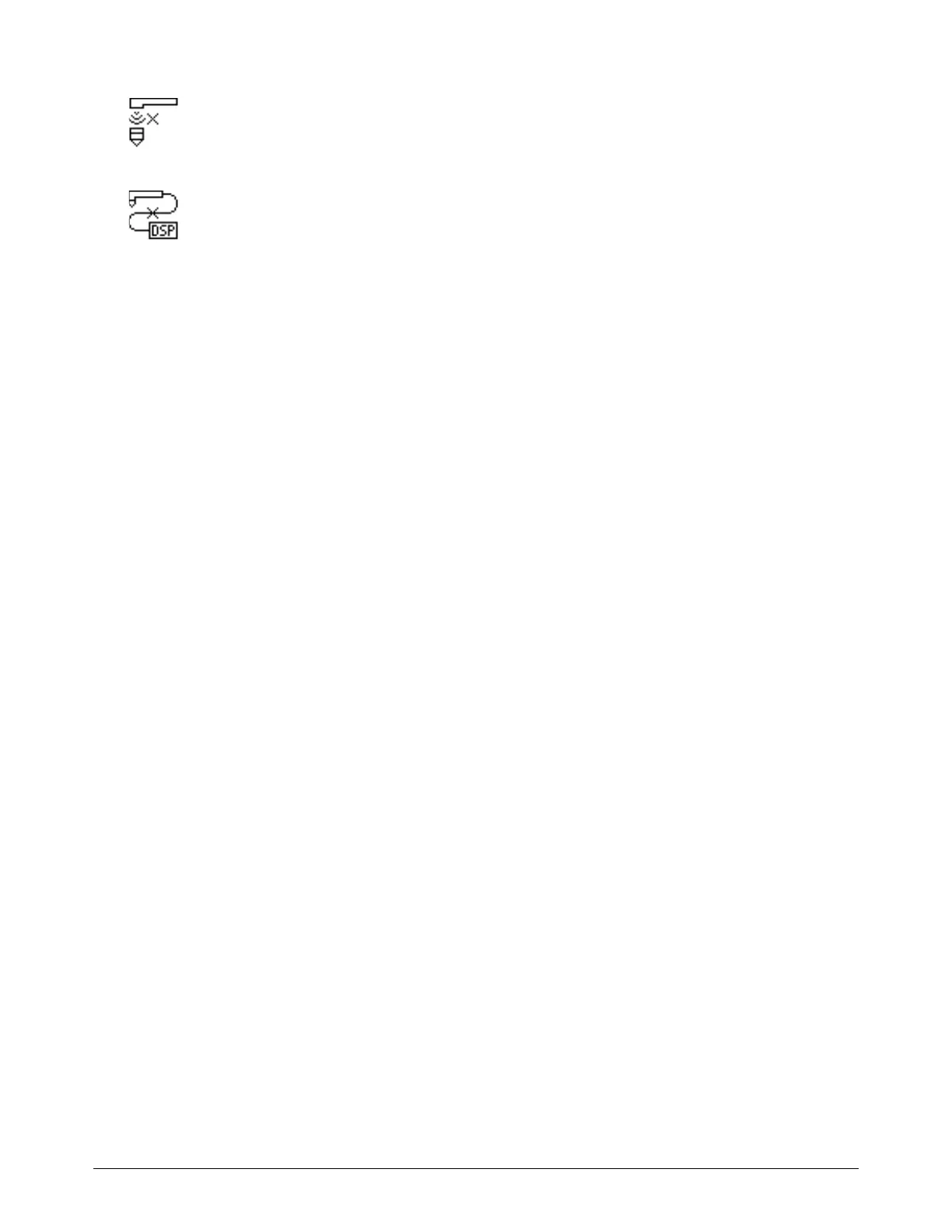Troubleshoot Common Problems
132 810470 Operator Manual Powermax65/85/105 SYNC
Remove fault code conditions
Refer to the following table to identify and troubleshoot each fault condition.
A label with descriptions for many common fault codes comes with the
system. Put the label on the plasma power supply or near your work area
for reference.
Operational faults (0-nn-n)
Fault codes in the 0-nn-n format identify operational faults. These faults do not show on the Power
Supply Log screen.
An operational fault code can be for a notification or for a condition that stops the cutting process.
Hypertherm recommends that you do the steps in the following table for all fault codes that occur.
Troubleshooting all faults helps you to get optimal cut quality and consumable life.
Cartridge Communications – This icon identifies faults with wireless
communications that occur between the Hypertherm cartridge and the
SmartSYNC torch.
Torch Communications – This icon identifies communication faults that occur
between the SmartSYNC torch and the DSP PCB in the plasma power supply.
