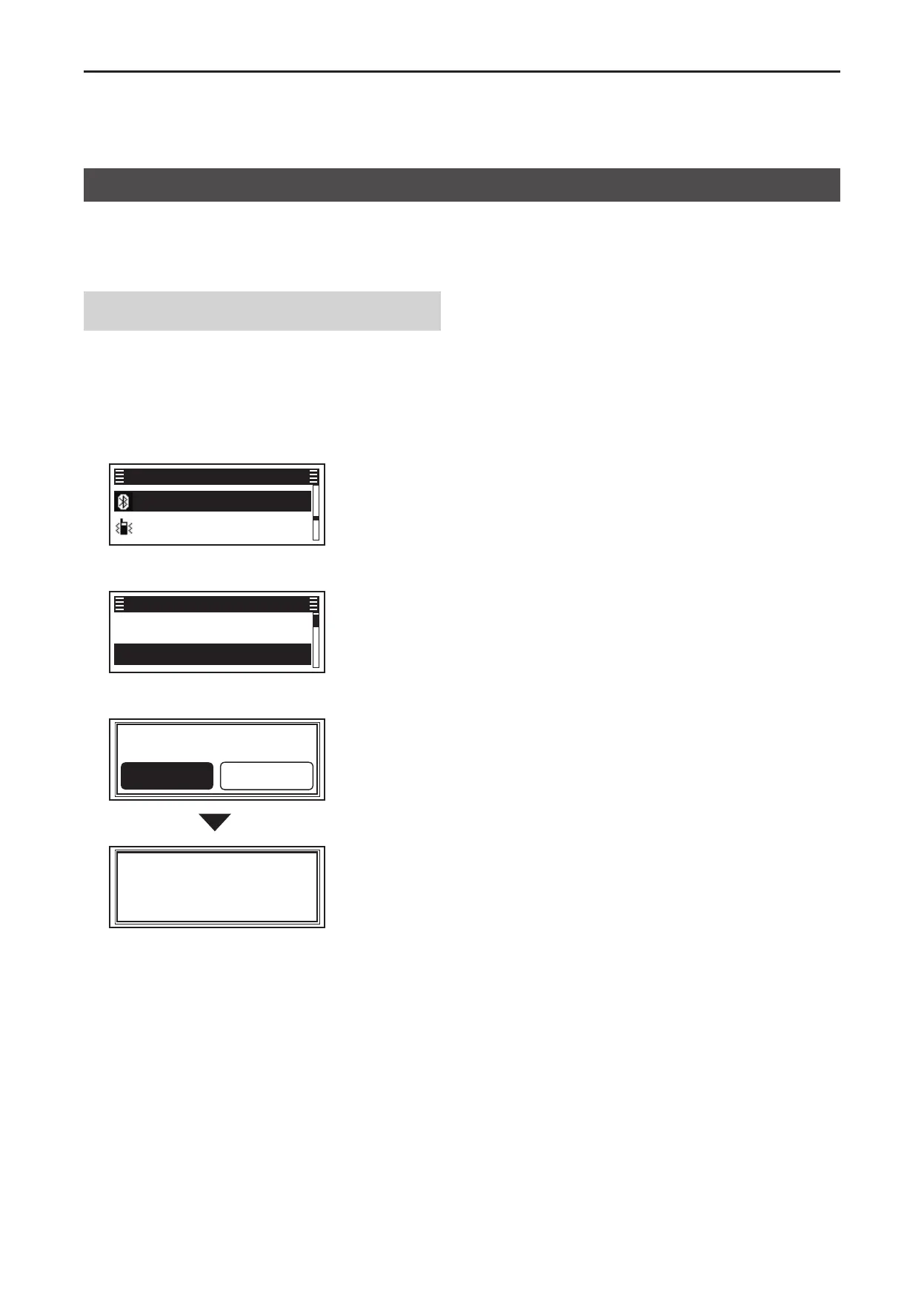11
Bluetooth
®
OPERATION
11-11
You can reset the installed Bluetooth unit� You should
reset the unit if you have some troubles during
Bluetooth operation�
(Menu > Bluetooth > Bluetooth Reset)
1� Push [Menu] to display the “Menu” screen�
2� Push [P2 (Up)] or [P1 (Down)] to select
“Bluetooth,” then push [OK]�
Bluetooth ►
Vibration ►
Menu
3� Push [P2 (Up)] or [P1 (Down)] to select “Bluetooth
Reset,” then push [OK]�
Bluetooth ►
Bluetooth Reset ►
Bluetooth
4� Push [P2 (Up)] or [P1 (Down)] to select <OK>,
then push [OK]�
R Are u Sure?
Cancel
OK
Success
• Resets the Bluetooth unit’s settings to their factory
defaults�
5� Hold down [Back] for 1 second to return to the
standby screen�
NOTE: Before resetting, the Bluetooth function must
be turned OFF� Otherwise, resetting cannot be done�
Resetting the installed Bluetooth
®
unit
