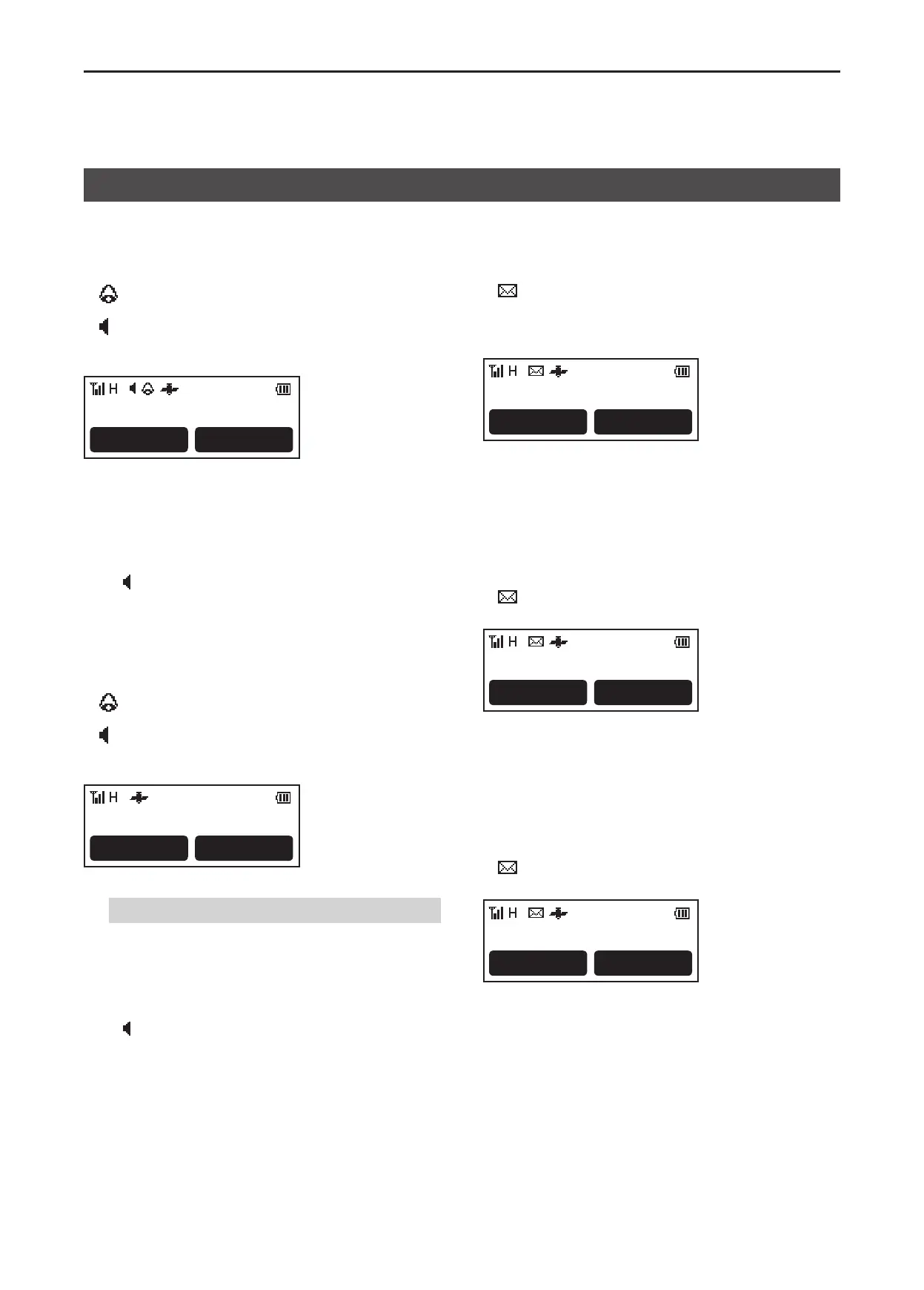9
BIIS 1200 SYSTEM OPERATION
9-8
Receiving a call
D Receiving an Individual call
When an Individual call is received:
• The Status indicator lights green�
• “ ” may be displayed or blink, depending on the
presetting�
• “ ” is displayed and the mute is released�
• The calling station name (or ID) is displayed while
receiving the signal�
Station 10
Call Scan
1� Hold down [PTT] to speak�
2� Release [PTT] to receive�
3� After the communication is finished, push [Back]
to send a Clear Down signal to terminate the
connection�
• “CLR DOWN” is displayed�
• “
” disappears�
L Either station can send a Clear Down signal�
D Receiving a Group call
When a Group call is received:
• The Status indicator lights green�
• “ ” may be displayed or blink, depending on the
presetting�
• “ ” is displayed and the mute is released�
• The Group name (or ID) is displayed while receiving
the signal�
Group C
Call Scan
1� Hold down [PTT] to speak�
NOTE: Only one station can speak at a time�
2� Release [PTT] to receive�
3� After the communication is finished, push [Back]
to send a Clear Down signal to terminate the
connection�
• “CLR DOWN” is displayed�
• “
” disappears�
L Any station can send a Clear Down signal�
D Receiving a Status Message
When a Status Message is received:
• Beeps sound�
• “ ” blinks�
• May vibrate, depending on the presetting�
• The Status Message and the calling station or Group
name (or ID) are alternately displayed�
RX Status 01
Call Scan
Push [Back] to stop the display indication�
D Receiving a Message
When a Message is received:
• Beeps sound�
• The Message and the calling station or Group name
(or ID) are alternately displayed�
• “ ” blinks�
• May vibrate, depending on the presetting�
Go to Area 1
Call Scan
Push [Back] to stop the display indication�
D Receiving an Emergency call
When an Emergency call is received:
• Beeps sound�
• The Emergency text and the calling station name (or
ID) are alternately displayed�
• “ ” blinks�
• May vibrate, depending on the presetting�
Emergency
Call Scan
1� Hold down [PTT] to speak�
2� To stop the beep and display indication, turn OFF
the transceiver, change the channel, or push
[PTT] or a key�
