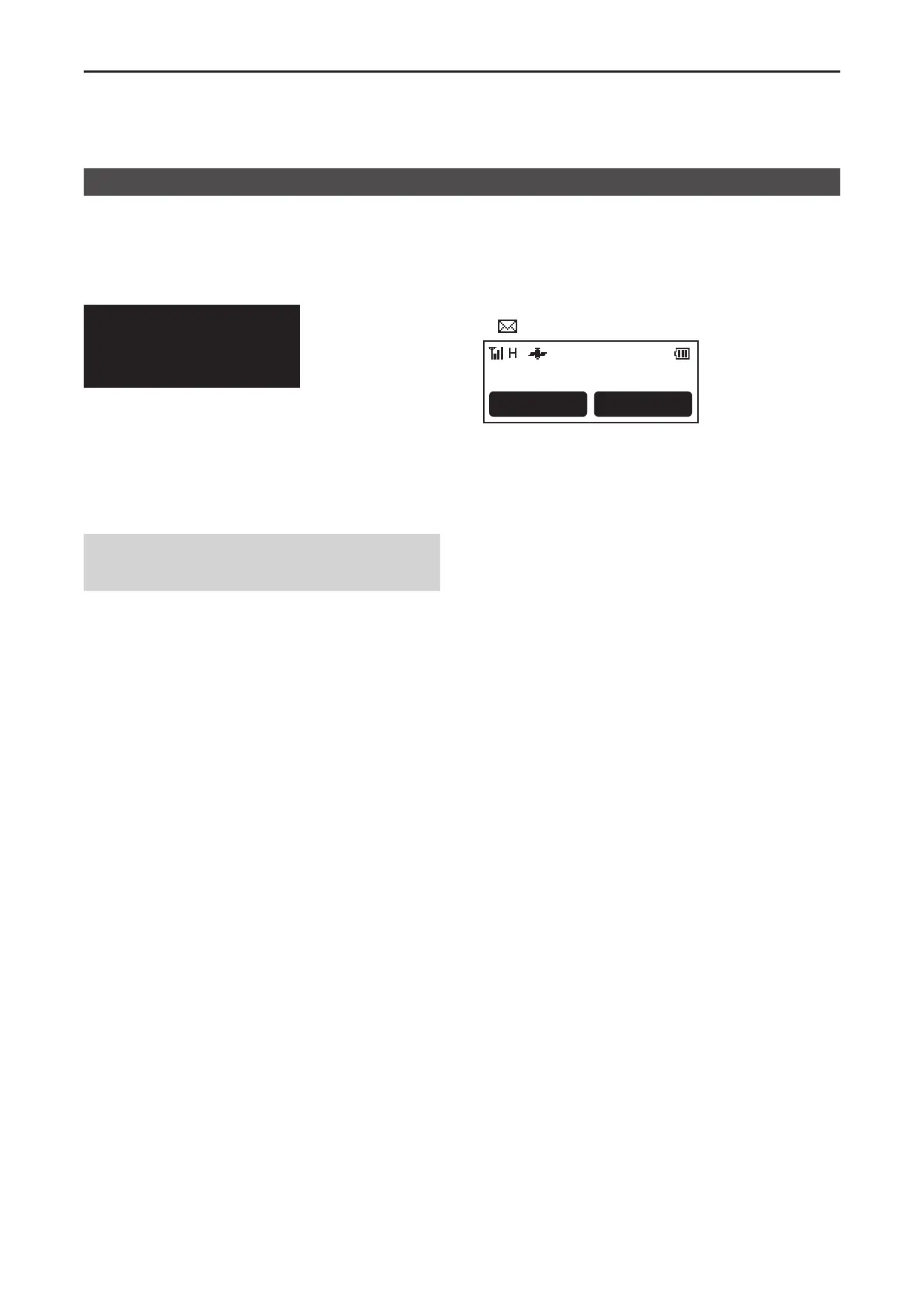7
NXDN™ OPERATION
7-13
D Receiving a Stun, Kill or Revive
If a Stun or Kill command is received, the transceiver
will display “Deactivated” and you cannot receive or
transmit.*
Deactivated
If a Stun command is received, you cannot operate
the transceiver until a Revive command is received, or
the password is input�
If a Kill command is received, you cannot operate the
transceiver until it is reprogrammed�
NOTE: Depending on the presetting, the transceiver
can ignore the Stun, Revive and Kill commands that
are from a non-specied station.
* Depending on the presetting, reception may be enabled.
D Receiving an Emergency call
When an Emergency call is received:
• Beeps sound�
• “RX Emergency” and the calling station name (or ID)
are alternately displayed�
• “ ” blinks�
RX Status 01
Call Scan
• When the Send Ack function is set to ON by
presetting, the transceiver automatically transmits an
acknowledgment to the calling station, if the received
call type is a Group or All call�
L If the received call type is Individual, and it requests
an acknowledgment be sent back, the transceiver
automatically sends the acknowledgment�
1� Hold down [PTT] to speak�
2� Turn OFF the transceiver, change the channel, or
push [PTT] or a key to stop the beep and display
indication�
Receiving a call
