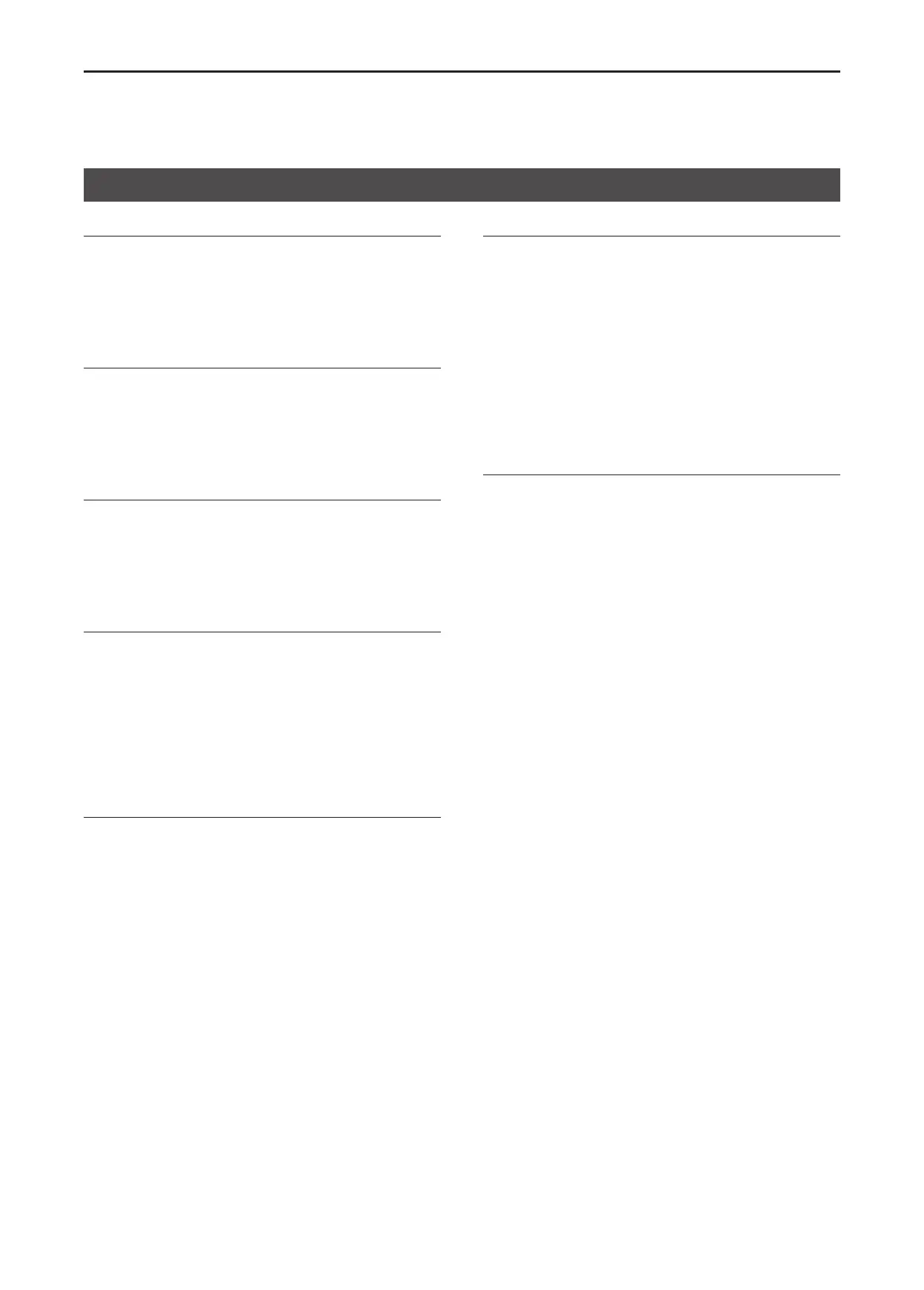6
MENU SCREEN
6-12
AF Max Level
Sets the maximum audio output level�
This function determines the maximum audio output
level to inhibit the level from going higher than the set
level�
• Range: 0 ~ 100
AF Min Level
Sets the minimum audio output level�
This function determines the minimum audio output
level to inhibit the level from going lower than the set
level�
• Range: 0 ~ 100
Mic Gain
Sets the microphone sensitivity�
• Range: –8 (Minimum) ~ 5 (Maximum)�
L Higher values make the microphone more sensitive
to the user's voice�
R Noise Cancel
Selects whether or not to suppress the receive audio
noise to make the audio easy to hear�
• OFF: Turns OFF the function�
• 1, 2, or 3: Turns ON the function�
3 levels (1� 2, or 3) are selectable�
L Higher values suppress the audio noise more, but
the audio quality is reduced�
T Noise Cancel
Selects whether or not to suppress the microphone
input noise to make the audio easy to hear�
• OFF: Turns OFF the function�
• 1, 2, or 3: Turns ON the function�
3 levels (1� 2, or 3) are selectable�
L Higher values suppress the audio noise more, but
the audio quality is reduced�
Audio Setting
RX EQ Effect
Selects the RX Equalizer Effect�
• Flat: Normal audio
• High Boost: Audio that emphasizes the high
frequencies compared to “Flat”
• Mid Boost: Audio that emphasizes the midrange
frequencies compared to “Flat”
• Low Boost: Audio that emphasizes the low
frequencies compared to “Flat”
• Low Cut: Audio that cuts the low frequencies
compared to “Flat”
• Custom: User customized audio
TX EQ Effect
Selects the TX Equalizer Effect�
• Flat: Normal audio
• High Boost: Audio that emphasizes the high
frequencies compared to “Flat”
• Mid Boost: Audio that emphasizes the midrange
frequencies compared to “Flat”
• Low Boost: Audio that emphasizes the low
frequencies compared to “Flat”
• Low Cut: Audio that cuts the low frequencies
compared to “Flat”
• Custom: User customized audio
