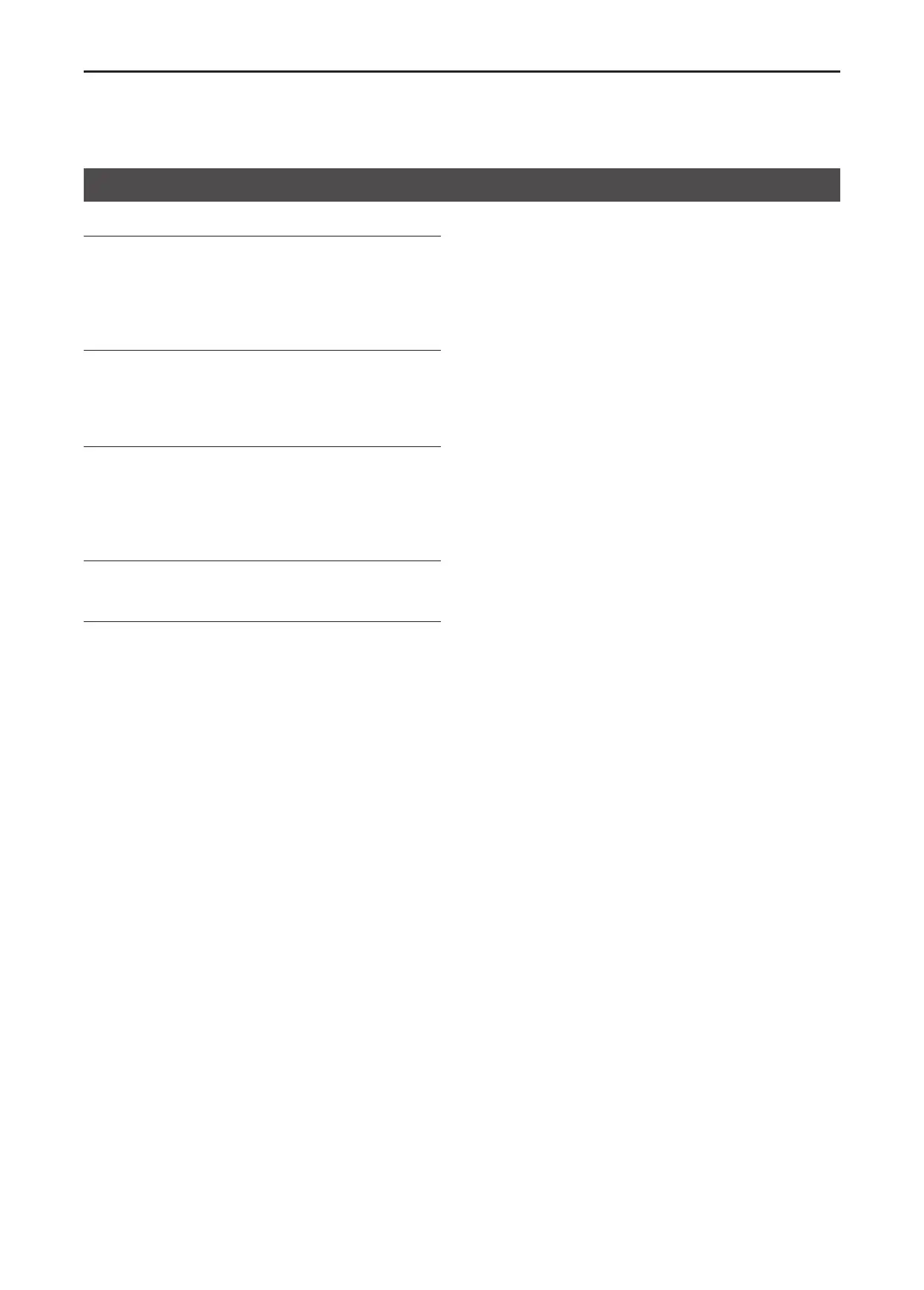6
MENU SCREEN
6-17
Battery Info
Displays the battery voltage (Voltage), the remaining
charge (Charge), the number of times charged (Cycle
Count), the battery health (Health), and the battery
model (Model)�
Comment
Displays the transceiver’s comment�
Comment 1 is displayed on the upper line, and the
Comment 2 is on the lower line�
Firmware Info
Displays the transceiver’s rmware information.
When an optional unit is installed, you can also check
the unit information� Depending on the installed unit,
only the name may be displayed�
Own ID
Displays the transceiver’s unit ID�
RSSI/VER/MER
Displays the transceiver’s RSSI (Received Signal
Strength Indication) level, VER (Vocoder Error Rate),
and MER (Message Error Rate)�
Information
