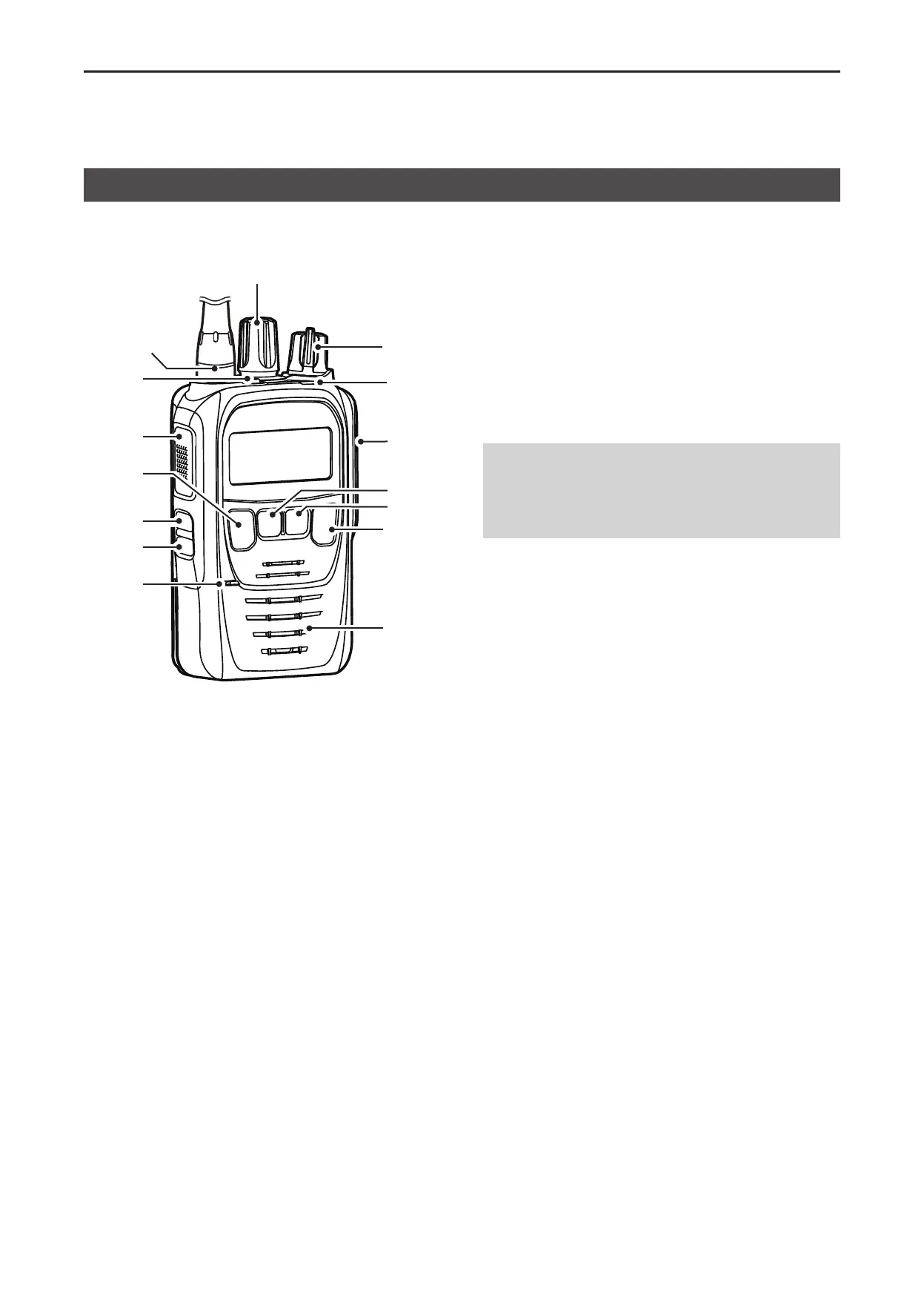2
PANEL DESCRIPTION
2-2
D About the Status indicator
• Lights white, then blinks red, yellow, and green when
turning ON the transceiver�
• Lights red while transmitting�
• Lights green while receiving a signal, or when the
squelch is open�
D About the Multi-connector
Connects to an optional speaker microphone or
headset�
CAUTION:
DO NOT
use the transceiver without the
connector cover or the optional device attached�
The transceiver meets IP67 requirements for dust-
tight and waterproof protection only when the
connector cover or the optional device is attached�
D About the Software key functions
Dealers can assign the Software key functions to the
following keys� See pages 2-7 ~ 2-13 for details�
[P1 (Down)], [P2 (Up)], [OK], [Back], [F1], [F2], and
[Emer]
Front, top and side panels
[Rotary Encoder]
Antenna
Connector
[Emer]
[PTT]
[Back]
[OK]
[F1]
[F2]
Speaker
[P1 (Down)]
[P2 (Up)]
[VOL]
Status
indicator
Microphone
Multi-
connector
