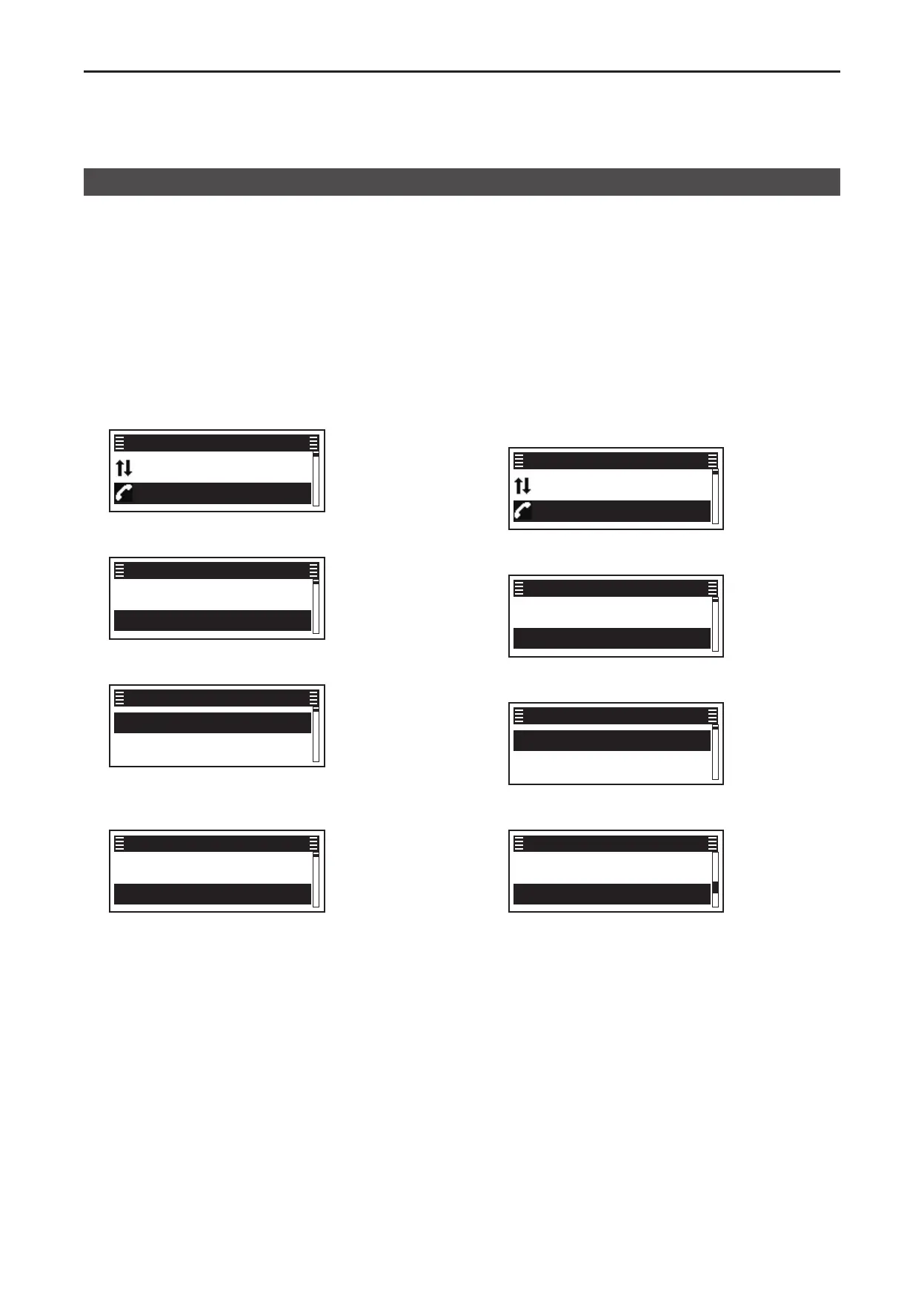7
NXDN™ OPERATION
7-9
D Transmitting a Radio Check
Radio Check call enables you to determine
whether the target station is turned ON, within the
communication range and on the channel, without
requiring any action from the target station user�
(Menu > Signaling/Call > Call Menu)
1� Push [Menu] to display the Menu screen�
2� Push [P2 (Up)] or [P1 (Down)] to select “Signaling/
Call,” then
push [OK]�
Channel/Scan ►
Signaling/Call ►
Menu
3� Push [P2 (Up)] or [P1 (Down)] to select “Call
Menu,” then
push [OK]�
Call List Select ►
Call Menu ►
Signaling/Call
4� Push [P2 (Up)] or [P1 (Down)] to select the
Individual ID, then push [OK]�
✔ Station 1 ►
✔ Group 1 ►
Call Menu
5� Push [P2 (Up)] or [P1 (Down)] to select “Radio
Check,” then push [PTT] to transmit the Radio
Check�
✔ Remote Monitor
✔ Radio Check
Station 1
• “Success” is displayed when an acknowledgment is
received from the targeted station�
• “Failed” is displayed if an acknowledgment is not
received from the targeted station�
Transmitting a call
D Transmitting a Stun command
A Stun command enables you to send a signal
that will stun the target station� If a Stun command
is received, the target station cannot operate the
transceiver until a Revive command is received, or the
password is input�
(Menu > Signaling/Call > Call Menu)
1� Push [Menu] to display the Menu screen�
2� Push [P2 (Up)] or [P1 (Down)] to select “Signaling/
Call,” then
push [OK]�
Channel/Scan ►
Signaling/Call ►
Menu
3� Push [P2 (Up)] or [P1 (Down)] to select “Call
Menu,” then
push [OK]�
Call List Select ►
Call Menu ►
Signaling/Call
4� Push [P2 (Up)] or [P1 (Down)] to select the
Individual ID, then push [OK]�
✔ Station 1 ►
✔ Group 1 ►
Call Menu
5� Push [P2 (Up)] or [P1 (Down)] to select “Stun,”
then push [PTT] to transmit the Stun command�
✔ Radio Check
✔ Stun
Station 1
• “Success” is displayed when an acknowledgment is
received from the targeted station� The target station
is stunned�
• “Failed” is displayed if an acknowledgment is not
received from the targeted station�
