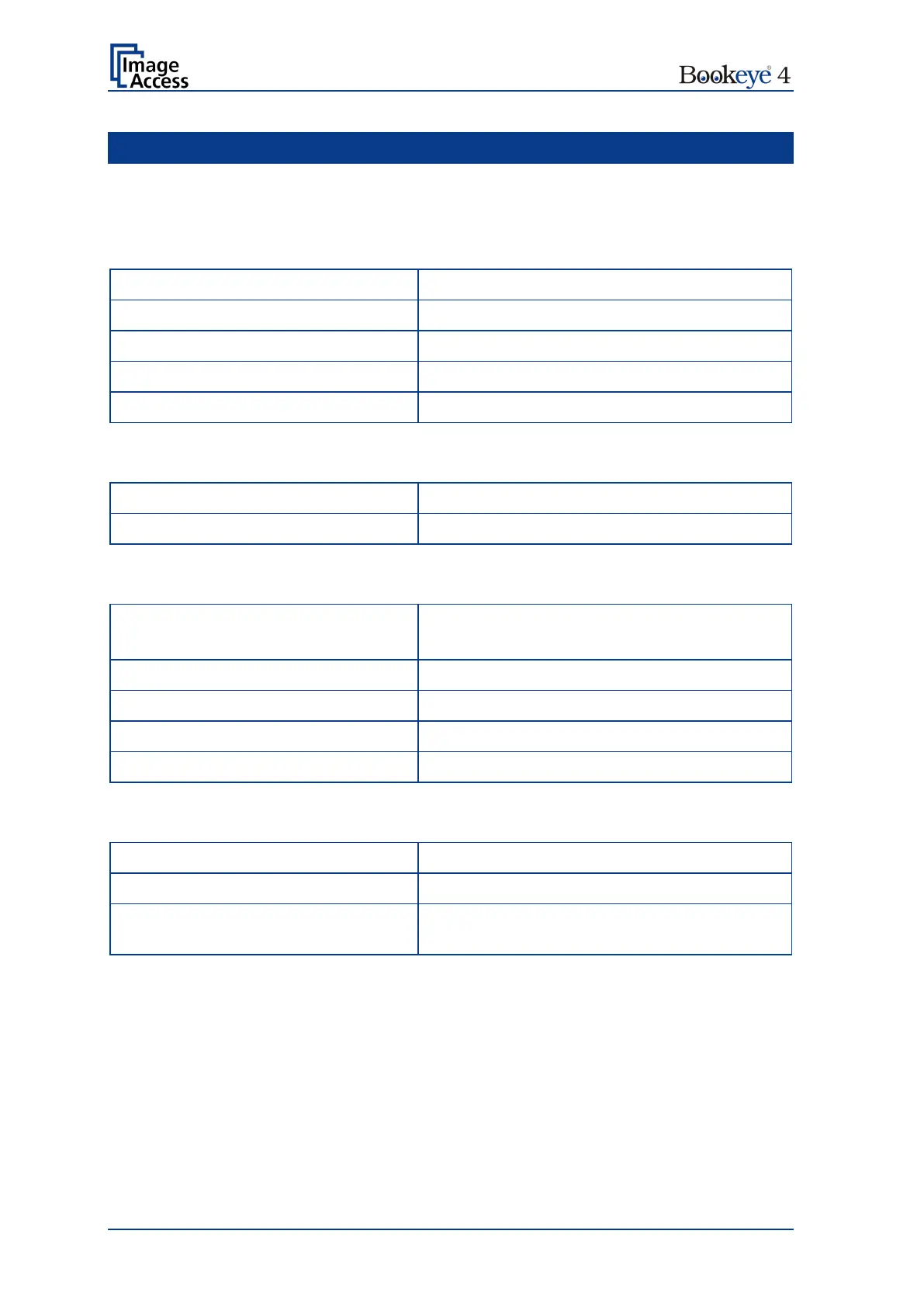Page 116 Operation Manual
E Technical Data
E.1 Scanner Specifications
Scan Area / Document Size
Maximum scan area 635 x 850 mm (25 x 33.5 inch)
Scanner resolution 400 x 400 dpi
Optical resolution 400 dpi
Pixel dimension 9.3 x 9.3 µm
Minimum document size 100 x 100 mm / 4 x 4 inch
Luminosity
Light intensity while scanning: Max. 1800 LUX
Standby, idle 0 LUX (lamps off)
Lamps:
Light source High Power White LED,
classified according IEC 60825-1: Class 1
Warm up time None. Maximum brightness immediately.
Temperature-related alteration None
IR-/ UV radiation None
Lifetime 50,000 hours (typ.)
Color modes
Grayscale digitization 12 bit
Color digitization 36 bit
Scan modes 24 bit color, 8 bit grayscale,
bitonal, enhanced halftone
