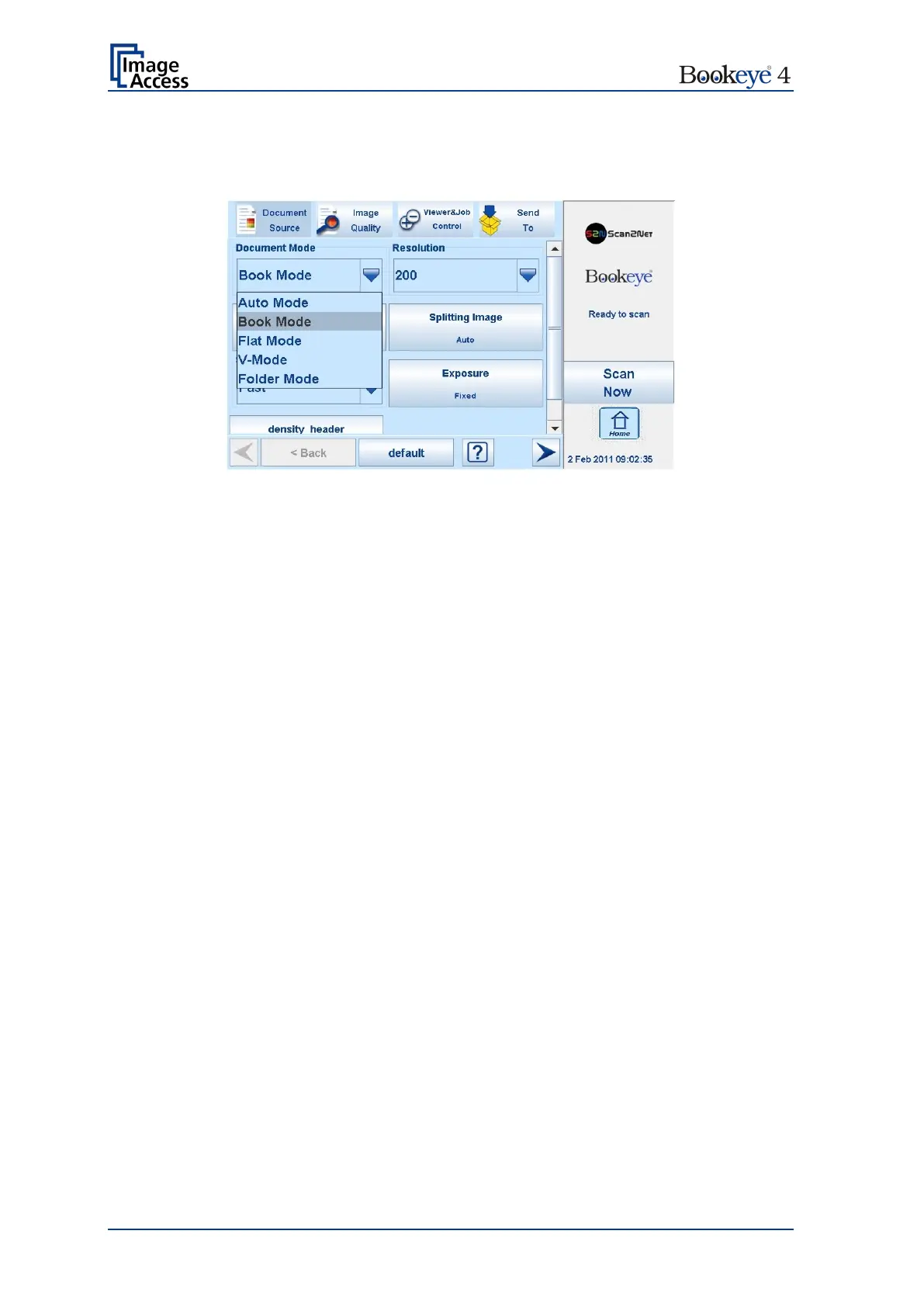Page 62 Operation Manual
B.3.1 Document Mode
The Document Mode setting defines the focusing method when scanning documents.
Picture 36: List of Document Modes
B.3.1.1 Auto Mode
This mode automatically detects the position of the book cradle and the type of document
to be scanned. The focus is set depending on the detected document mode that matches
the best.
The Auto Mode selects automatically between Flat Mode, Folder Mode or V-Mode.
Please note: The document should always be placed in the horizontal middle of the book
cradles. The laser lines cross must be visible at the document.
Document minimum width must be ten centimeter.
A minimum of four centimeters of the documents width must be placed left
from the laser lines cross.
The Auto Mode function cuts the image to a rectangle which covers the
four document corners. If the document is not aligned properly to the laser
lines, a small black border is displayed around the document.
If the document is too small, the image shows the complete scan area.
