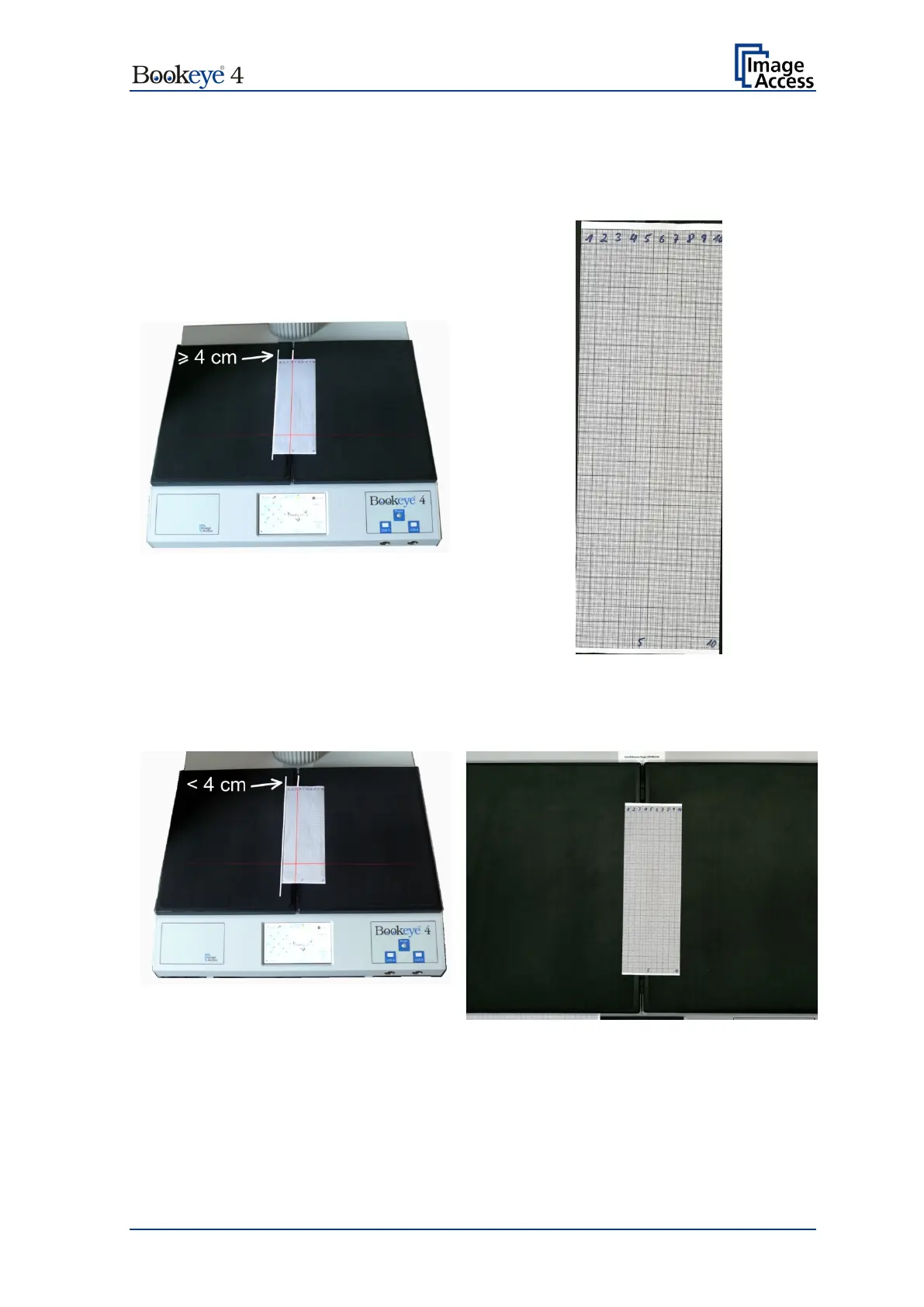Operation Manual Page 63
B.3.1.1.1 Document Position / Minimum Document Size
Please note: The following pictures show a former version of the Bookeye 4 scanner.
Example for correct document position …
Picture 37: Document placed correctly
Image shows only the document
Example for false document position …
Picture 38: Document placed incorrectly
Image shows both book cradles
