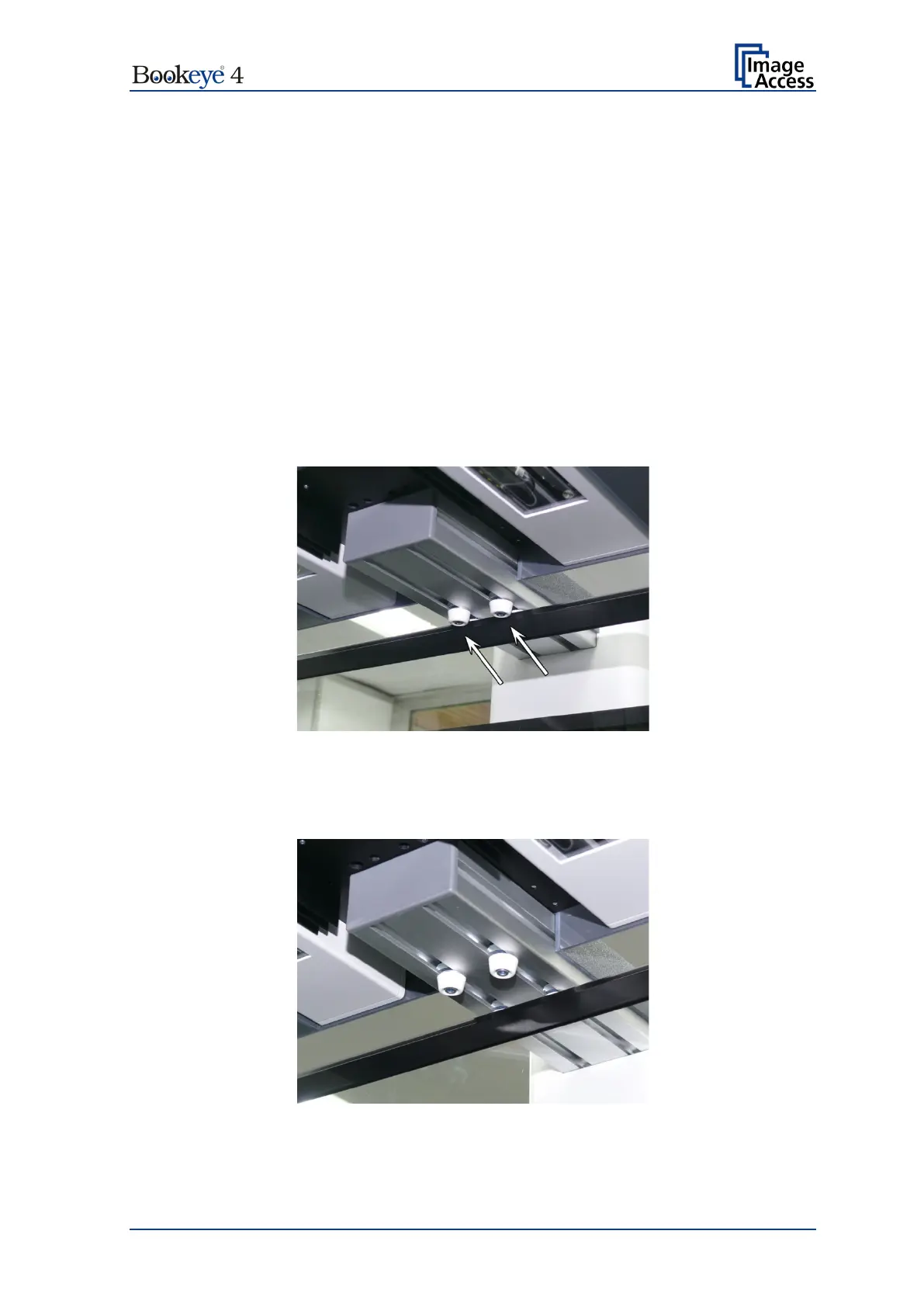Operation Manual Page 33
A.11 Glass Plate Functionality
A.11.1 In General
Note: For security reasons, the opening force of the glass plate is limited.
A.11.2 Glass Plate Positions
The glass plate has three positions.
A.11.2.1 Transport lock position
When the scanner is delivered, the glass plate is fixed in its fully up position by two
transport locks (two rubber bumpers).
The transport locks are positioned at the bottom side of the upper part of the camera
neck, near the camera head. When the transport locks are in place, the glass plate cannot
be lowered.
Picture 7: Loosen the transport locks
Loosen the transport locks by turning it counterclockwise. A tool is not necessary. Slide
the transport locks a little to the camera head direction. Finally fasten the transport locks
by hand again.
Picture 8: Transport locks opened
