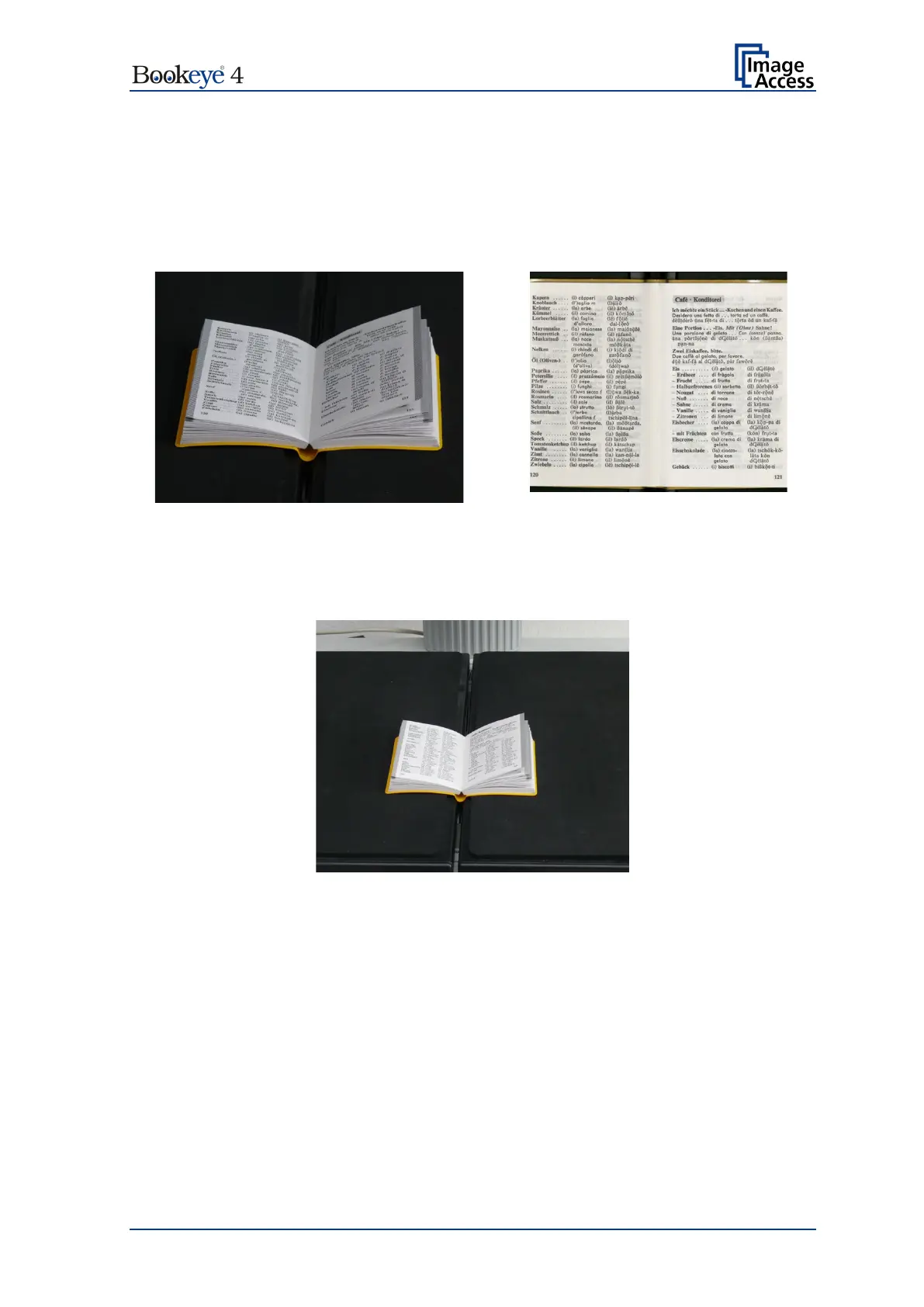Operation Manual Page 51
A.14.4.4 Small books with pattern at margin
If a book has small dimensions, the finger removal mode Book Fan very often delivers
good results without flattening the book by fingers.
Book Mode, Finger Removal Mode: Book Fan
The scan result shows the content of both pages. The curvature of the book binding is
flattened and the pattern at the margins has been removed.
Position of the book on the book cradle:
