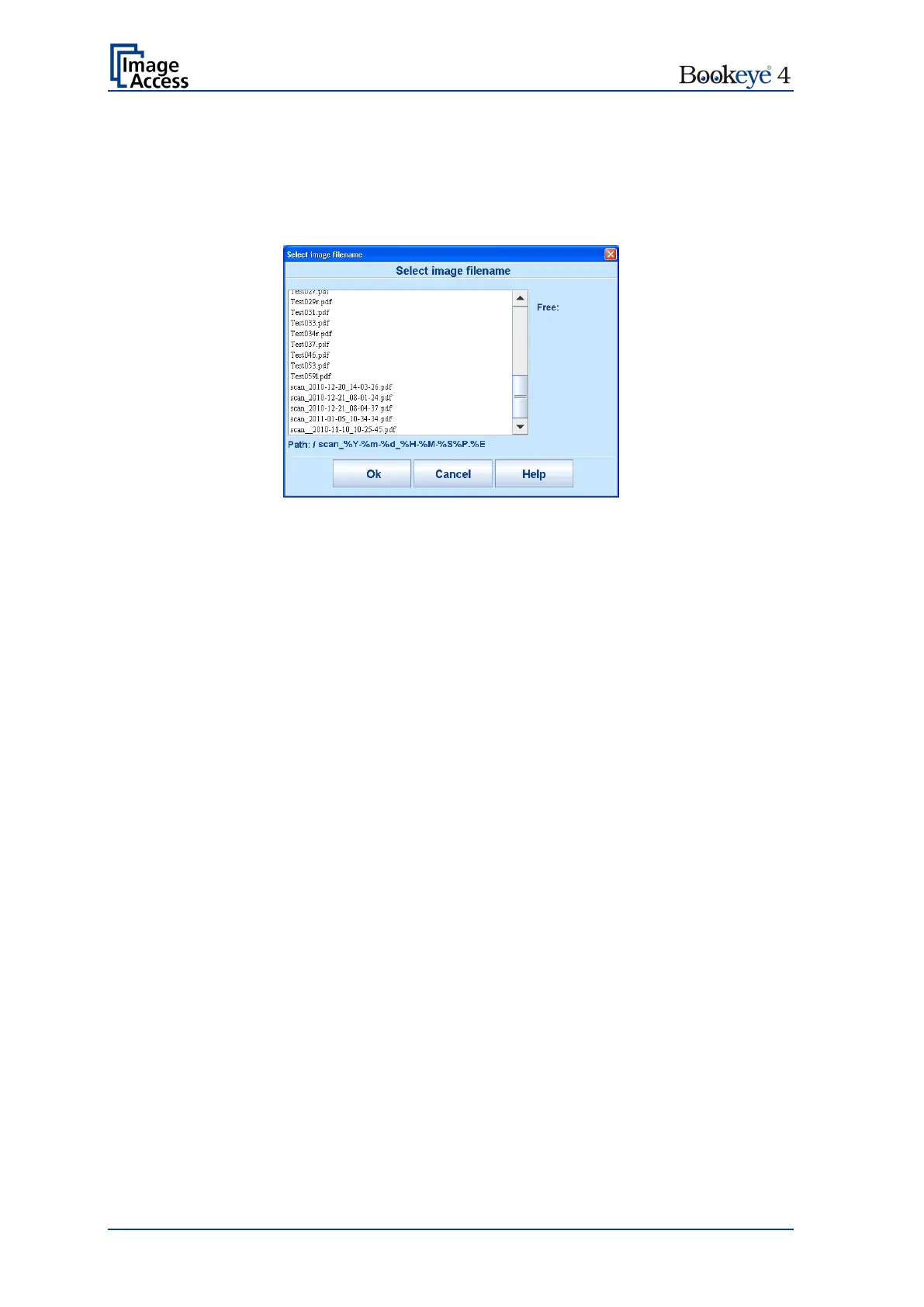Page 94 Operation Manual
B.6.2 USB Options
Two USB connectors are available at the front of the scanner to connect suitable USB
data carriers, for example USB sticks.
Touching USB Options displays the directory of a connected USB data carrier.
Picture 83: Directory of connected USB data carrier
While the directory of the USB data carrier is displayed, the LED indicator of the
respective connector is continuously illuminated.
Touch Ok or Cancel to stop displaying the directory of the USB stick.
When data is transferred between the USB data carrier and the scanner the LED indicator
blinks.
Please note: When the blue indicator LED stops blinking, data transfer may still be in
progress. Before unplugging the USB media, wait a few seconds to avoid
loss of data.
B.6.2.1 List of suitable USB storage media
The criteria in the following list have been defined as a guide line for the storage media
that can be connected to the USB connectors.
• USB memory sticks,
• USB hard disks,
• USB hard disks without partition, with one or with multiple partitions, formatted with the
file systems UDF, FAT, FAT16, VFAT, FAT32, NTFS, EXT2, EXT3 or ReiserFS
The file system EXT4, BTRFS, UFS, ZFS or exFAT currently will not be supported.
