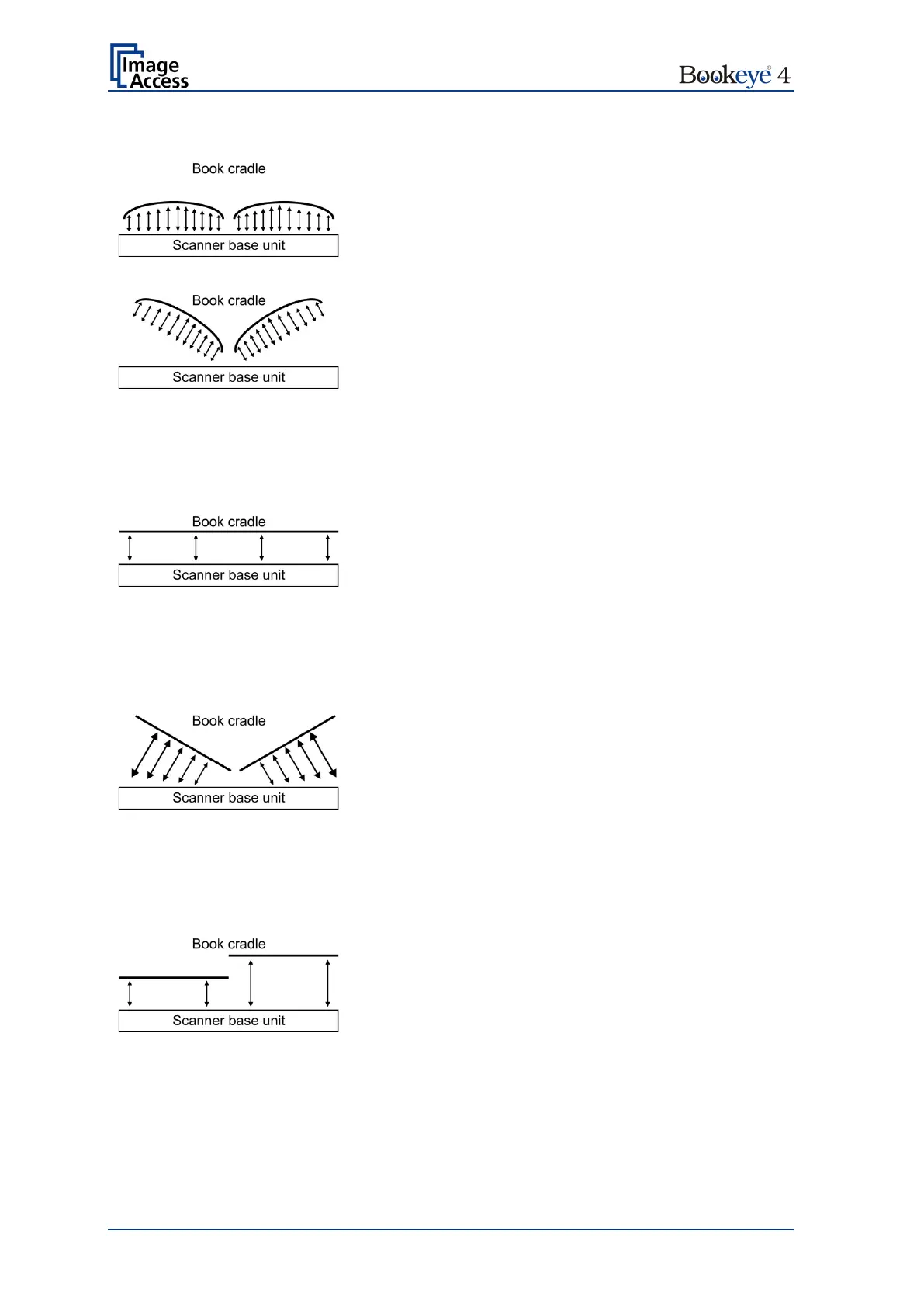Page 64 Operation Manual
B.3.1.2 Book Mode
Recommended method for scanning books.
The book binding curvature will be compensated and
flattened out. The focus will be set depending on the
form of the book and its curvature.
The focus will be set depending on the position of
the book cradle plates.
If the book cradle plates are set in “V” position the
focus will be set dynamically according to the
detected book curvature.
B.3.1.3 Flat Mode
The focus value will be set dependent on the
document height.
The measured
focus value will be used for the
complete scan area.
B.3.1.4 V-Mode
To be used when the book cradle is positioned in the
“V” position.
The focus will be dynamically set dependent on the
“V” position of the book cradle.
B.3.1.5 Folder Mode
Sets separate focus values for the left and right book
cradle plates.
This mode
is recommended when scanning
documents with signif
icant height differences on
each side.
