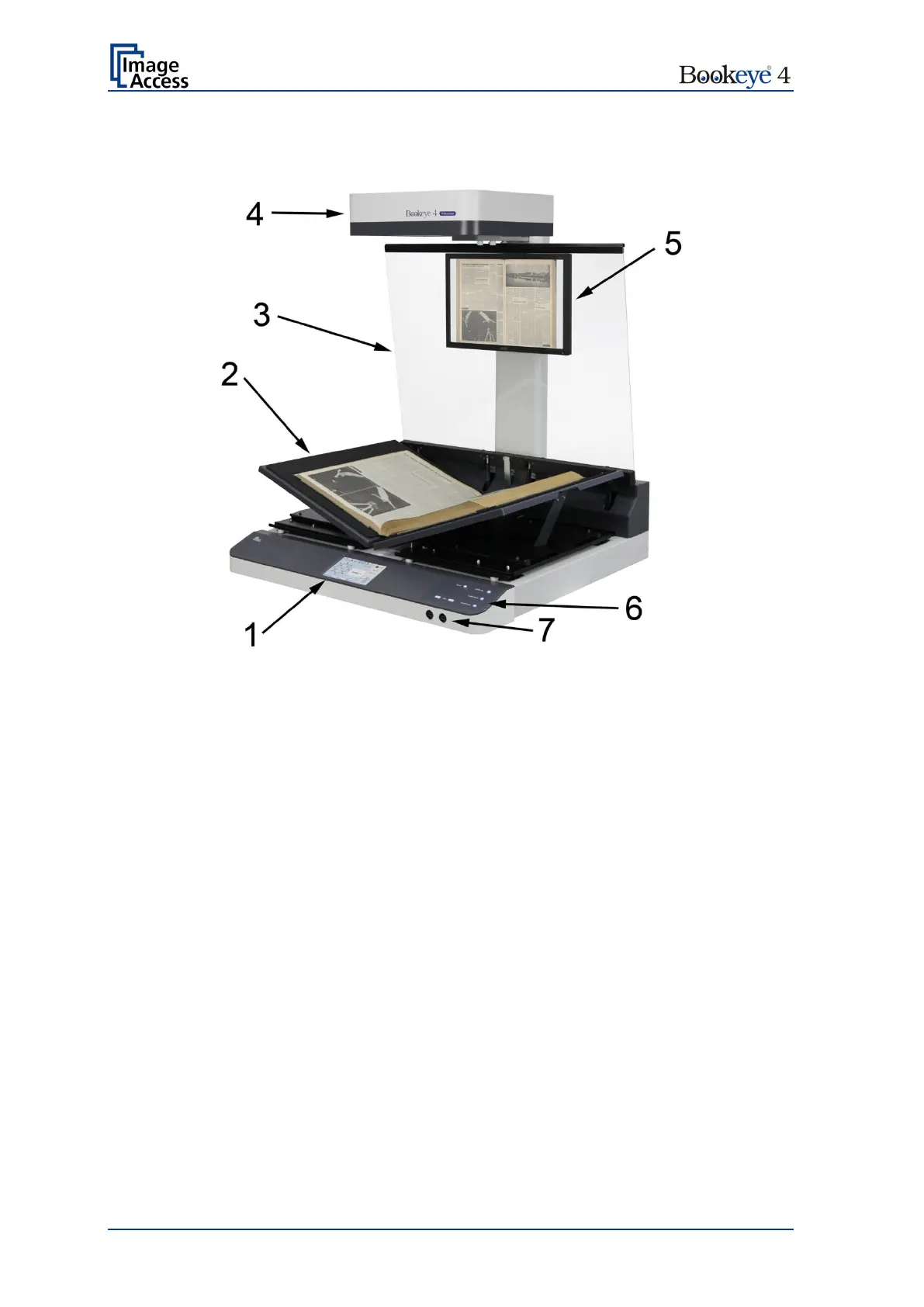Page 24 Operation Manual
A.8 Device Overview
Picture 2: Elements of the Bookeye 4-V1A
Some of the major components of the Bookeye
®
4 scanner have been identified in the
above picture. These components are referenced in this operation manual.
The Bookeye
®
4 scanner main hardware elements are:
1. 7 inch WVGA touchscreen: The touchscreen shows all menus and provides access to
all functions directly from the scanner.
2. V-shaped book cradle. Can be fixed in “V” position or lie in a flat position. The
opening angle of the book cradle plates in V-position is 140 degree.
3. Glass plate. Flattens the curvature of book binding and ensures a continuous focus
level. The glass plate is held in two positions by gas springs.
4. Camera head. The camera head contains the camera, the red line laser, and the
lamps.
5. TFT flat screen. Shows the scanned image. All modifications of an image, e.g. color
mode or scan size, will be displayed immediately on the TFT flat screen.
6. Front panel. On the front panel, two USB ports, the “Power” button, and the book
cradle control buttons can be found.
7. Two USB connectors for external storage media.
