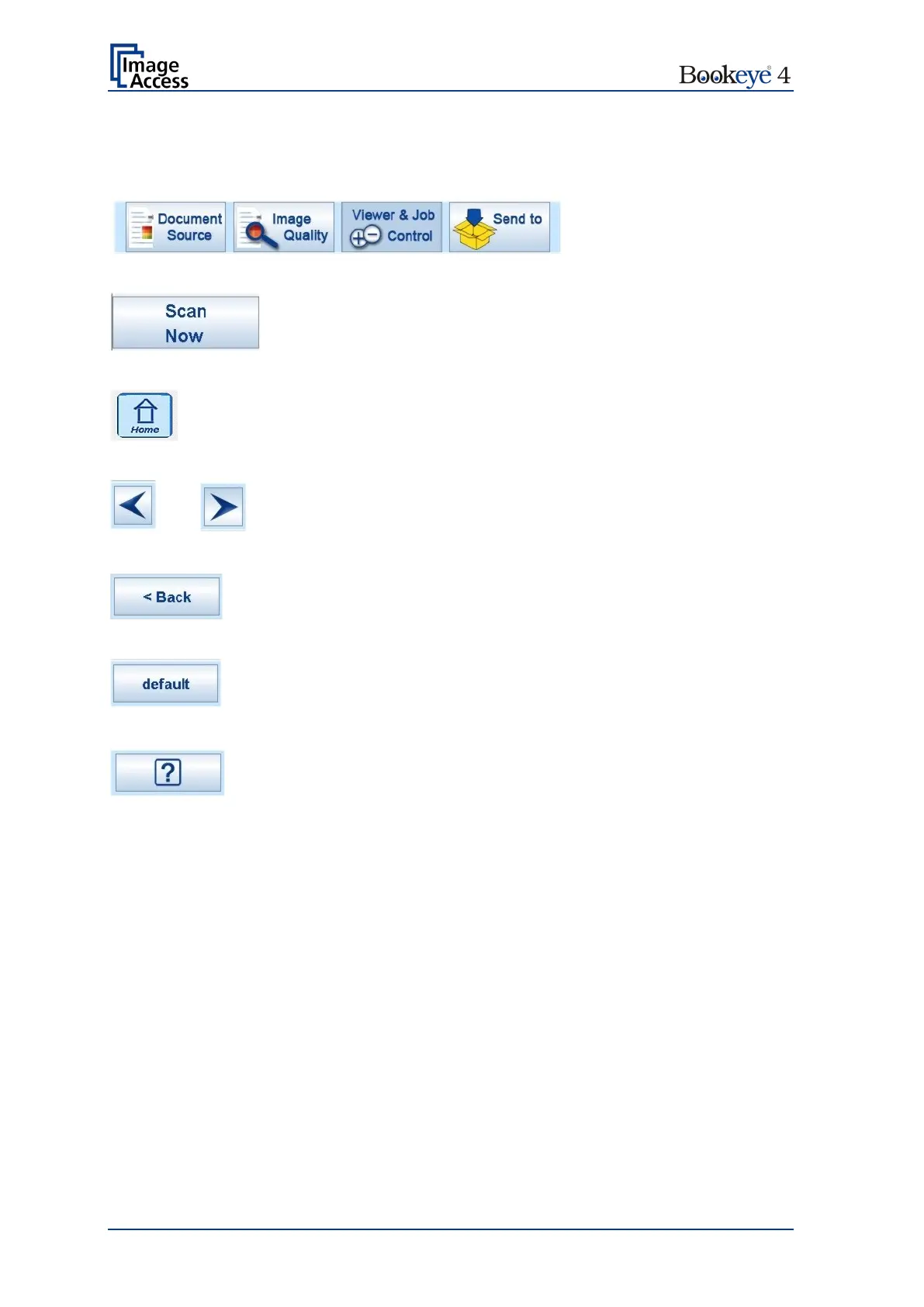Page 60 Operation Manual
B.2.1 Control Fields of the Touchscreen
By touching the buttons in section 2 each menu screen can be reached directly.
The chapters B.3 to B.6 describe the functions of the menus in detail.
Touch this button to start the scan sequence.
Touch this button to return to the start screen from every other menu.
……
If available, this two arrow buttons switch to the next or to the previous menu screen.
Touch this button to return to the main menu.
Touch this button to set all parameters to default values.
Touching this button opens an additional window. The additional window contains short
information about the available functions.
