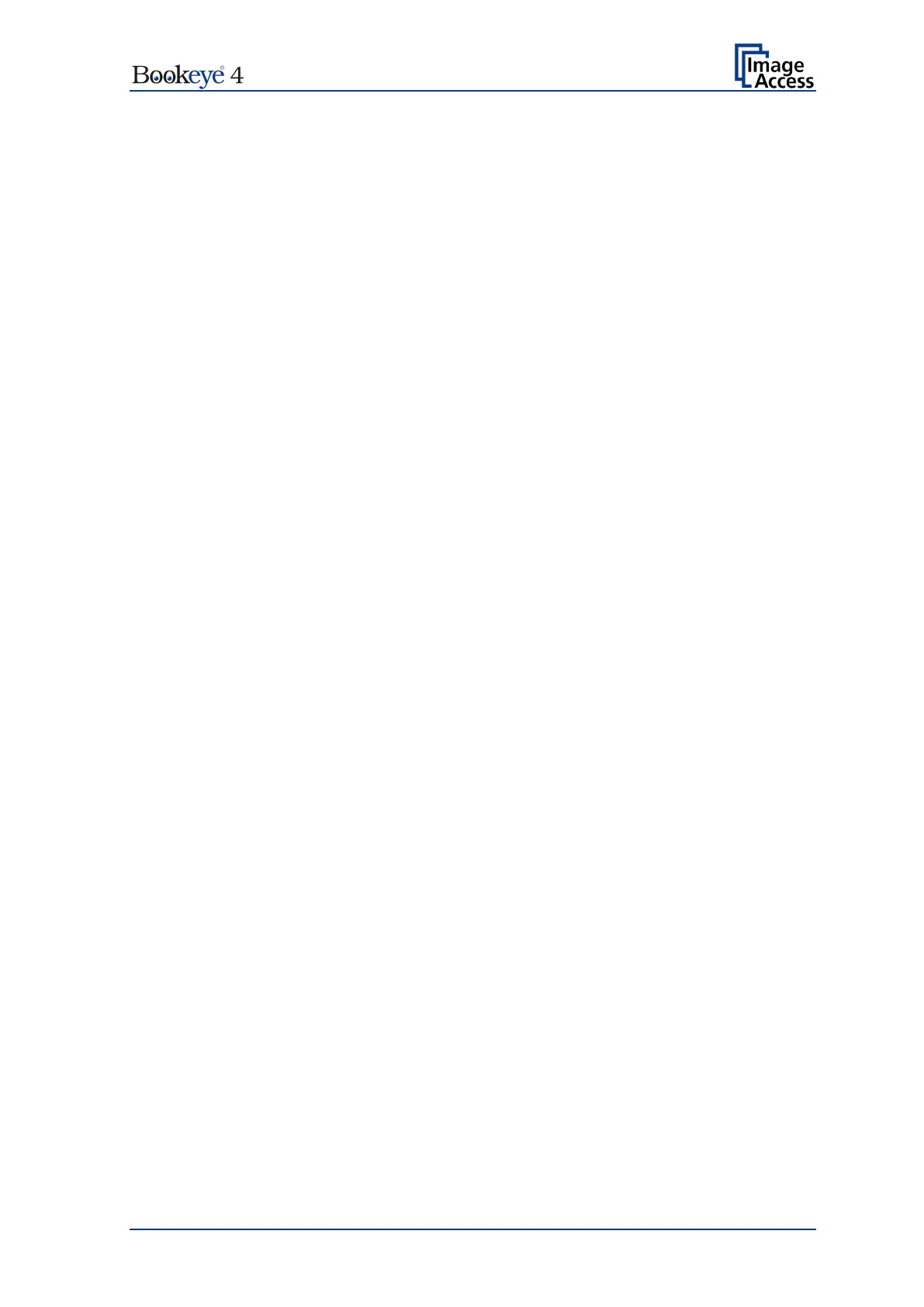Operation Manual Page 23
A.5 Content on Delivery
The scanner is delivered in a wooden transport box. The transport box also contains
• A folder with four CSTT-2 reference targets
• Three White Reference targets BE4-WA-V1-A
• A foot pedal switch (optional)
• Patch cable, length 3 meters.
• Recovery Key with instructions
• External power supply with power cable
Please note: Keep the wooden transport box for future use! If the scanner needs to be
returned to depot, it must be sent back in the original transport box to avoid
transport damages.
A.6 Maintenance
Important: Ensure that no liquids will penetrate into the device housing.
A.6.1 Touchscreen
The touchscreen can be cleaned with a micro fiber cloth.
Before cleaning the touchscreen, switch the Bookeye
®
4 scanner off and set the main
power switch to position 0.
A.6.2 Surfaces
Use a soft, dampened cloth to clean the housing of the scanner. Recommended is a micro
fiber cloth.
A.6.3 Book Cradles
Important: The rubber mats on the book cradles may only be cleaned dry!
Use a vacuum cleaner from time to time to clean the mats from dust and particles.
A.7 Repair
Please note: There are not any parts or components of the Bookeye
®
4 scanner which
can be repaired by the user.
All repairs and service works should be done by a trained technician only.
