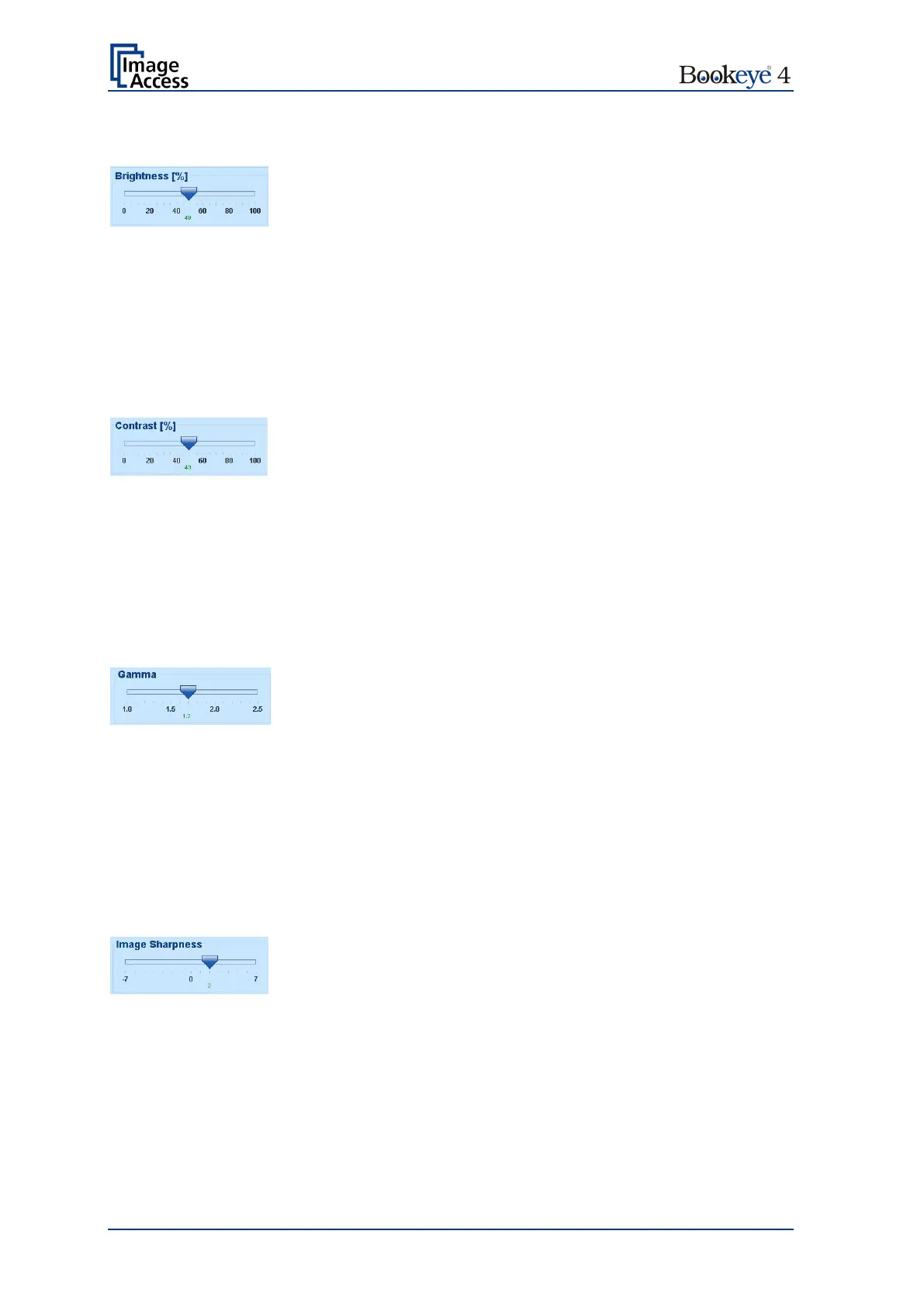Page 80 Operation Manual
B.4.3 Brightness
Picture 57: Brightness slider
The Brightness slider defines the resulting brightness in the image. Lower brightness
values result in darker images, higher values result in brighter images.
Values close to 0% or to 100% may result in unwanted artifacts.
Move the slider indicator to the desired position to set the value.
B.4.4 Contrast
Picture 58: Contrast slider
The Contrast slider defines the contrast in the image. Lower contrast values result in
“smoother” images; higher values show more details and the images become “crisper”.
Values close to 0% or to 100% may result in unwanted artifacts.
Move the slider indicator to the desired position to set the value.
B.4.5 Gamma
Picture 59: Gamma slider
The Gamma slider defines the gamma correction directly inside the camera electronics. A
value of 1.7 is a good approximation for most documents.
Higher gamma values show more details in dark areas and compress bright areas of the
image.
Move the slider indicator to the desired position to set the value.
B.4.6 Image Sharpness
Picture 60: Image Sharpness
The Image Sharpness slider invokes an advanced automatic sharpening algorithm which
sharpens the image before any other operation is performed.
The value “zero” disables the function. Very high values may produce artifacts depending
on the type of document.
Move the slider indicator to the desired position to set the value.
