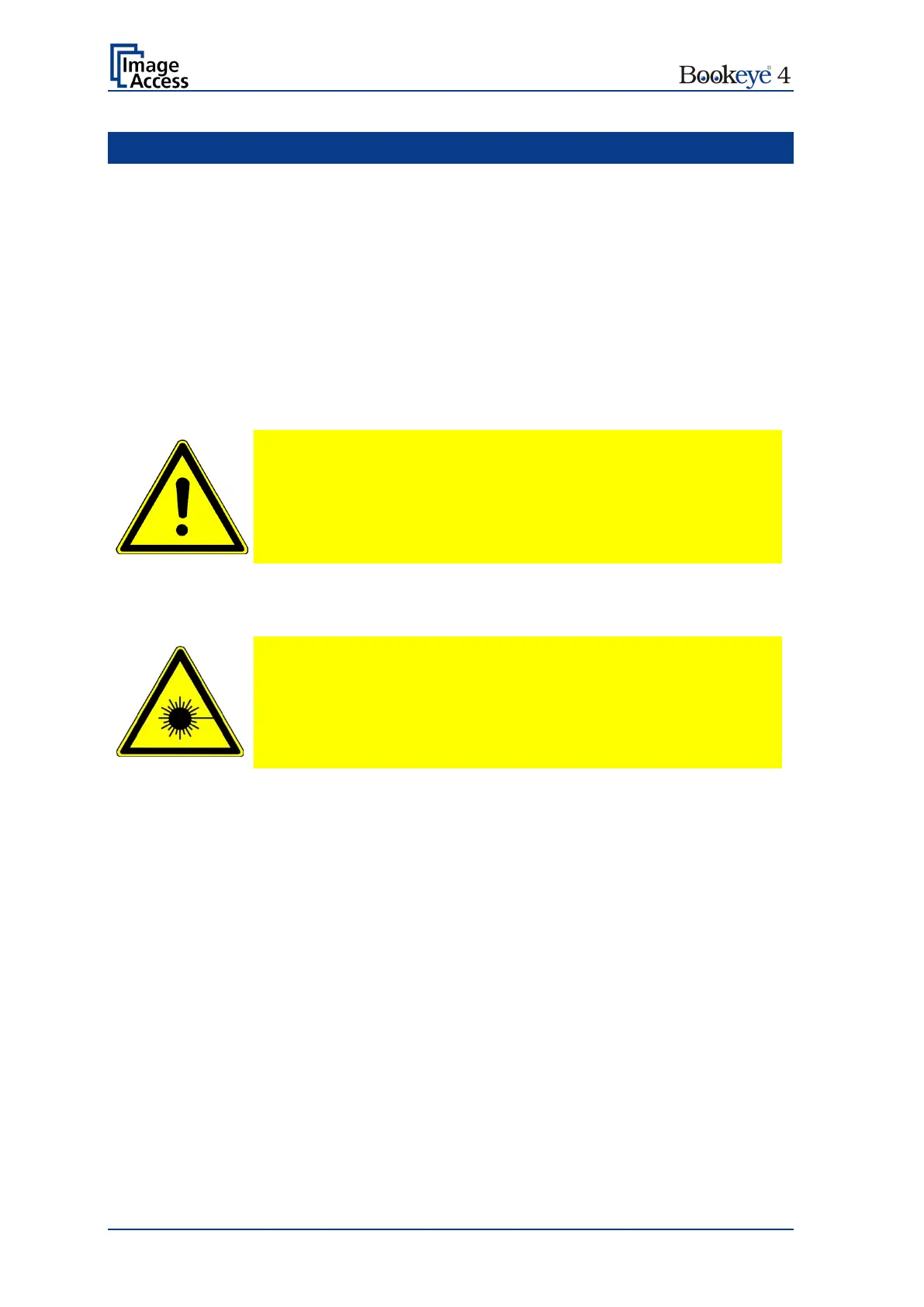Page 16 Operation Manual
A Hardware
A.1 Safety Notes
Read and ensure that you understand the safety notes.
The safety notes have been written to ensure your protection and for your safety.
Follow all safety notes to avoid damage to the device.
A.1.1 Marking of Safety Notes
All safety notes are marked with a warning sign.
A description of the potential hazard is found at the right side beside the warning sign.
WARNING!
<Text with description of potential hazard.>
A.1.2 Laser Safety Note
CAUTION!
Laser Class 1
Certified acc. IEC 60825-1:2008-05
Do not stare into beam!
