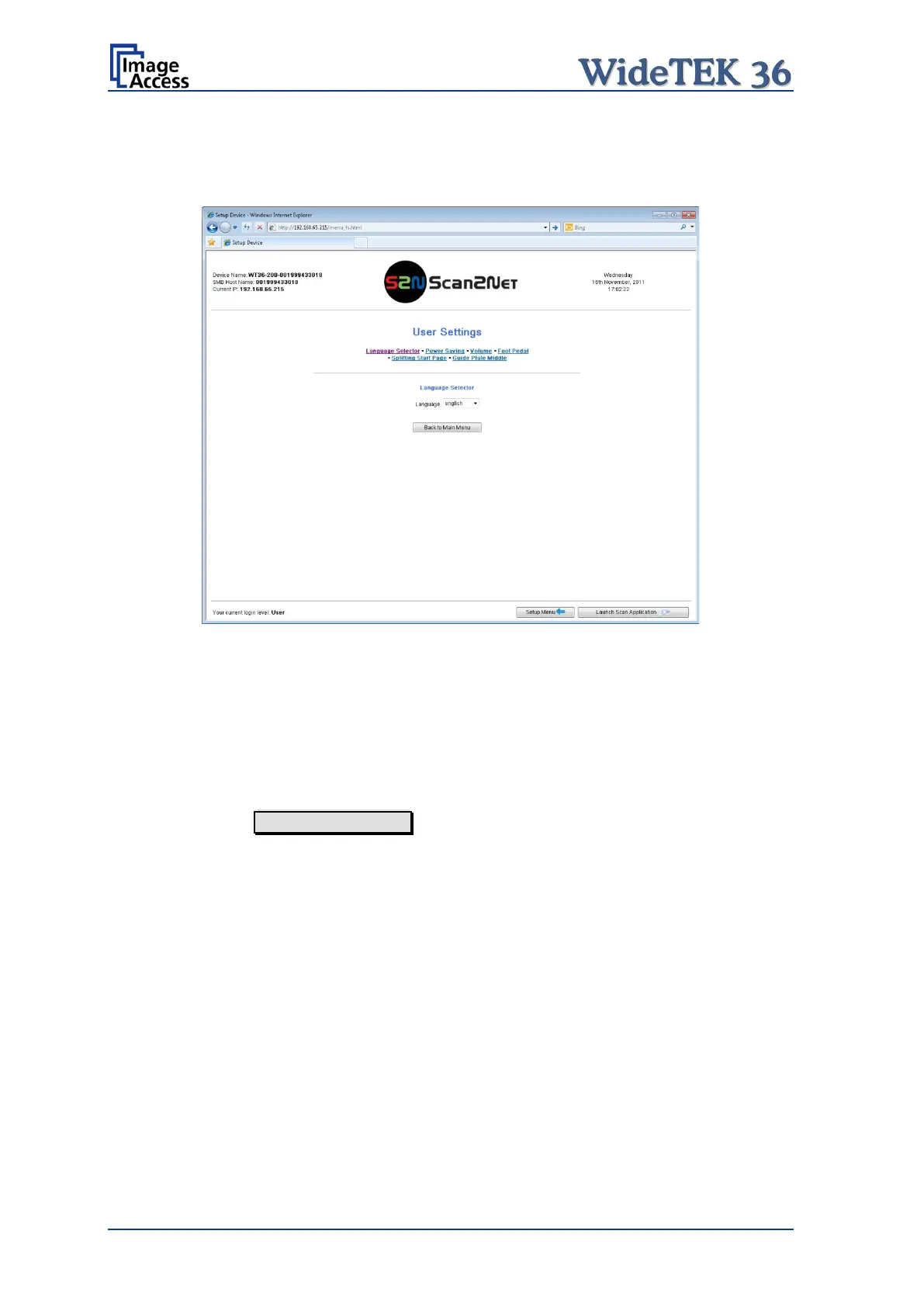Page 110 Manual
B.5.2.3.1 Language Selector
Use the function Language Selector to set the language for the Scan2Net user interface
of the WideTEK 36 scanner.
Picture 110: Language Selector screen
Click on the selection arrow and a list of available languages opens.
Select the desired language for the user interface with a mouse click.
The setting changes immediately after the selection.
Click the button Back to Main Menu to return to the USER screen (Picture 106)
respectively the button titled in the selected language.
