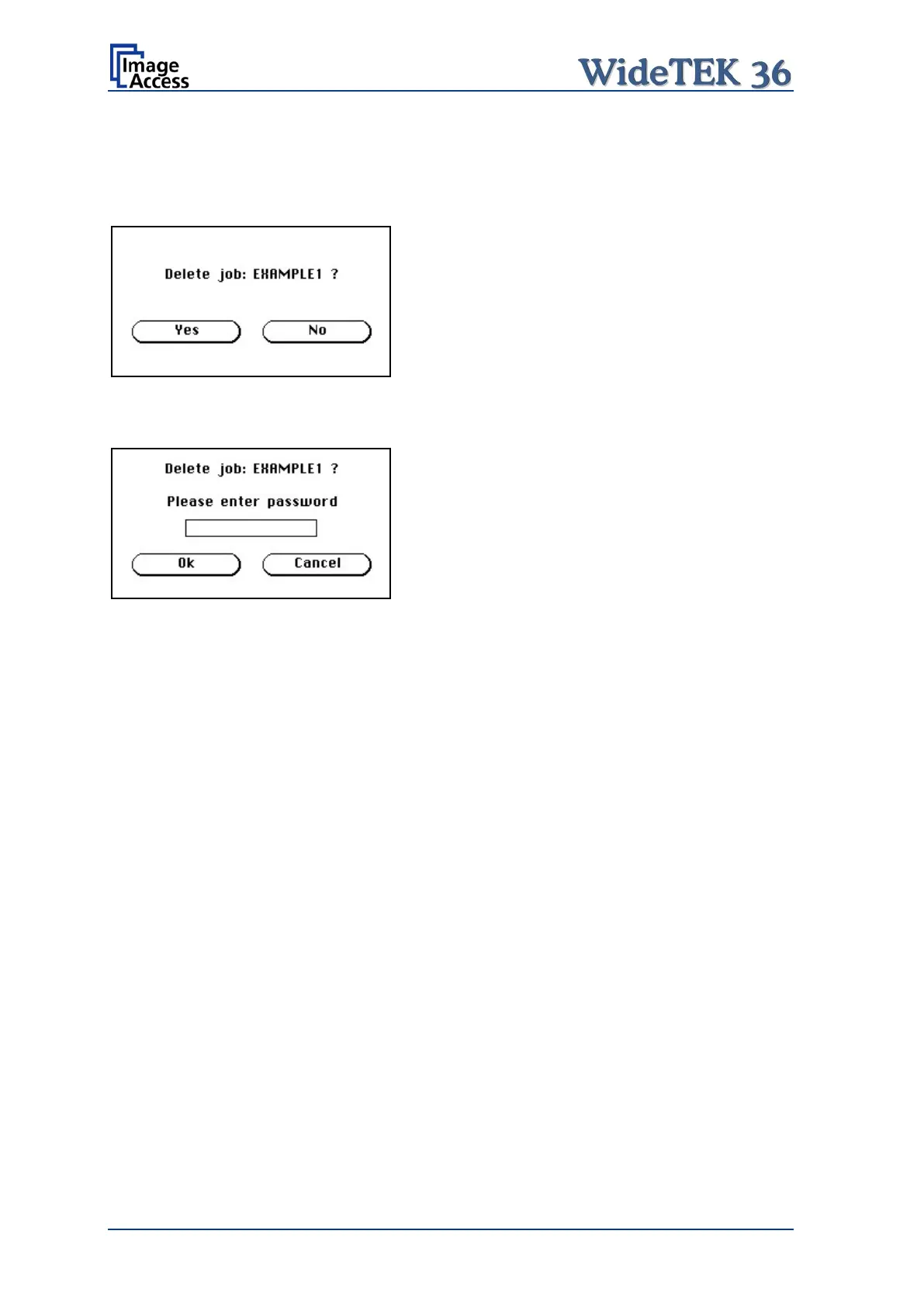Page 62 Manual
A.24.3 Deleting a Job
Select the job to be deleted from the list of available jobs.
Tap on the Delete button.
Picture 61: Confirming to delete the job
In the next screen tap on the Yes button to
delete the job.
Picture 62: Enter password to delete job
If the job is password protected, the password
must be entered first. After selecting the job to
be deleted, a screen opens where the
password must be entered.
T
ap on the empty field. The screen with the
alphanumeric keyboard opens. E
password and tap on the checkmark button to
finalize the input sequence.
In the next screen tap on the Ok button.
The screen returns to the Start Menu Screen.
