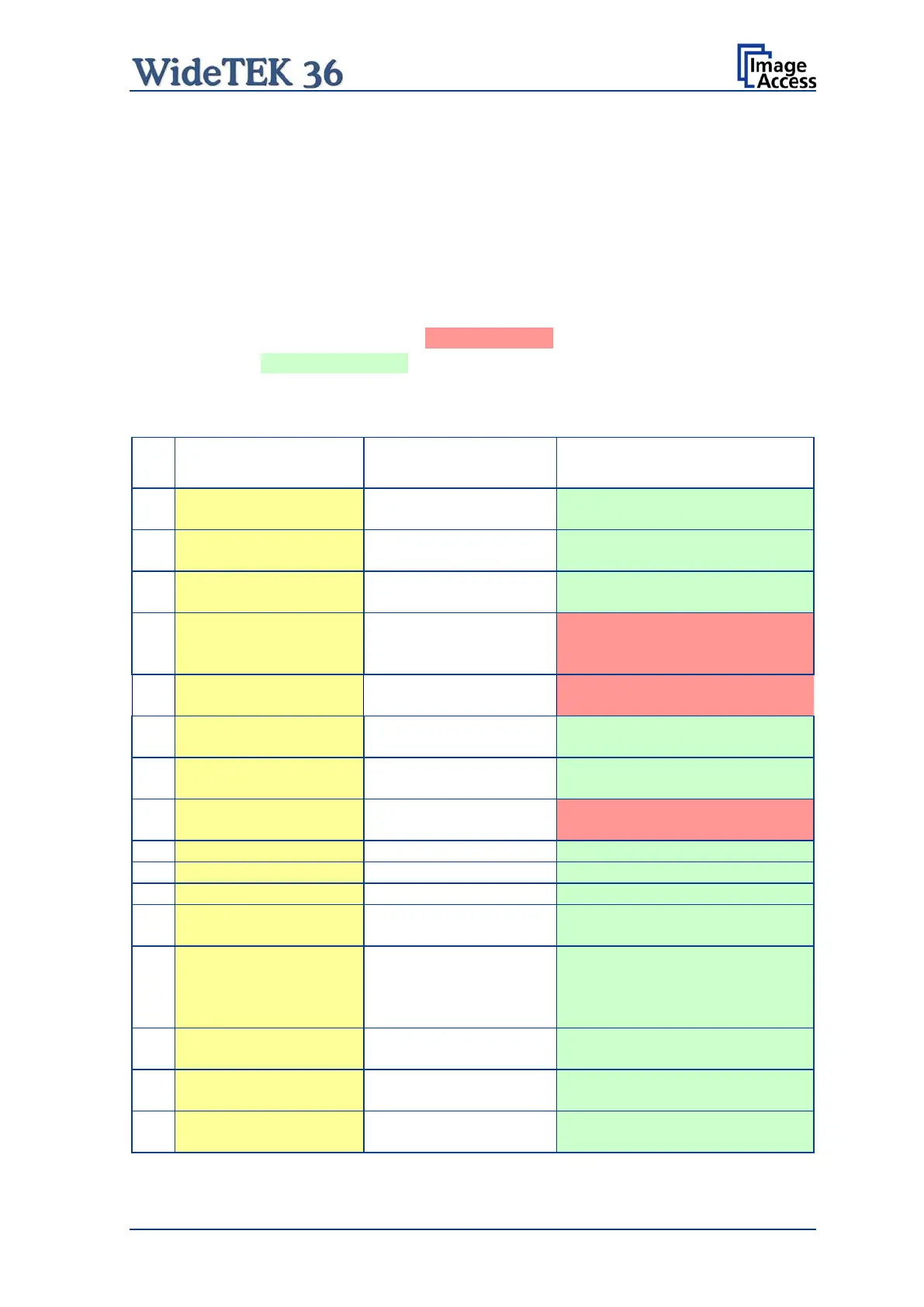Manual Page 117
C.2 Error Codes
The scanner does report error conditions on the display and through the API. Some errors
are only sent to the API.
A green problem description signals that operation of the scanner is still possible although
the error will have an influence on the behavior or quality of the scanner.
A red problem description signals that a problem occurred which will stop the scanner and
further scanning is inhibited.
Note: Problem description text with a red background indicates a critical error.
Text with green background indicate warnings.
White backgrounds indicate that the message is information only.
#
the display
application
1 Scanner in use. An attempt to access the scanner was
made from a different application.
2 Invalid session ID. An attempt to access the scanner with
an invalid session ID was made.
4 Invalid password An attempt to access the scanner with
an invalid password was made.
5 E05 S2N BOARD S2N board failure The S2N board is either not found or
found defective. Make sure board is
sitting correctly on the motherboard.
6 E06 POWER SUPPLY
Power supply failed
A problem with the internal power supply
was detected. Operation is not possible.
7 USER BREAK Stop button pressed. The stop button was pressed during the
8 User timeout The function ended because of a time
9 Warming up The device is still warming up and
The value sent to the device is invalid.
The settings does not exist.
The size of the user format is invalid.
14 Invalid resolution or color
Either the resolution or the color mode is
invalid.
15 Document feeding error. Document feeding error. The document is not inserted correctly.
Please insert the document again.
Using “Transport speed” = “slow”
16 Paper over exit sensor Paper over exit sensor. Paper is found in the exit sensor region.
Pull paper out of the device.
17 Paper in transport Paper in transport
Paper is found in the transport. Clean
18 Paper jam Paper jam
Paper jam occurred. Clear transport first.
