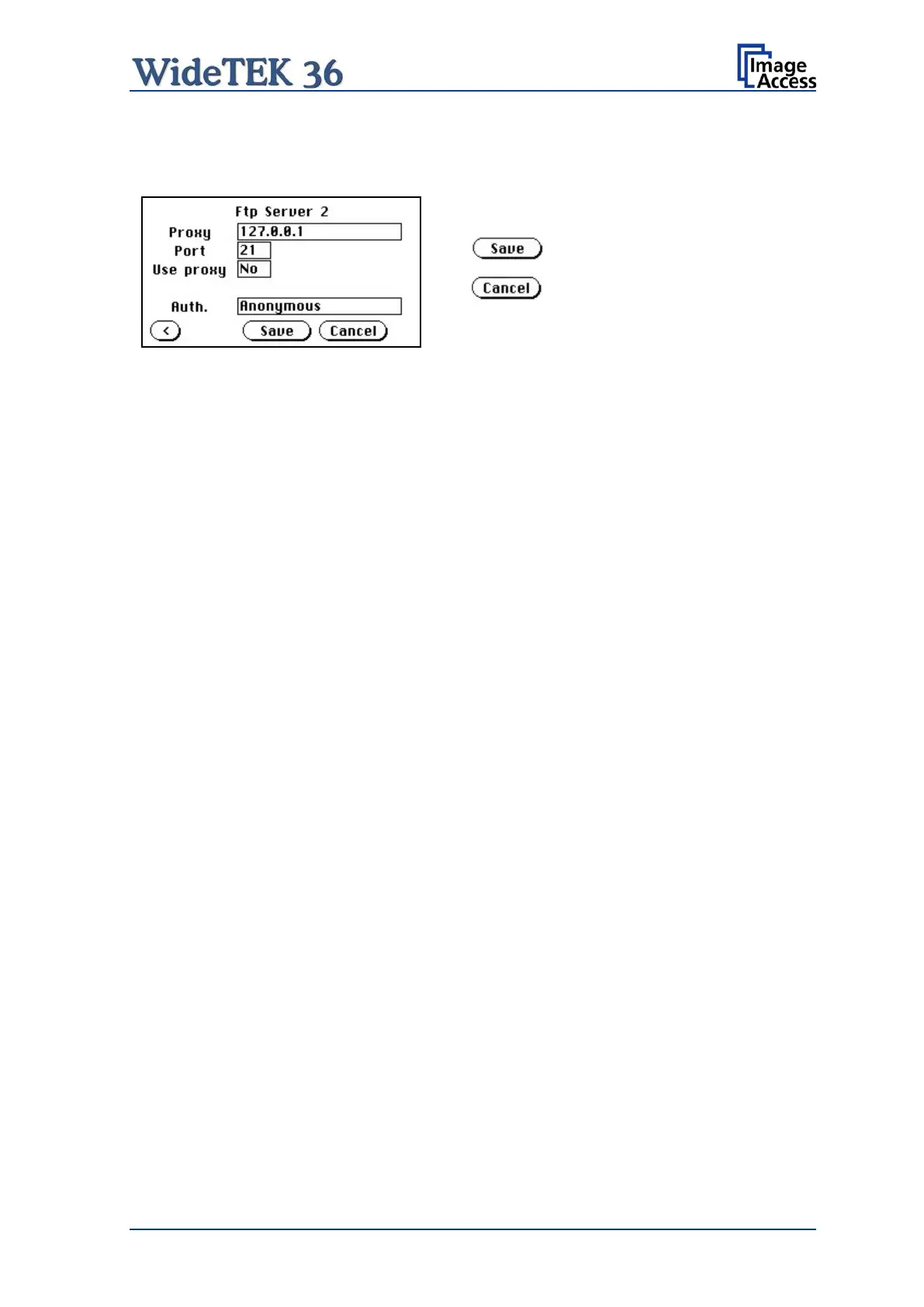Manual Page 43
Ftp Server 2
This screen contains all data for the connection with a FTP server.
Picture 41: Ftp Server 2
Stores all parameters.
Erases all changes.
Use proxy Select Yes to use a proxy server for the connection.
Auth. Defines the type of authentication at the FTP server. By tapping on the
field the methods will be switched.
Anonymous: An anonymous connection will be used. The data in the fields
User and Password from the FTP Server 1 mask will be
ignored.
Login/Password: To save the images on the FTP server a login name and a
password must be entered.
Ask the administrator of your FTP server for the necessary information to get access to
the designated FTP server.
