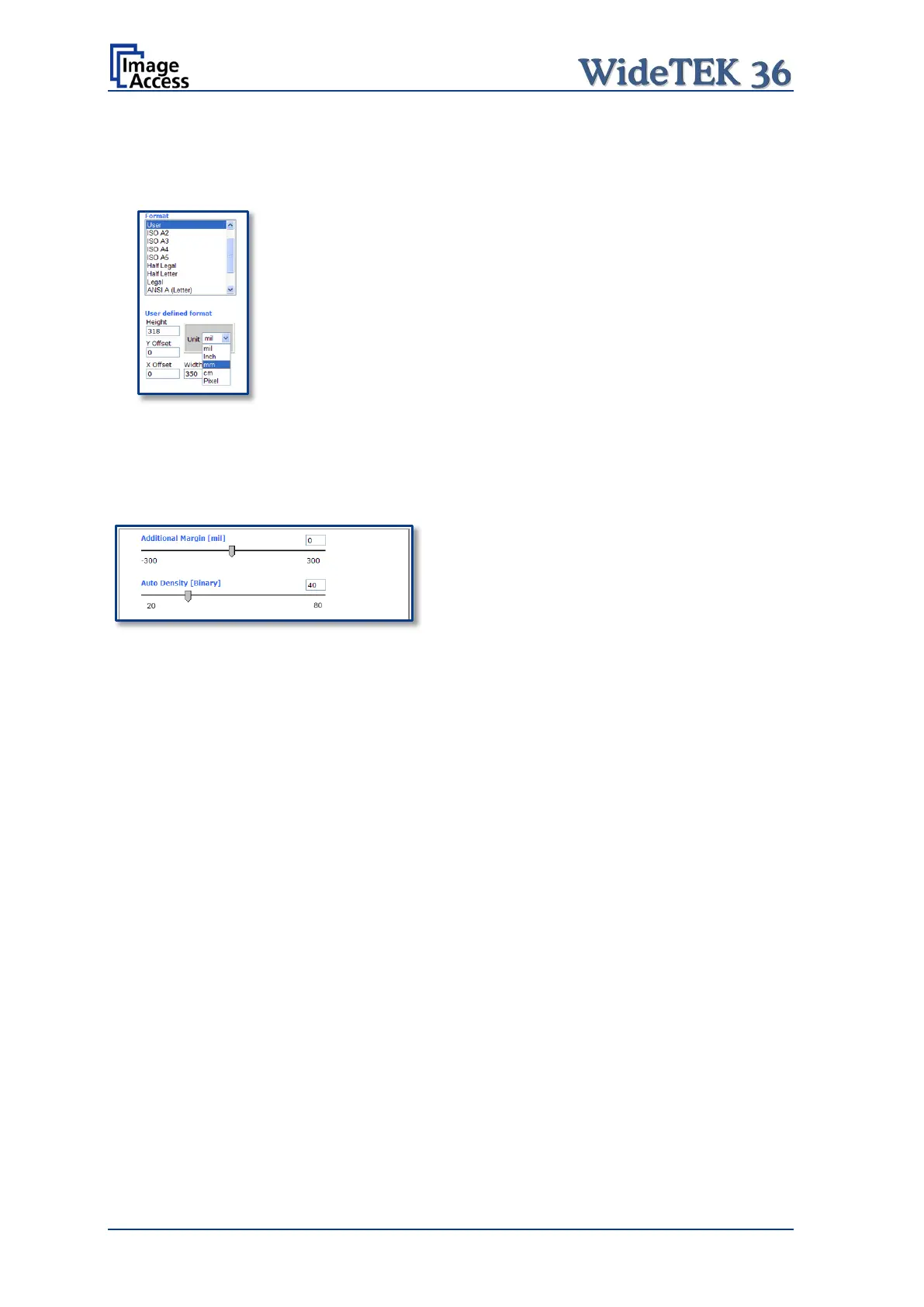Page 72 Manual
The Format list offers various standard paper formats.
Picture 71: Format list
With Auto the scanner scans the complete document. After
scanning the document is cropped to its real size and displayed.
This function is highly advanced and works properly with default
values.
If Maximum is selected, the size of the scanned area depends
on the scanner specification.
WideTEK 36: Maximum scan area size 36 inches.
If User is selected the User defined format
allows setting the values for Height and Width of the area to be
scanned. It also allows defining the position of the area to be
scanned. X Offset and Y Offset set the position
area.
Picture 72: Additional Margin/Auto Density slider
An Additional Margin [mil] can be added to or taken away from the image.
The margin is defined in mil (1/1000 inch). The desired value can be entered as a
numeric value or by clicking on the slider and moving it to the desired value.
If a numeric value us entered, confirm the input with the ENTER key or the TAB key on
the PC keyboard.
The Auto Density (Binary) parameter defines the scanner’s sensitivity for the automatic
format detection. Default value: 60
When scanning dark documents, the value should be reduced in small steps until the
desired result is achieved.
In some cases, the Paper Transport Wings (chapter A.12) may be seen by the scanner as
part of the scanned document and the automatic format detection will fail. If this occurs, it
is recommended to remove the Paper Transport Wings and to scan again.
In general: The higher the numeric value, the more contrast must be between
background and scanned document.
