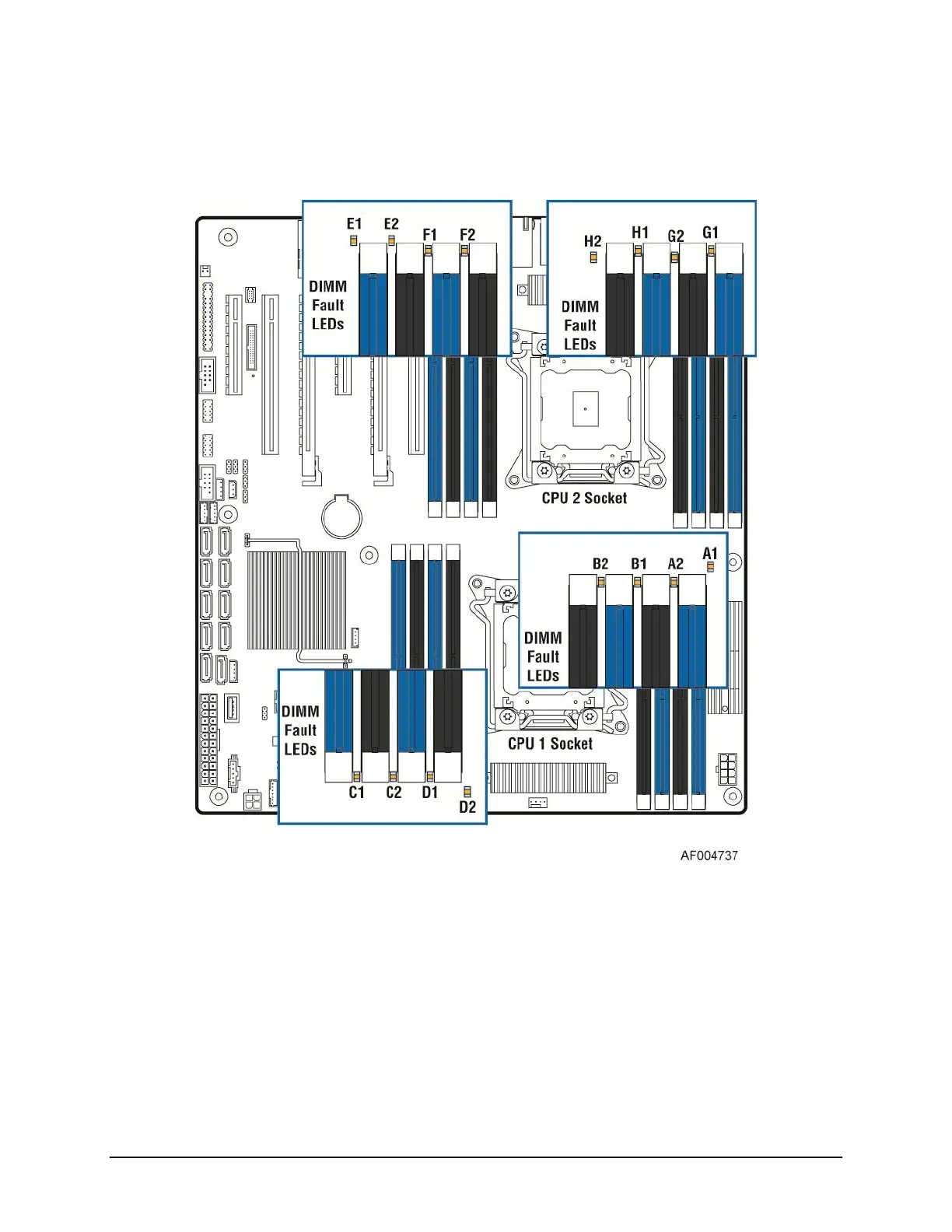Light Guided Diagnostics Intel® Server Board S2600CO Family TPS
Revision 1.0
Intel order number G42278-002
10.3 DIMM Fault LEDs
The server board provide memory fault LED for each DIMM socket. These LEDs are located as
shown in the following figure. The DIMM fault LED illuminates when the corresponding DIMM
slot has memory installed and a memory error occurs.
Figure 24. DIMM Fault LED’s Location
10.4 System ID LED, System Status LED and POST Code Diagnostic LEDs
The server boards provide LEDs for system ID, system status and POST code. These LEDs are
located in the rear I/O area of the server board as shown in the following figure.
