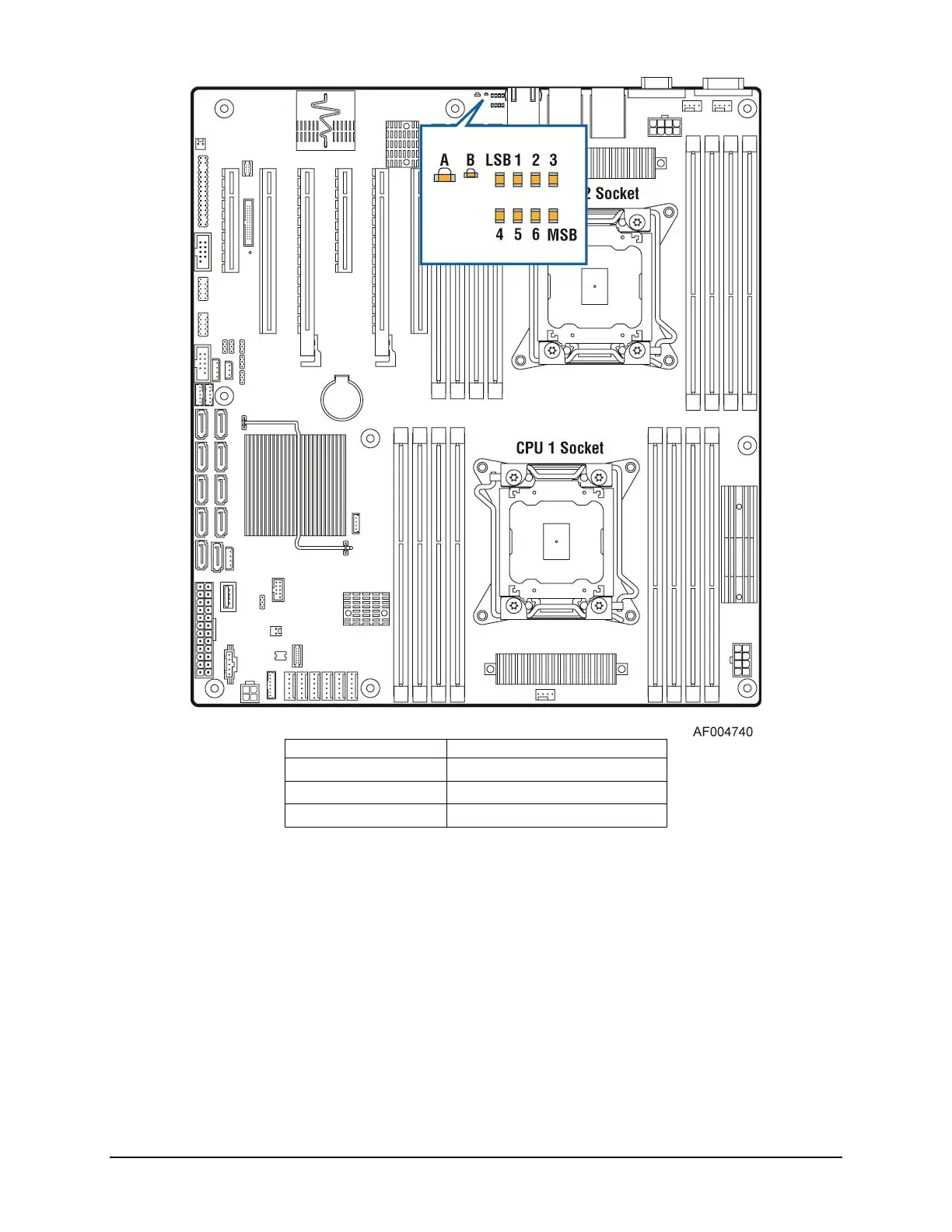Intel® Server Board S2600CO Family TPS Light Guided Diagnostics
Revision 1.0
Intel order number G42278-002
POST Code Diagnostic LEDs
Figure 25. Location of System Status, System ID and POST Code Diagnostic LEDs
10.4.1 System ID LED
You can illuminate the blue System ID LED using either of the following two mechanisms:
By pressing the System ID Button on the system front control panel, the ID LED displays
a solid blue color until the button is pressed again.
By issuing the appropriate hex IPMI “Chassis Identify” value, the ID LED will either blink
blue for 15 seconds and turn off or will blink indefinitely until the appropriate hex IPMI
Chassis Identify value is issue to turn it off.
