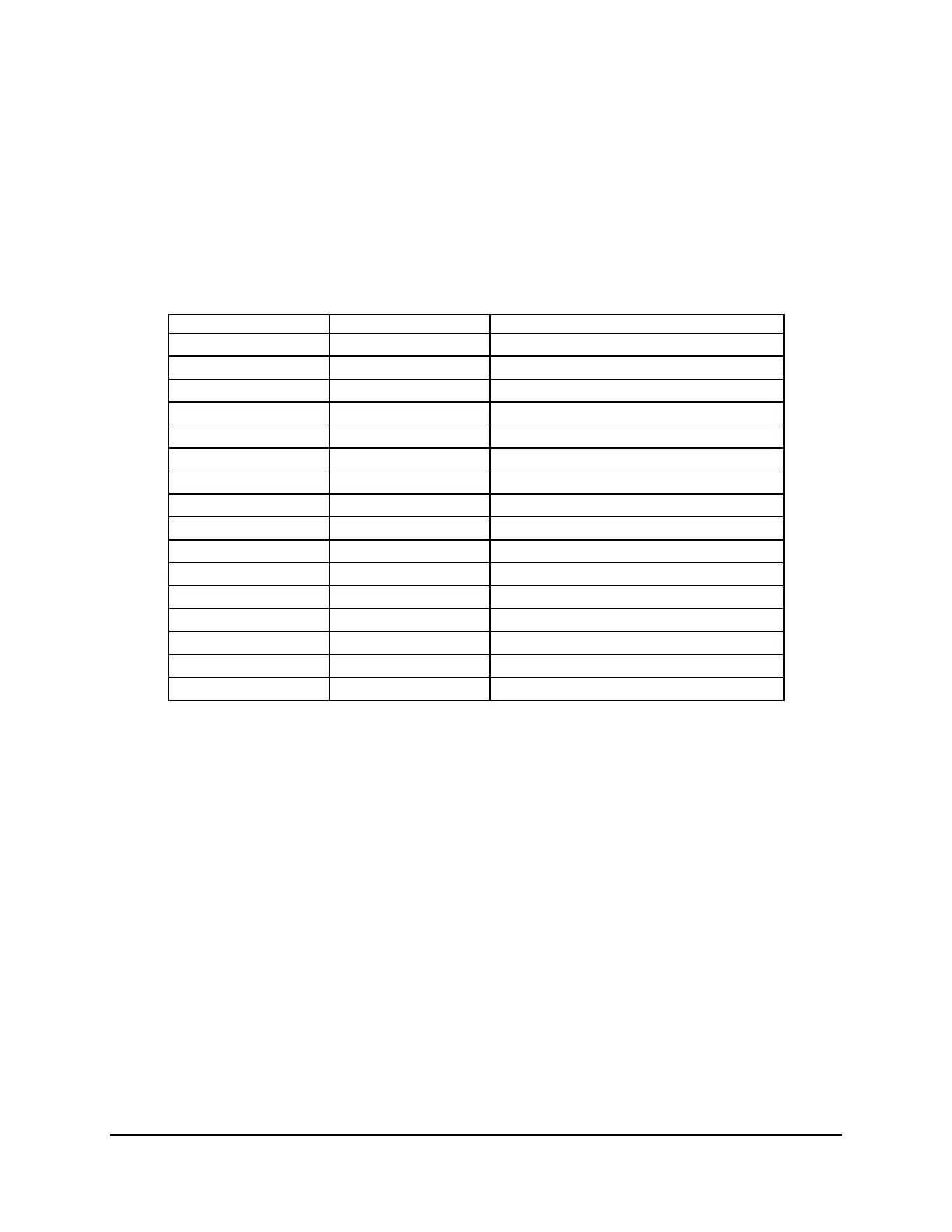Platform Management Functional Overview Intel® Server Board S2600CO Family TPS
60 Revision 1.0
Intel order number G42278-002
6.9.2 Fan Profiles
The server system supports multiple fan control profiles to support acoustic targets and
American Society of Heating, Refrigerating and Air Conditioning Engineers (ASHRAE)
compliance. The BIOS Setup utility can be used to choose between meeting the target acoustic
level or enhanced system performance. This is accomplished through fan profiles.
The BMC supports eight fan profiles, numbered from 0 to 7.
Table 17. Fan Profile Mapping
Performance, 300M altitude
Performance, 900M altitude
Performance, 1500M altitude
Performance, 3000M altitude
Performance, 300M altitude
Performance, 900M altitude
Performance, 1500M altitude
Performance, 3000M altitude
Each group of profiles allows for varying fan control policies based on the altitude. For a given
altitude, the Tcontrol SDRs associated with an acoustics-optimized profile generates less noise
than the equivalent performance-optimized profile by driving lower fan speeds, and the BIOS
reduces thermal management requirements by configuring more aggressive memory throttling.
The BMC only supports enabling a fan profile through the command if that profile is supported
on all fan domains defined for the given system. It is important to configure platform Sensor
Data Records (SDRs) so that all desired fan profiles are supported on each fan domain. If
no single profile is supported across all domains, the BMC, by default, uses profile 0 and does
not allow it to be changed.
6.9.3 Thermal Sensor Input to Fan Speed Control
The BMC uses various IPMI sensors as input to the fan speed control. Some of the sensors are
IPMI models of actual physical sensors whereas some are “virtual” sensors whose values are
derived from physical sensors using calculations and/or tabular information.
The following IPMI thermal sensors are used as input to the fan speed control:
Front panel temperature sensor
