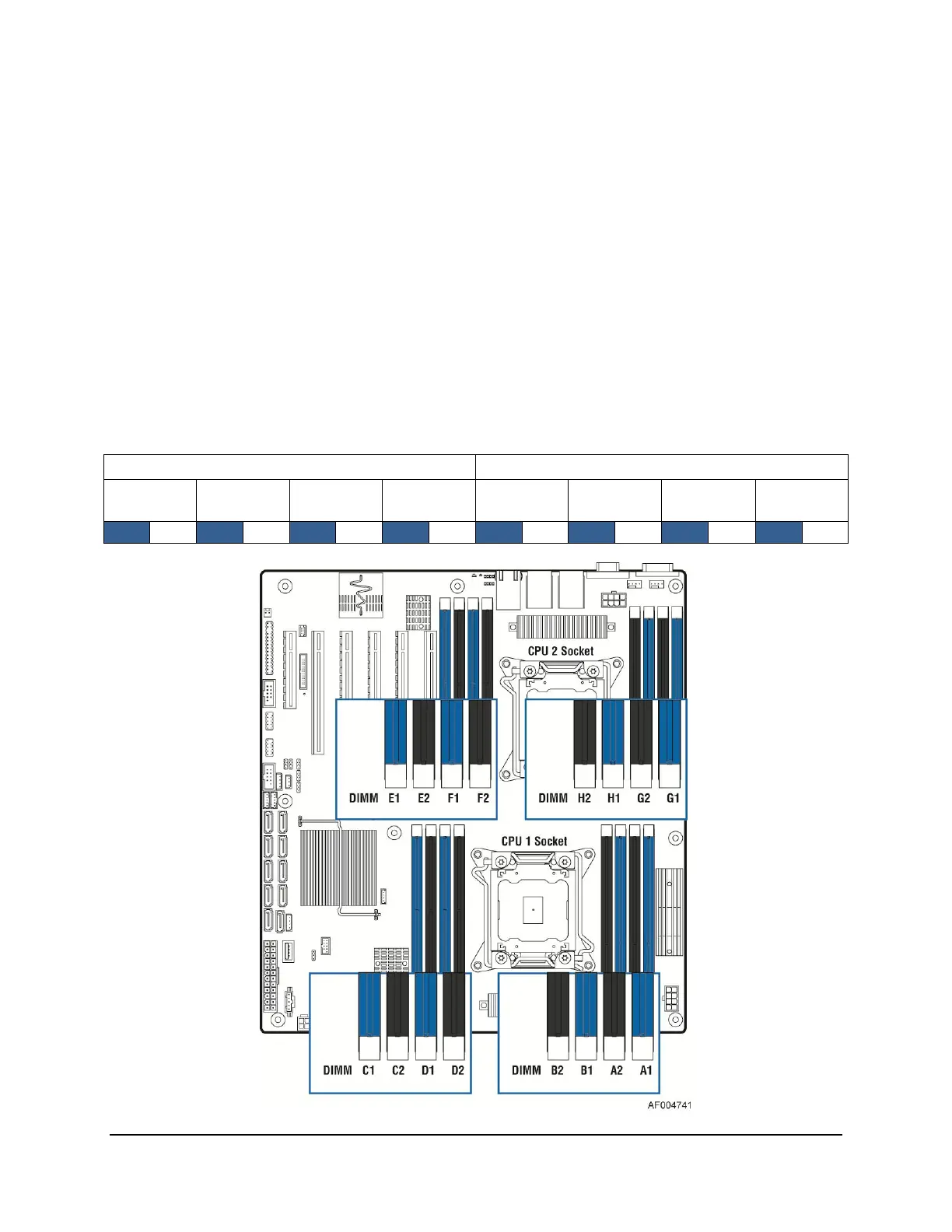Functional Architecture Overview Intel® Server Board S2600CO Family TPS
24 Revision 1.0
Intel order number G42278-002
Processor sockets are self-contained and autonomous. However, all memory subsystem
support (such as Memory RAS, Error Management,) in the BIOS setup is applied
commonly across processor sockets.
The BLUE memory slots on the server board identify the first memory slot for a given
memory channel.
DIMM population rules require that DIMMs within a channel be populated starting with the BLUE
DIMM slot or DIMM farthest from the processor in a “fill-farthest” approach. In addition, when
populating a Quad-rank DIMM with a Single- or Dual-rank DIMM in the same channel, the
Quad-rank DIMM must be populated farthest from the processor. Intel Memory Reference Code
(MRC) will check for correct DIMM placement.
On the Intel
®
Server Board S2600CO a total of 16 DIMM slots is provided (2 CPUs – 4
Channels/CPU, 2 DIMMs /Channel). The nomenclature for DIMM sockets is detailed in the
following table:
Table 6. Intel
®
Server Board S2600CO DIMM Nomenclature
Figure 13. Intel
®
Server Board S2600CO DIMM Slot Layout
