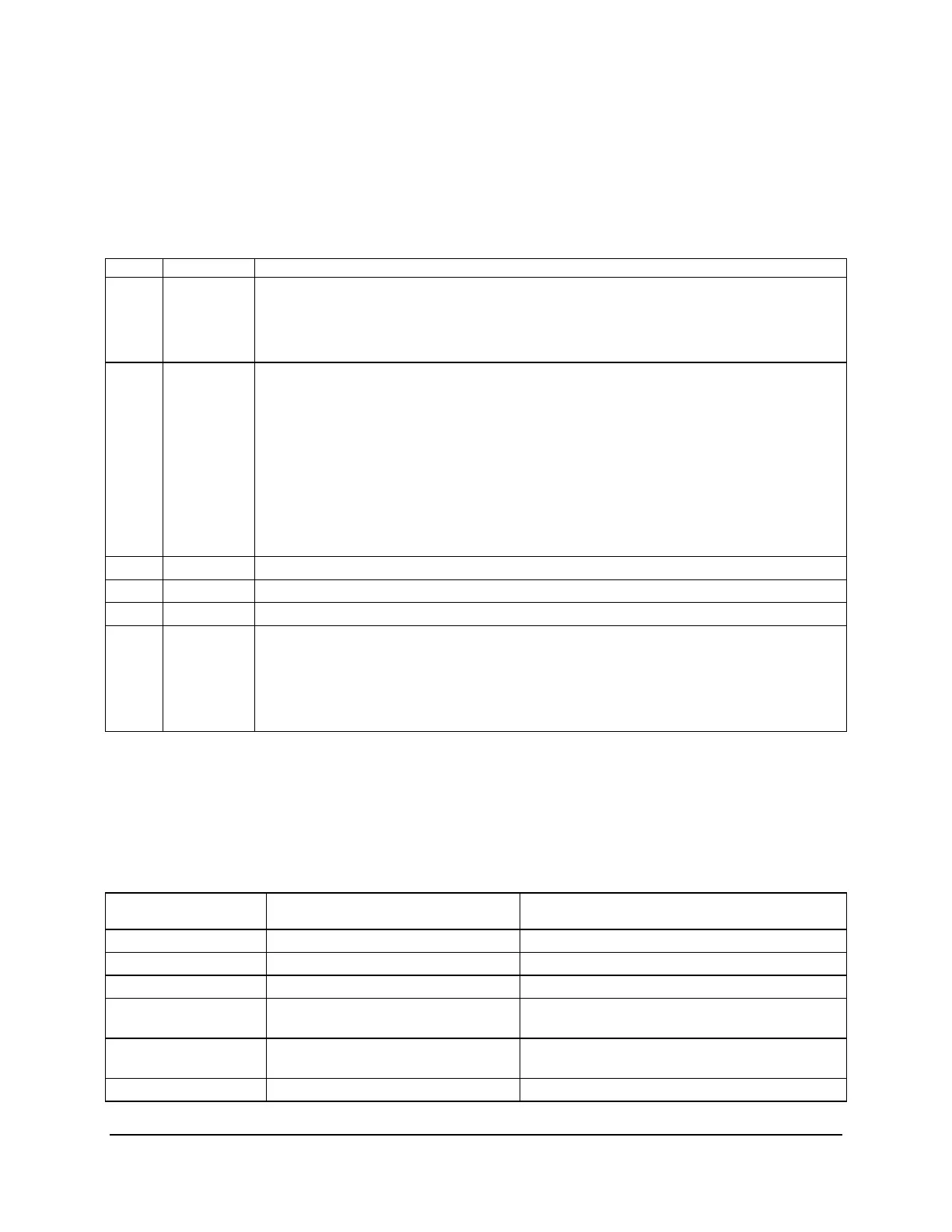Platform Management Functional Overview Intel® Server Board S2600CO Family TPS
56 Revision 1.0
Intel order number G42278-002
6.2 Advanced Configuration and Power Interface (ACPI)
The server board has support for the following ACPI states:
Table 15. ACPI Power States
Working.
The front panel power LED is on (not controlled by the BMC).
The fans spin at the normal speed, as determined by sensor inputs.
Front panel buttons work normally.
Sleeping. Hardware context is maintained; equates to processor and chipset clocks being
stopped.
The front panel power LED blinks at a rate of 1 Hz with a 50% duty cycle (not controlled
by the BMC).
The watchdog timer is stopped.
The power, reset, front panel NMI, and ID buttons are unprotected.
Fan speed control is determined by available SDRs. Fans may be set to a fixed state, or
basic fan management can be applied.
The BMC detects that the system has exited the ACPI S1 sleep state when the BIOS SMI
handler notifies it.
Soft off.
The front panel buttons are not locked.
The fans are stopped.
The power-up process goes through the normal boot process.
The power, reset, front panel NMI, and ID buttons are unlocked.
6.3 Power Control Sources
The server board supports several power control sources which can initiate a power-up or
power-down activity.
Table 16. Power Control Initiators
External Signal Name or Internal
Subsystem
Turns power off, or power cycle
Routed through command processor
Turns power on or off, or power cycle
Implemented by means of BMC
internal logic
Turns power on when AC power returns
Sleep S4/S5 signal (same as
POWER_ON)
