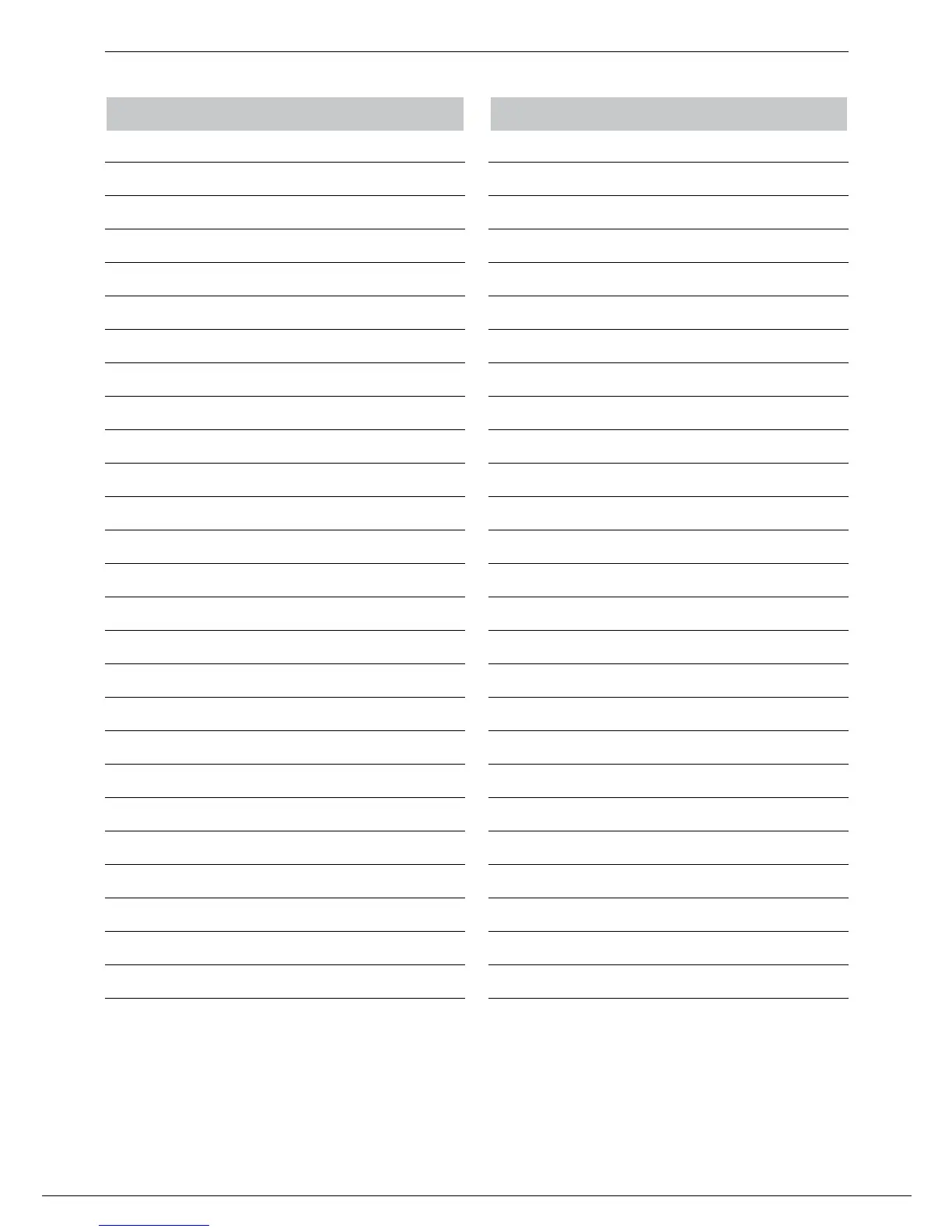101
XP7202 Instruction Manual
72 MHz requires no special license to operate.
Frequency Chart
Ch.No. Frequency
11 72.010
12 72.030
13 72.050
14 72.070
15 72.090
16 72.110
17 72.130
18 72.150
19 72.170
20 72.190
21 72.210
22 72.230
23 72.250
24 72.270
25 72.290
26 72.310
27 72.330
28 72.350
29 72.370
30 72.390
31 72.410
32 72.430
33 72.450
34 72.470
35 72.490
Low Band 72 MHz
Ch.No. Frequency
36 72.510
37 72.530
38 72.550
39 72.570
40 72.590
41 72.610
42 72.630
43 72.650
44 72.670
45 72.690
46 72.710
47 72.730
48 72.750
49 72.770
50 72.790
51 72.810
52 72.830
53 72.850
54 72.870
55 72.890
56 72.910
57 72.930
58 72.950
59 72.970
60 72.990
High Band 72 MHz
Transmitter Crystal Replacement Notice:
The Federal Communications Commission (FCC)
requires that changes in transmitter frequency must
be performed only by an authorized service technician
(Horizon Service Center).
Any transmitter frequency changes made by a non-certified
technician may result in a violation of FCC rules.
Channels 12–14 are not available through JR
®
.
