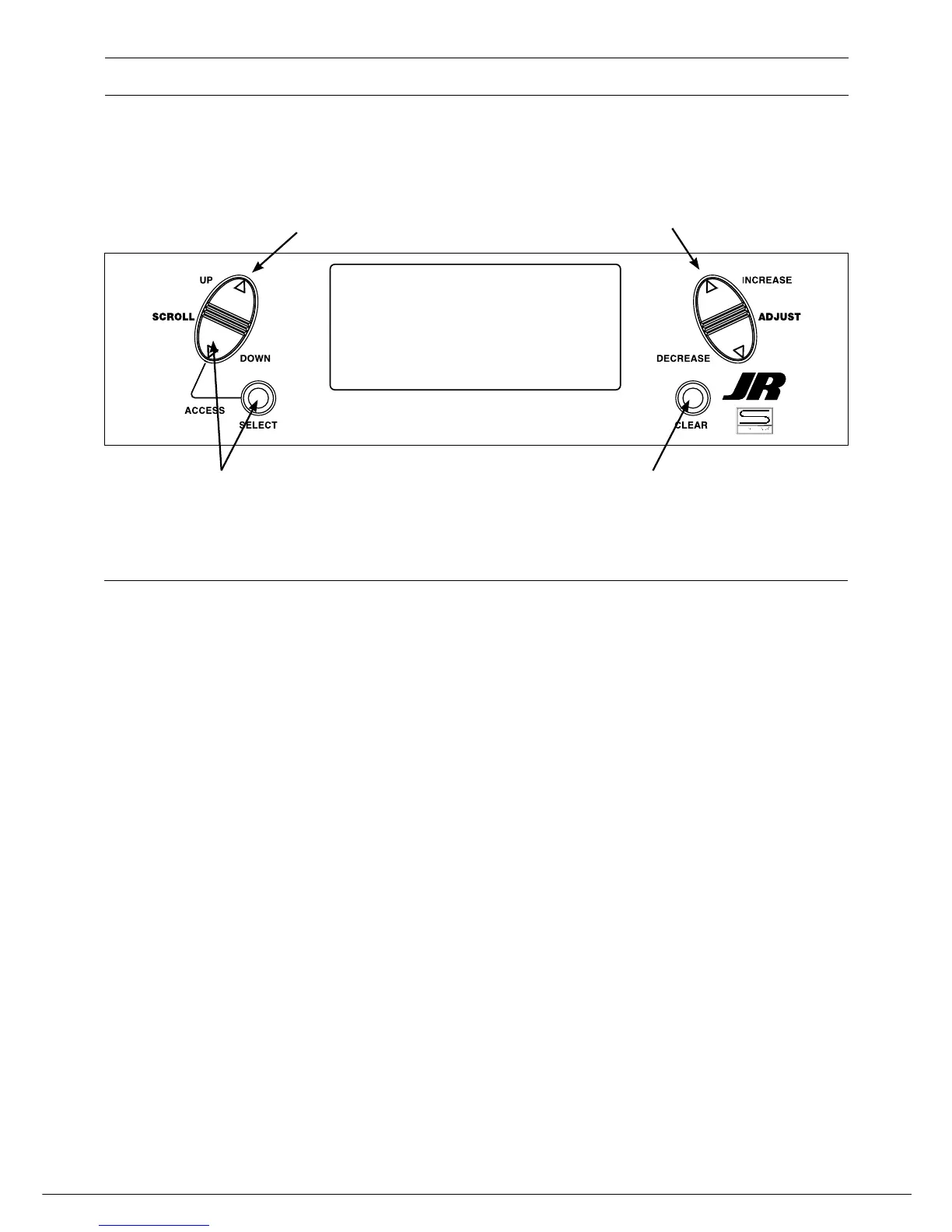28
XP7202 Instruction Manual
With the transmitter off, press and hold the Down and
Select keys simultaneously while turning the power
switch on. Functions are selectable by pressing either the
UP or Down keys.
While in the System Setup Mode, press the UP and
Select
keys simultaneously and this will get you to the
“List” mode.
Use the UP and Down keys to Scroll through the
available function.
Press Down and Select to enter a selected function.
In this mode, servos are not activated, and the operating
signal is not being transmitted.
By pressing the Down and Select keys simultaneously,
you can return to the channel warning display, then
by accepting the channel displayed on the screen (by
pressing the clear key), output transmission is restored
allowing for normal operation of the servos.
Section 6.1: System Mode Functions
Hold while turning on transmitter
UP and DOWN key
INCREASE and DECREASE key
Press to accept channel
and enter Main Menu
To Enter System Setup List Mode
System Setup Mode
