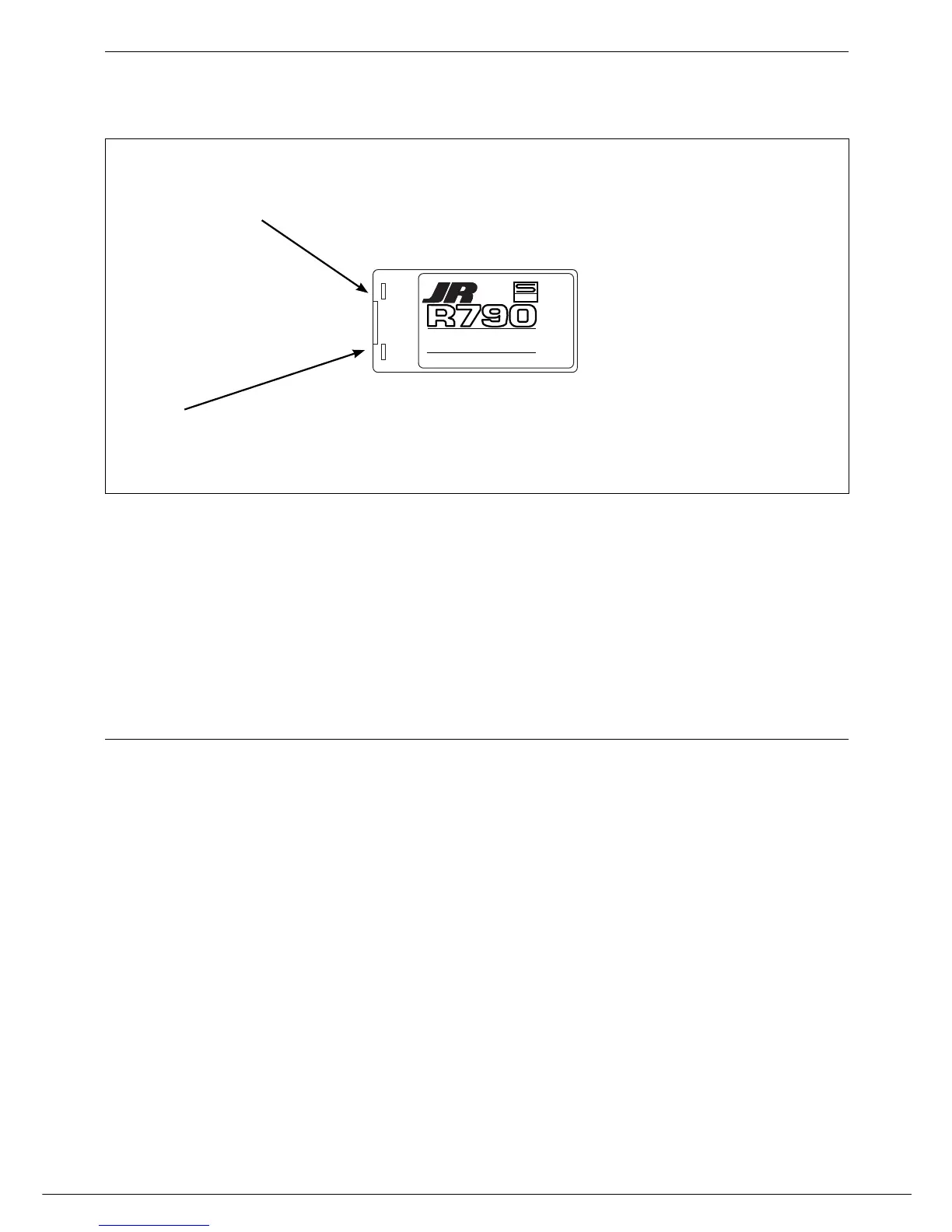44
XP7202 Instruction Manual
Turn the transmitter’s power switch on.
Press the clear key to accept the onscreen channel and
start transmitting. Place the transmitter within five feet of
the receiver.
Turn on the power to the receiver. The LED will light.
Depress the Scan button until the LED turns off, and then
release the button. The LED will remain off.
Depress and release the Scan button once again. The
receiver’s LED will flash for a short period while the
receiver scans for the strongest signal. When the receiver
has locked onto the frequency, the receiver’s LED will be
on, indicating the receiver is ready for operation.
NOTE
: Be sure to perform a range check before
flying. (See Page 16 for details)
LED
To Select a Receiver Channel
Scan Button
Synthesized Channel Select (continued)
