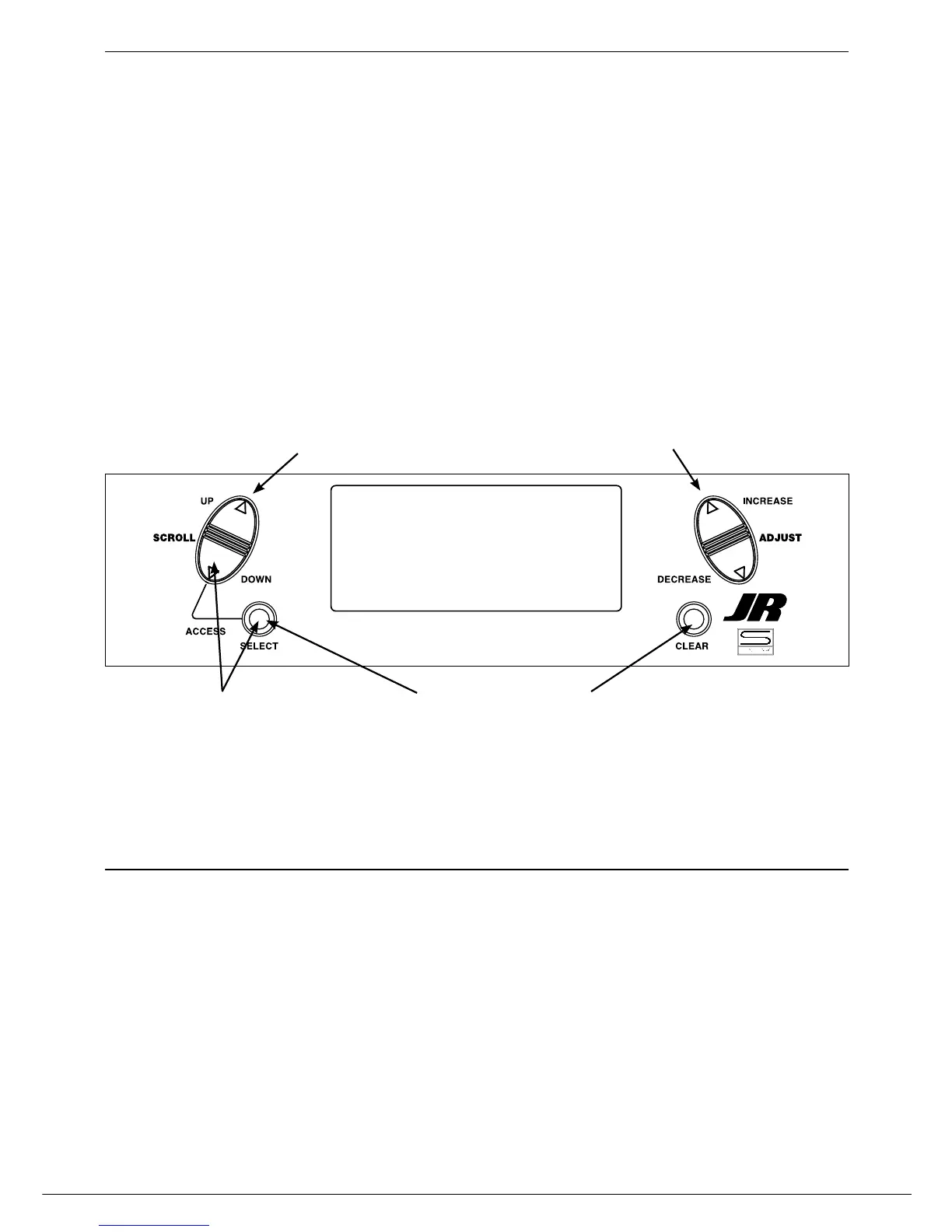49
XP7202 Instruction Manual
The Travel Adjust function allows the precise end-point
adjustments of all seven channels in each direction
independently. The travel adjust range is from 0-150%.
Channel available for programming are:
THRO: Throttle
AILE: Aileron
ELEV: Elevator
RUDD: Rudder
GEAR: Retractable Landing Gear
FLAP: Flap
AUX2: AUX2
Travel Adjust
To Access the Travel Adjust Function
Press the Down and Select keys simultaneously to
access the Function Mode
In Function Mode, use the UP or Down key to select the
TRAVEL ADJUST screen.
Press the Select key to access the desired channel.
Move the selected channel’s stick or switch in the desired
direction that you wish to adjust.
Press the IncreaSe or DecreaSe keys to adjust the
end-point position for that selected channel’s direction.
