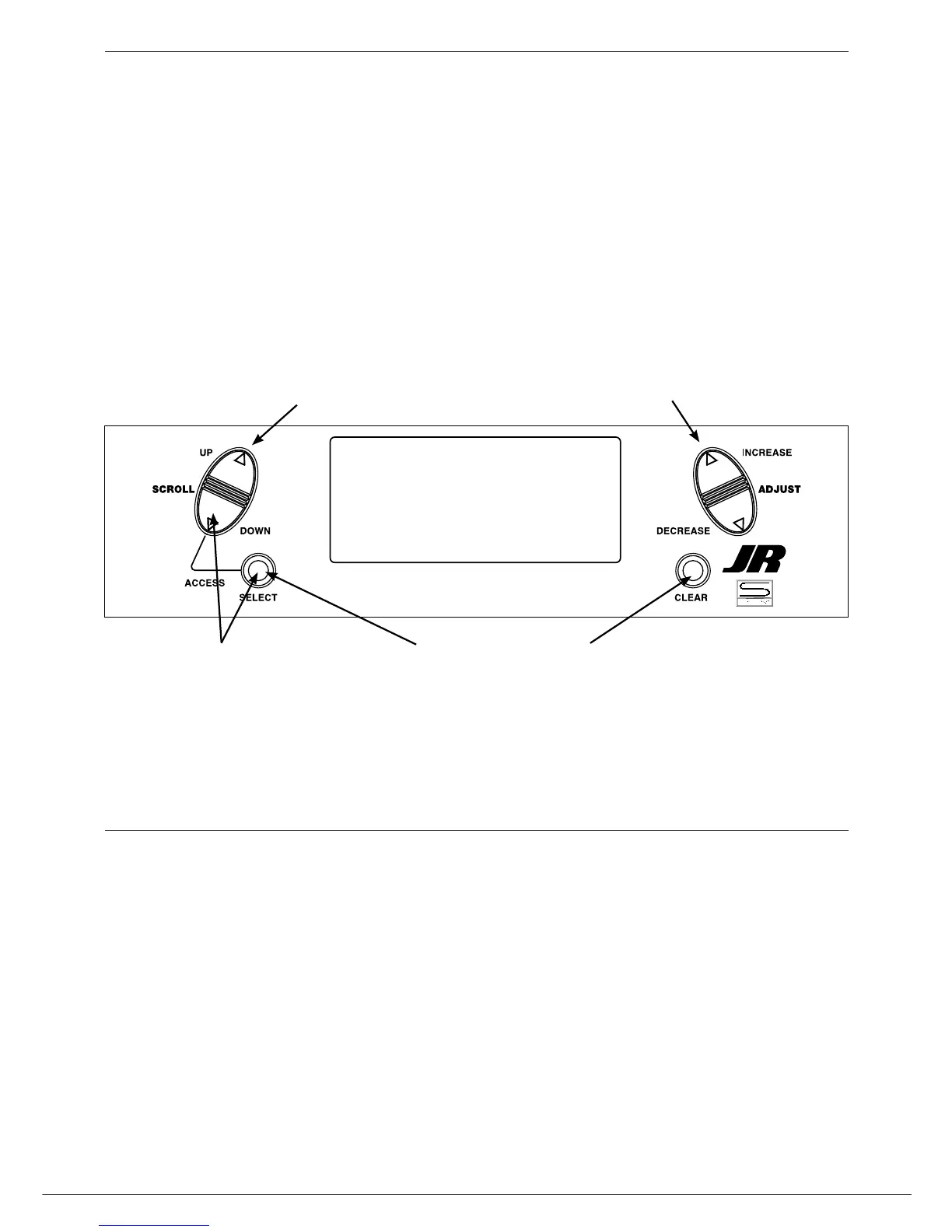52
XP7202 Instruction Manual
The purpose of the Flap System is to set the aircraft in
a landing attitude for more consistent landings. This is
accomplished by selecting values for the elevator, flap
and to be activated when the land switch is engaged. The
landing system can also be activated by a preset position
of the throttle stick. Refer to the Automatic Landing Attitude
Section for more information on how to select the preset
throttle position.
Flap System
Accessing and Utilizing the Flap System
To access the landing system feature (refer to figure A):
1. Place the transmitter power switch in the ON (upper
position).
2. Press the
UP and Select keys simultaneously to
enter the Function Mode.
3. Press either the
UP or Down keys until FLAP SYS
appears in the upper left portion of the LCD.
4. Press the Select
key to position the cursor at the
desired function (i.e., ELEV, FLAP, SPOI, AUTO).
5. Press the UP
or Down keys to set the value for flap
and elevator travel. The UP key adds up flap/elevator
and the Down key adds down flap/elevator. The
input is adjustable from 125% for flap and -200% for
elevator. This results in a flap input from 0–60 degrees
and an elevator input from 0–30 degrees.
