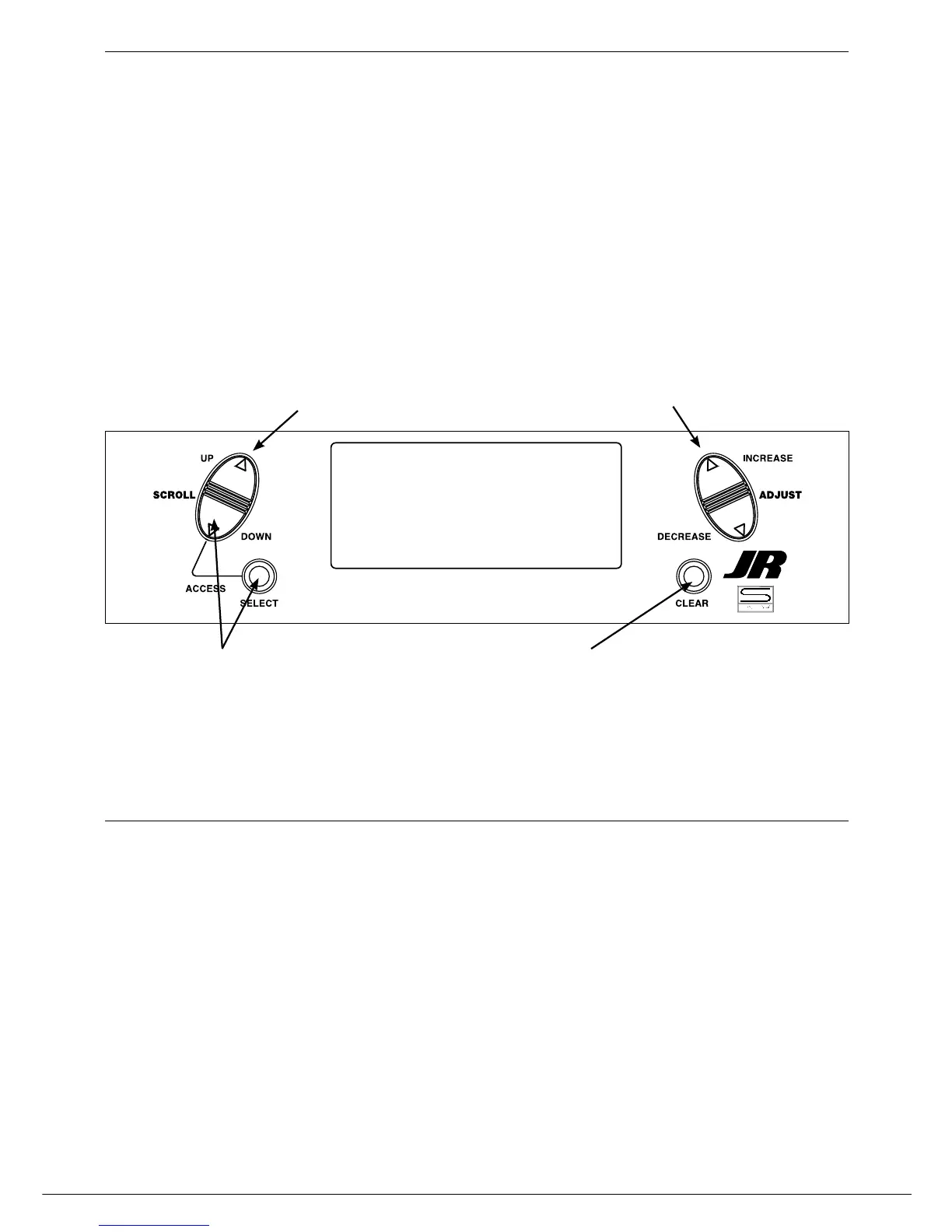54
XP7202 Instruction Manual
NOTE: Only available when Flaperon or Elevon is
activated (see wing type Page 46).
The Differential Aileron function allows precise electronic
adjustments of the up vs. down aileron travel of both
ailerons. Aileron differential is used to reduce unwanted
yaw characteristics during roll inputs. In order to access
the Differential Function, flaperon or elevon wing mixing
must be selected and two servos must be used to operate
the ailerons.
Press the Down and Select keys simultaneously to
access the Function Mode.
In Function Mode, use the UP or Down key to select the
DIFFERENTIAL screen.
Press the IncreaSe or DecreaSe keys to adjust the
Differential value.
NOTE
: Increasing the value will reduce the amount of
down travel in each aileron.
Differential Aileron Mixing
To Access the Differential Aileron Mixing Function
