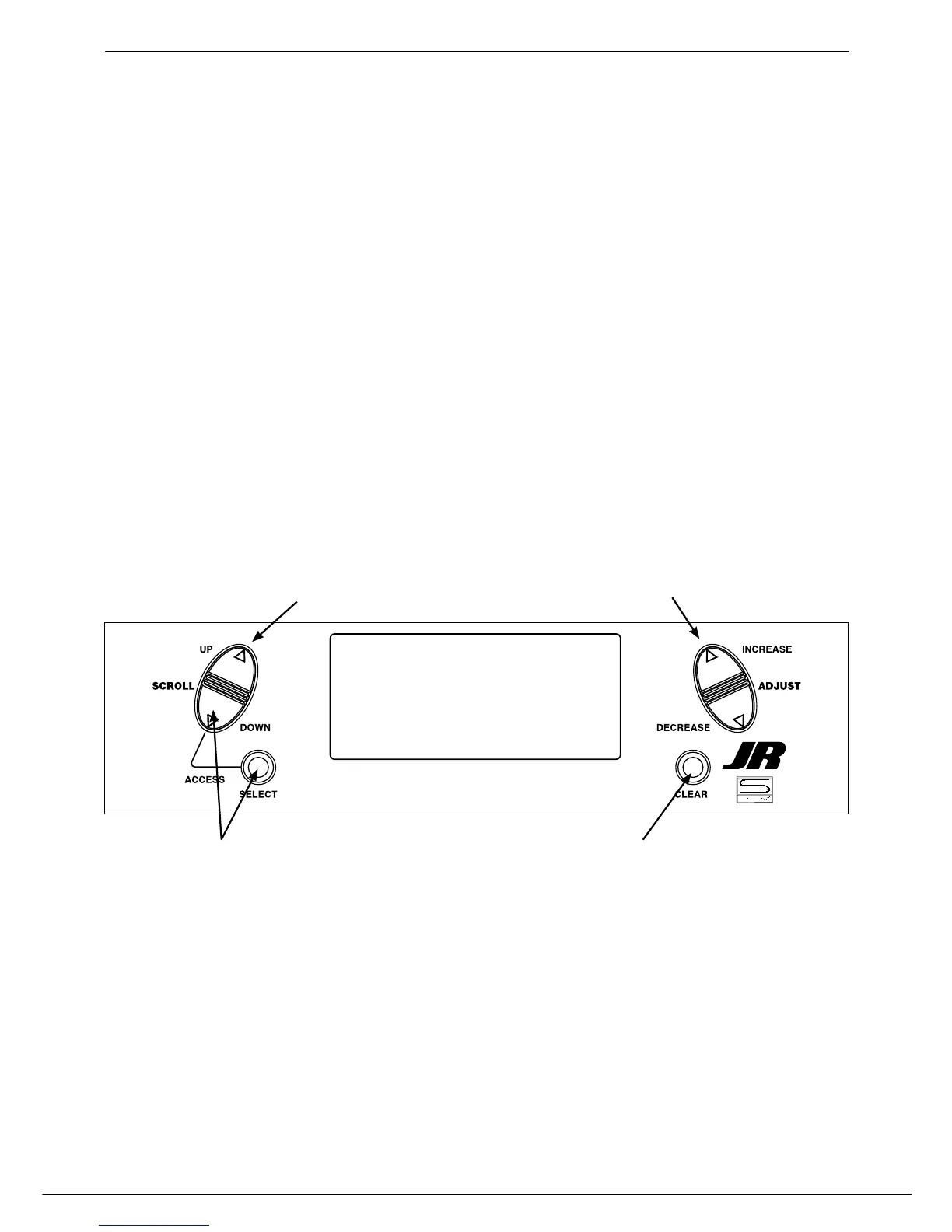40
XP7202 Instruction Manual
The purpose of the Input Selection Function is to assign
the activation device for the AUX2 channel and the Flap
Channel.
In System Setup Mode, select Input Select Function
by pressing the UP or Down keys until the INPUT
SELECT FUNCTION
screen appears.
Here you have 4 choices to activate/inhibit AUX2:
1. AUX2: 2-Position Switch
2. AUX2: INH
3. AUX2: Rocker
4. AUX2 3-Position Switch
(The rocker provides proportional control, while the
switch allows ON/OFF function of the AUX2 channel.
You can also use the rocker for an AUX2 trim switch
when using the 2P switch to activate the AUX2 function.
Or you can inhibit the AUX2 rocker as well to prevent
inadvertent changes.)
In addition, you have 3 choices to activate/inhibit FLAP;
4. FLAP: System (3 position switch)
5. FLAP: INH
6. FLAP: Rocker
(The rocker provides proportional control, while the
system allows 3-position function of the FLAP channel.
You can also use the rocker for a FLAP trim switch
when using the 3P switch to activate the FLAP function.
Finally, you can inhibit the FLAP Rocker as well to prevent
inadvertent changes.)
NOTE
: When operating the transmitter in a trainer
mode (Normal or P-Link Master) the Trainer-Flap
Rocker is not available to control the flaps.
NOTE: The individual AUX2/spoiler operation is
inhibited when AUX2/spoiler is coupled for automatic
landing attitude.
Input Select
