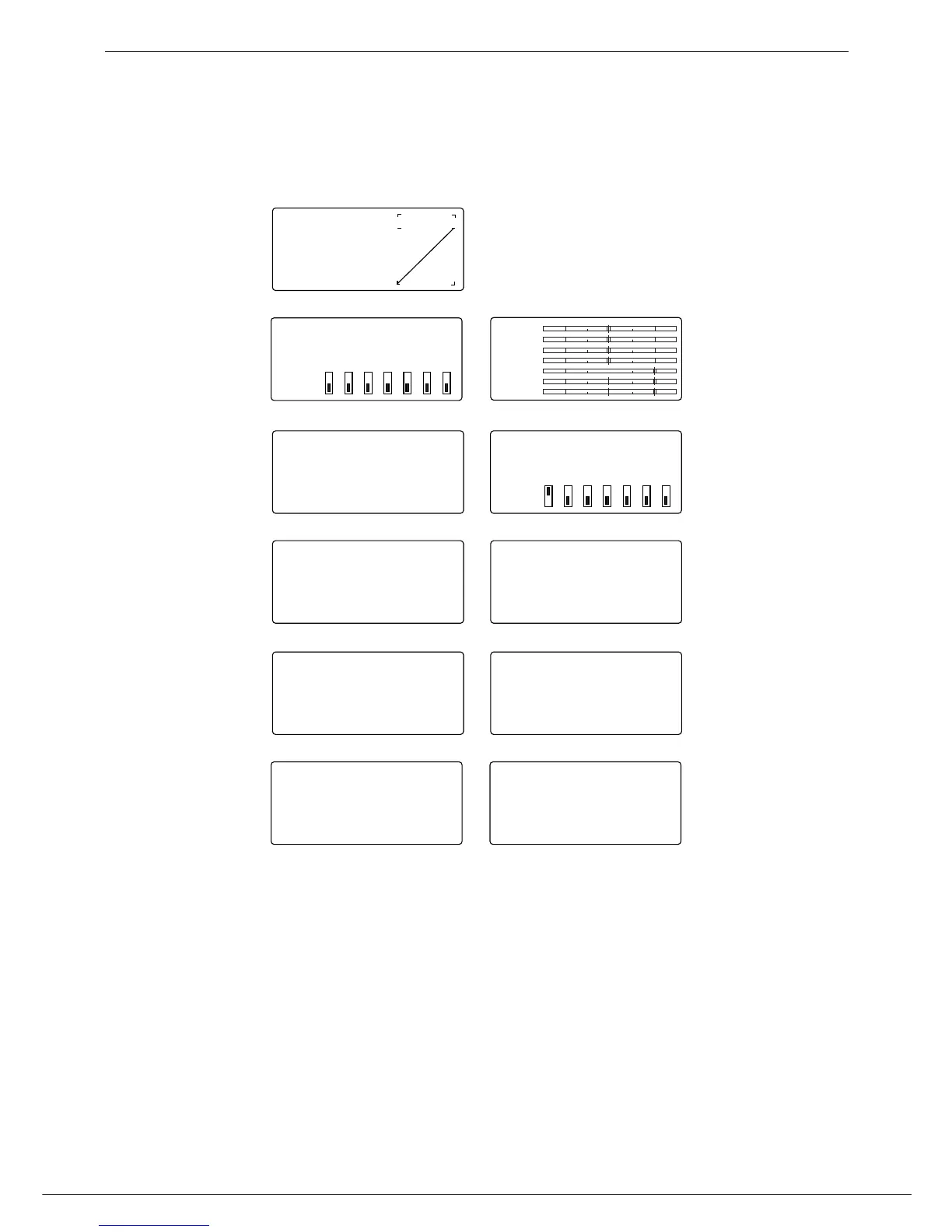30
XP7202 Instruction Manual
Information pertaining to each function is explained on the
page number listed next to the function name. Functions
will appear on the screen in the same order they are shown
on the flow chart below: Therefore, by scrolling through
the program, you can adjust each function related to the
elevator channel quickly and easily.
Function Mode Flowchart
