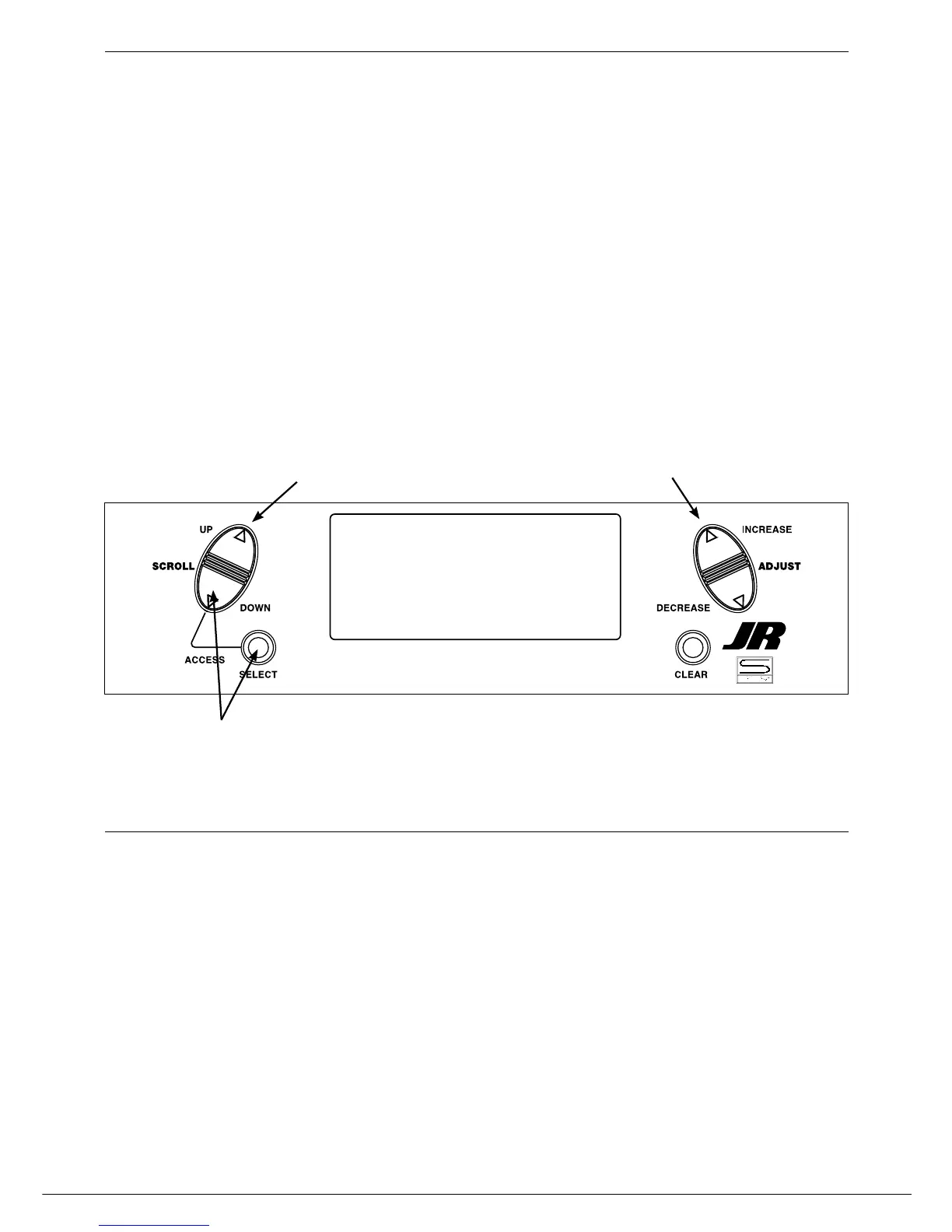38
XP7202 Instruction Manual
The XP7202 offers a programmable Trainer function that
allows the transmitter to operate in three different Trainer
modes.
Normal:
The transmitter can be used as a master or slave but the
slave transmitter must have the same programming (i.e.
reverse, travel adjust, dual rates, mixes sub trims, etc.) as
the master.
P-Link:
Pilot Link is where the master transmitter maintains control
of all primary and secondary functions (i.e. Dual Rate,
Expo, Gear, Flaps, etc.) and only the primary stick controls
(aileron, elevator, rudder and throttle) are transferred to the
slave transmitter.
NOTE: If the slave transmitter is a normal transmitter
or if another JR radio is used in normal TRAINER
mode (not in a P-LINK/Slave mode), all programming
functions must match the master transmitter.
Slave/P-link:
In the Slave mode, the XP7202 is used as a slave radio in
conjunction with a JR radio that is used as the master that
is in P-LINK mode; there is no need to match the slave’s
programming to the master transmitter’s programming.
Trainer
To Enter the Trainer Mode
Press to enter main screen
Press to enter TRAINER FUNCTION
Press to select trainer type
Press the Down and Select keys simultaneously then
turn on the transmitter.
Press the UP key until TRAINER FUNCTION appears
on screen.
Press the IncreaSe or DecreaSe key to select
the desired Trainer type: INH, NORMAL, P-LINK or
SLAVE/P-LINK
. Also note that the trainer switch can be
located on the right or left rocker switch. Use the Select
key to highlight SW:R then press the IncreaSe or
DecreaSe
key to select the right (R) or left (L) rocker.
